Safari’s Bookmarks Bar: Too easy to customize
Posted by Pierre Igot in: MacintoshJanuary 5th, 2004 • 4:38 am
The way Mac OS X and Apple’s applications handle toolbar customization is too inconsistent and not user-friendly enough.
For example, in order to customize the toolbar in Finder windows, you need to either invoke the “Customize Toolbar…” command (in the “View” menu) or drag items to the toolbar and wait for a second or two until the toolbar becomes customizable and makes space for the new item.
In Safari, on the other hand, if you want to customize the toolbar (a.k.a. the “Address Bar”), you need to check or uncheck individual items in a clumsily designed “View” menu that includes a “Show” menu item that is always disabled and is not a command, and then indented items whose indentation is supposed to reflect the fact that they are “special” commands, i.e. actually a way to toggle the visibility of individual toolbar buttons.
And then there is the Bookmarks bar, which consists of buttons corresponding to the bookmarks and folders included in the “Bookmarks Bar” section of the Bookmarks window. Contrary to toolbar buttons in the Finder or in Safari’s Address Bar, however, these buttons are immediately customizable, i.e. if you click-and-drag on them, they start moving immediately.
Because of this, and because of the intrinsic fuzziness of mouse movements by the end user, it is far too easy to accidentally do movements that result in changes to the Bookmarks Bar’s contents when all you actually meant to do was to use the Bookmarks Bar, i.e. visit a site by selecting its bookmark.
For example, in the screen shot below, all I meant to do was to click on the “Mac” button to access the pop-up menu of bookmarks contained inside the “Mac” folder in my Bookmarks Bar. But because I moved my mouse a bit at the same time, Safari thought that I actually meant to move this “Mac” button around, which was definitely not the case:
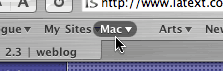
There are two issues here. One is that it should be a bit more difficult to customize the Bookmarks Bar in Safari. Apple could introduce the same delay as in Finder windows, for example.
The other thing is that toolbar customization should be consistent across all applications. It already is consistent across most third-party Cocoa applications, but strangely enough Apple itself is guilty of constantly introducing exceptions to the rule, with Panther’s Finder and with Safari in particular.