Panther’s Finder: Sidebar flakiness
Posted by Pierre Igot in: MacintoshJanuary 7th, 2004 • 12:03 am
As tends to happen too often these days with new features in Mac OS X, the Sidebar feature in Panther suffers from significant issues that shouldn’t have made it past the beta stage.
For example, I regularly get Sidebar “refresh” issue, where the Sidebar continues to display a volume that I have already ejected. Consider the following screen shot:
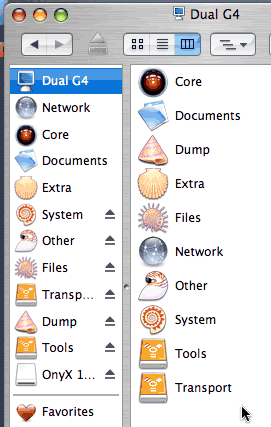
As you can see, the Sidebar contains a mounted volume called “Onyx”. But this volume is no longer mounted, as is indicated by the contents of “‘Computer” in the same window. Of course, if I try to eject the already ejected “Onyx”, I get either nothing or an error message saying that the volume doesn’t exist. Doh.
Another issue I have with the Sidebar is that, like so many other aspects of Mac OS X, it tends to “forget” its preference settings and revert to the default ones after a bad system crash or power outage. Aren’t these settings saved in proper files that shouldn’t be affected by a system outage? Grrrr.
January 8th, 2004 at Jan 08, 04 | 6:10 am
I get the same ‘forgotten’ preferences with Adobe Illustrator & Photoshop. No matter how many times I set the rules and measurements palette to ‘mm’ and no matter how many times I establish my custom keyboard shortcuts they are never kept.
And that’s without crashes or freezes!! Everytime I relaunch the app (eg the next morning) the settings are lost…
January 8th, 2004 at Jan 08, 04 | 6:22 am
That definitely doesn’t sound right. I use both and never have problems with their preferences… Are you using them as a user with admin privileges or as a non-admin user? Did you try trashing the prefs and recreating them from scratch?
January 8th, 2004 at Jan 08, 04 | 6:29 am
I’m singied in as Non-Admin on an old 400Mhz box that’s struggling to run all the apps – truth be known.
Also I’m using an English keyboard (qwery) on a french system and often after a crash I have to go into prefs and trick the OS into remebering its running off a qwerty… something is rotten in the state of 10,2,8 ;-)
BTW I scrubbed my laptop clean today and initalised the HD before loading Panther; will the apps (esp Quark 4) work again if I just copy it back from my external HD?? In much the same way Office now does??
January 8th, 2004 at Jan 08, 04 | 6:50 am
The fact that you are running as a non-admin might be part of the problem with the Adobe applications. I have little experience using them as a non-admin.
The keyboard thing doesn’t surprise me. Jaguar (and to a lesser extent Panther) still have problems with remembering some keyboard layout settings.
As for being able to copy applications after a clean install, it all depends on the application. Some work without problems, other need a reinstall from the original CD. It’s trial-and-error time!
January 8th, 2004 at Jan 08, 04 | 7:32 am
I don’t use iPhoto except sometimes to create a slideshow. It’s just too slow for me. I use iView Media Proto handle my thousands and thousands of digital pictures… It’s on the expensive side, but it’s ultra fast.
BitLounge: like the “ghosting” effect in the menu! :)
As for Photoshop and Illustrator, I still think it should work fine for individual users. Maybe it depends on how and where the applications were installed. Are they at the root level in the main Applications folder?
January 8th, 2004 at Jan 08, 04 | 7:01 am
groan… I hate that trial and error thing. Don’t have much say in what mode I’m running in as I’m still the new kid in the studio
Hey have you seen retrolounge??
http://www.bitlounge.net/retrolounge/toys.htm
lovely…
Finally have you had many issues with iphoto? I stopped using the Canon software that came with the camera and switched to iphoto when I was seduced by the slideshow options and those good for nothing drop shadows… Worked great until my photo library started getting too big – hen hung on opening every time…. let’s hope ver 4 works like the boss said it would.
January 8th, 2004 at Jan 08, 04 | 7:37 am
Yeah, both apps were in root level apps folder, will slide everything over on the weekend and let you know how it went…
January 8th, 2004 at Jan 08, 04 | 7:44 am
I don’t think Adobe applications will like it much. You’re better off reinstalling them from the CD.