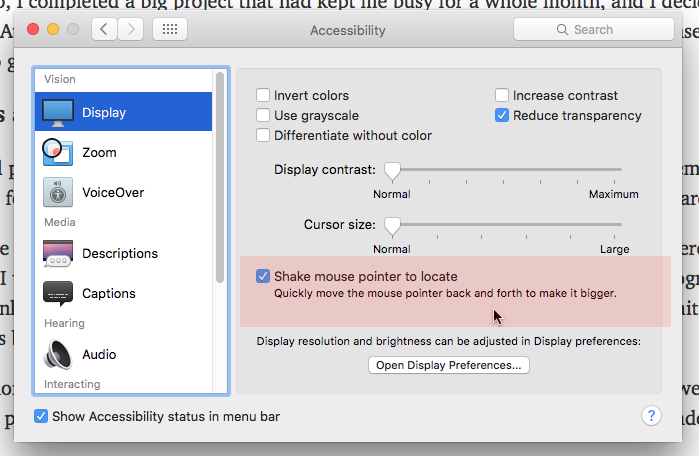OS X 10.11 (El Capitan): New mouse-related bugs
Posted by Pierre Igot in: MacintoshJuly 23rd, 2016 • 5:53 pm
One of the very few new features that I was (moderately) excited about when I upgraded to OS X 10.11 (El Capitan) was the “Shake mouse pointer to locate” option in System Preferences > Accessibility > Display:
After a few months with El Capitan, I can now report, with relatively conclusive evidence, that once again, Apple has proven incapable of introducing a new (and potentially useful) feature without introducing all kinds of new bugs at the same time. (Does this remind you of anyone?)
As soon as I upgraded my 2014 Mac Pro to El Capitan, I noticed the following problem. Occasionally, when waking my computer from sleep in the morning, I would be faced with a user environment with no mouse pointer anywhere on the screen. No amount of mouse shaking or fiddling with the keyboard (which seemed to work as expected) would bring it back. The only solution was to unplug the mouse (I still use a old, wired Apple “Magic Mouse”), wait a few seconds, and then plug it back in. Then the mouse pointer would finally magically reappear.
I upgraded to El Capitan back when the 10.11.3 update came out. We are now at 10.11.6 and nothing has changed. The problem still occurs from time to time. Of course, it can’t be reproduced reliably 100% of the time using a specific sequence of steps, so there’s basically no point in even trying to report the bug to Apple. Even if someone over there did care, they would never have the chance to devote time and resources to trying to reproduce the problem themselves and then doing something about it. It simply is not the way it works with Apple. Either you have a 100% reproducible scenario, preferably for a bug that affects lots of people, or you’re out of luck and trying to get the bug acknowledged and fixed is an exercice in futility.
Last week, several months after upgrading my own Mac, I took the time to upgrade my wife’s Mac, which is a 2006 Mac Pro tower — an old machine, I know, but one that has been upgraded with a faster video card and with a solid-state drive. That Mac Pro still works fine, and still supports the latest system, so we have little incentive to replace it with something more current. But… that also means that we are now more likely to encounter new bugs with more recent versions of the system that Apple doesn’t know anything about and doesn’t care about, because there are now too few users running the OS on such old machines, and because they probably don’t do any testing in-house whatsoever on such old machines themselves.
Guess what? As soon as I upgraded her Mac to El Capitan, I noticed another mouse-related problem.
On her Mac, the problem is the following. Every time the Mac Pro (the entire machine, not just the screen) goes to sleep, when I wake it up, things seem to be working OK, but then after a few seconds the mouse pointer freezes completely. The Mac continues to respond to keyboard input. (Application-switching with command-Tab still works, for example.) But the mouse pointer itself refuses to move, and some other UI events seem to be stuck. Then after twenty seconds or so, El Capitan snaps out of it, the mouse pointer starts responding to mouse movements again, and other UI events stuck in a queue (system beeps, notifications) are spurted out in rapid succession.
Things work fine after that, but whenever the Mac Pro is put to sleep, either manually via the Apple menu or because of its Energy Saver settings, the same problem occurs a few seconds after waking the machine from sleep.
This time, the problem is 100% reproducible. I have even been able to reproduce it in a separate user environment with no customizations. So I could report it to Apple. But do I really think it’s worth the effort? I am far from convinced. Even if someone did pay attention to such a bug report, the likelihood of the bug getting fixed would be very small. (I’ve searched through the forums, and I haven’t found too many reports of the exact same problem. People have other freezing problems, but they are not temporary, and they don’t occur a few seconds after waking the Mac.)
So, what’s the solution? I can either ask my wife to get used to the 20-second delay every time the machine wakes from sleep, or I can change the Energy Saver settings so that the machine itself never goes to sleep. I can still get the screen to go to sleep and the hard drives to go to sleep, but I can set the Mac itself to “Never”. Of course, the environmentalist in me is not too happy about this, because it means more energy wasted for no reason (and also possibly a shorter lifespan for the machine). But what else can I do, really? I don’t get any sense that Apple really cares about such issues anymore (if they ever did).
The environmentalist in me is doubly annoyed these days, because my own 2014 Mac Pro also has a power-related problem in El Capitan. It now refuses to go to sleep altogether, even when I ask it to. It does go to some kind of semi-sleep, as evidenced by the fact that it stops checking for new mail after a while (even though I do have enabled Power Nap, for whatever that is worth), but the Mac itself never switches to the low-power mode with the pulsating light and zero fan noise. It stays on, and so does my external Thunderbolt enclosure of conventional hard drives in the basement.
This particular problem was introduced in the 10.11.5 update and is still there in 10.11.6. Earlier versions of El Capitan had no problem letting the Mac Pro go to sleep (and the Thunderbolt unit would automatically go to sleep itself after a few moments). I have reported the bug to Apple, and they have responded, by asking me if I can still reproduce the problem… in Developer Preview 3 of macOS Sierra! Really helpful… I guess there’s no hope of that one getting fixed any time soon either, then.
And up goes the wasteful power consumption in the Igot household thanks to Apple bugs…
I don’t believe this last bug has anything to do with the mouse, but I thought I’d mention it as yet another example of new, annoying bugs creeping up all the time in Apple software these days.
That is not all, however, as far as the mouse is concerned in El Capitan on my Mac Pro. By far the worst problem is another one, which I will attempt to describe now.
From time to time, seemingly out of the blue, the movements of the mouse pointer on my screen start getting jumpy. That’s the best way I can describe it. I move the mouse in a straight line, either dragging something along or just to click on something, and in the middle of the straight line, all of a sudden, the mouse pointer jumps to a different location on the screen.
It is very discombobulating and of course, causes me to make all kinds of errors, by clicking on the wrong target or dropping something in the wrong place. And it seems to be random.
I have been able to capture an example of the behaviour with ScreenFlow, which you can view in the following video clips. (The clips are in my Dropbox folder. You can preview them on the web or download them to play them on your desktop.)
To begin with, here’s a video clip of me dragging a window up and down in the Finder with smooth, responsive movements:
Now here’s a nearly identical video clip, but this time with some “jumpiness” in the mouse movements:
Hopefully you’ll notice the difference. In this particular clip, the jumps in question occur when going back up with the mouse.
This is just one particular example. The jumps are totally random and are sometimes much more significant, which makes it all the harder to keep track of the mouse pointer’s position.
Unfortunately, once this starts happening on my Mac Pro, the only way I have found to make it stop is to reboot the entire system — which, as you can imagine, is a major pain in the neck.
I haven’t really found much help through online searches. All I know is that the problem started occurring as soon as I upgraded to El Capitan. It cannot be a coincidence!
At some point, I suspected Bluetooth, but I don’t use any Bluetooth devices. Indeed, the upgrade to El Capitan, the system unilaterally reactivated Bluetooth on my Mac Pro, so I had to manually turn it off again. And for a while I didn’t have the jumpiness problem. But then it started happening again, even with Bluetooth off. So that wasn’t the culprit.
I am still investigating (and rebooting when I need to get work done). Right now I am experimenting with turning the “Shake mouse pointer to locate” option off altogether — even though I actually find it somewhat useful. (I have two large screens. Add to that the fact that Apple still has not fixed the on-going problem with the mouse pointer not changing reliably depending on the context, as it’s supposed to, and you can easily end up with the wrong mouse pointer on a background that makes it very hard to see.)
Of course, I cannot say with 100% certainty that this new problem is directly linked to the introduction of the the “Shake mouse pointer to locate” option in El Capitan. But I cannot help but wonder… and despair, once more, of Apple ever getting its house in order and shipping an OS that actually fixes a whole whack of bugs without introducing a whole whack of new ones.
Fun times…