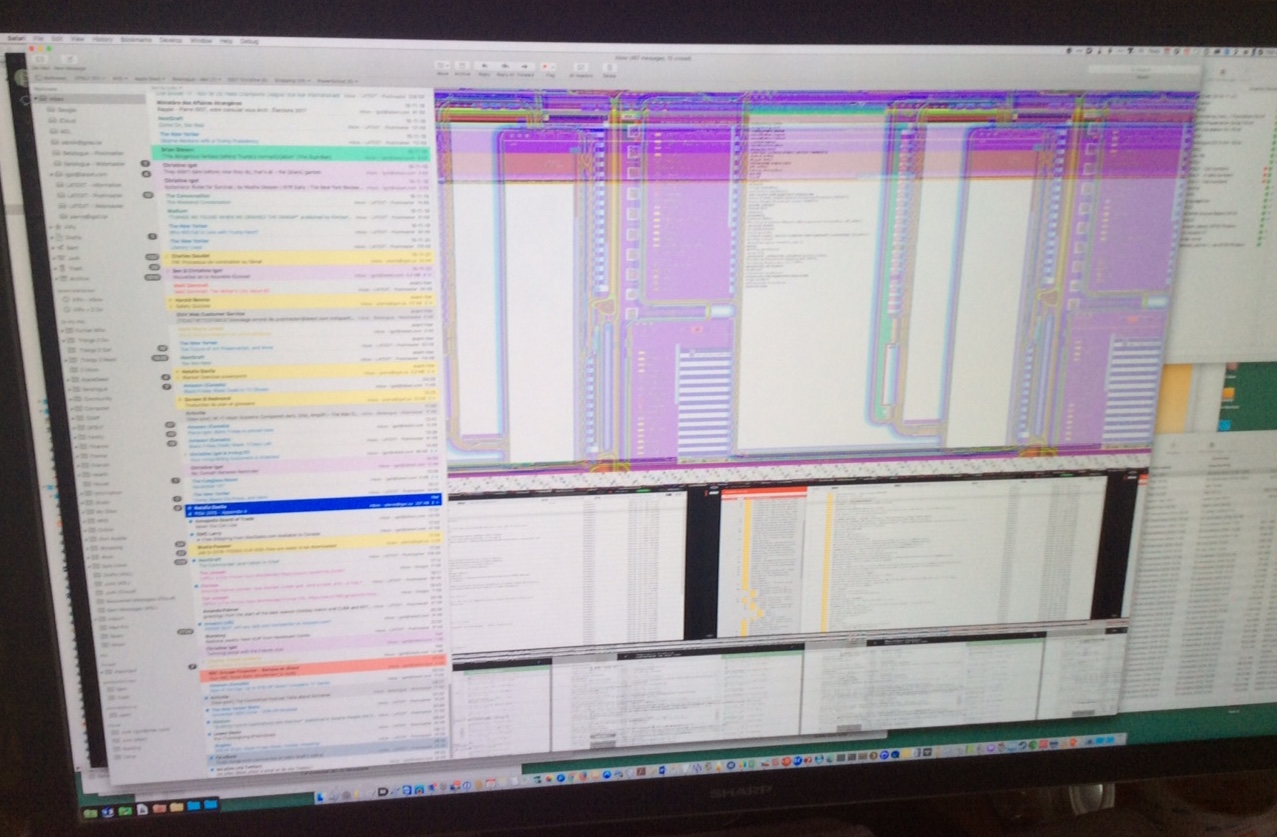Video freezes on Mac Pro: Video card replacement required
Posted by Pierre Igot in: MacintoshDecember 18th, 2016 • 5:19 pm
I don’t know it is bad luck or something else, but I have certainly experienced my share of hardware flaws and failures with Apple products over the years. I am not talking about more or less predictable failures here, like conventional hard drives failing after a few years, or power adapter cords becoming frayed (although I’ve certainly had my share of those as well, of course). No, I am talking about hardware issues that were due either to clear design flaws or to defective parts.
The first significant one that I can remember is the problem with wifi reception on the original Titanium PowerBook G4 back in 2001. (While this was never officially acknowledged, the titanium shell of the laptop effectively acted as some kind of Faraday cage and had a significantly detrimental effect on wifi reception on the laptop, which, as you can imagine, was a massive disappointment.)
Then, in 2003, I had a Power Mac G4 MDD that was affected by a major noise problem with its power supply unit. The problem was so bad that an online petition was started, and eventually Apple had to offer a replacement program for those affected.
That G4 MDD was replaced by a Power Mac G5 in 2005, and that machine worked well for a while, but then after less than a year I started experiencing all kinds of random freezes. Apple was never able to fix the problem, and eventually offered to replace it with a Mac Pro.
Meanwhile, in 2006, I also purchased a new black MacBook for my wife and, for the first time ever, I had to send the machine back and ask for a refund, because it had unacceptable noise issues that were treated by Apple as “normal” or “working as expected”.
In 2007, I ended up purchasing a 17″ MacBook Pro instead, and it worked OK for a while, and then the machine started developing a problem with a bulging battery.
Still in 2007, I started having kernel panics with my 2006 Mac Pro that required a logic board swap.
In 2009, I started experiencing kernel panics on my 2009 Mac Pro with dual video cards (to drive two monitors). These kernel panics were clearly due to a software issue, but since the software issue only affected a small subset of users (those with two video cards), Apple never did acknowledge it, and I ended up opting to purchase an expensive replacement video card of a different kind just to work around the problem.
That 2009 Mac Pro worked fine after that (and is, in fact, still going strong today in late 2016, with a third-party SSD as its system volume and with that replacement video card), but I eventually replaced it with a 2014 Mac Pro as my main work machine.
While I had major responsiveness issues with the 2014 Mac Pro when running the early versions of Yosemite (a very annoying software problem), I didn’t have any really significant hardware issues for the first couple of years. (This Mac has some occasional Thunderbolt-related glitches, and there is also a noticeable high-pitched whine at times when the machine is running a bit hot, but these are relatively minor.)
Then, a few weeks ago, I started experiencing something new. For no apparent reason, out of the blue, the Mac Pro started experiencing video freezes. During these freezes, everything on the screen would be completely frozen except for the mouse pointer, which would continue to move normally, although nothing would respond to mouse clicks. Sometimes, the mouse pointer would eventually turn into the Spinning Beach Ball of Death and nothing would happen for several minutes, so I would end up forcing a hard reboot, by holding the Mac Pro’s power button down for five seconds.
Most often, however, each freeze would last about 20 or 30 seconds, and then things would become responsive again, but only for a few seconds. OS X would try to execute some of the mouse actions that I had attempted while the screen was in the process of becoming frozen (which had obviously been stored in a buffer by the system), but then after a few seconds, everything would freeze again. The same cycle would repeat a few times, and then eventually things would go back to normal.
In addition, sometimes, at the same time the screen would freeze, I would see some video corruption, typically in some part of the main Mail Viewer window in Mail:
Like the freezes, the corruption would eventually clear up.
Luckily, this problem happened at a time when I hadn’t done any significant system updates in a while, except for a security update for El Capitan. So I was able to relatively easily rule out a software problem. (I still did suspect the security update for a while, although it was very unlikely, because I am still part of the AppleSeed program, and had installed early builds of it before the final, official release.)
From the very beginning, my 30 years of experience troubleshooting Mac computers for myself and for clients suggested to me that this was a hardware issue. I still went through all kinds of routine troubleshooting steps (zapping the PRAM, emptying caches, etc.), especially since, at the beginning, it looked like the problem would typically happen right when I would attempt to load a graphics-rich web page in Safari.
Of course, the problem was intermittent and impossible to reproduce reliably. It would just happen seemingly randomly. Sometimes I would go a couple of days without a single freeze. Sometimes I would get two or three freezes in a single day. It didn’t seem connected to what I was doing at the time either, except for the fact that it most often occurred while browsing the web with Safari (a very common activity, of course).
I tried to run the Mac Pro’s hardware test from the recovery partition, but the test failed to identify any issue (which didn’t prove anything, since the problem was very intermittent).
I ended up getting on the phone with AppleCare. (I had purchased the three-year warranty for the Mac Pro back in July 2014, so it was still covered.) The phone representative was relatively competent and made me execute a few typical troubleshooting steps, including some that I had already done and some that I had not. She said to give it a try and get back to them if it didn’t solve the problem.
It didn’t. I did some more research and found that the system log in Console would, around the times of the freezes, contain multiple occurrences of an error message looking like this:
Mac-Pro kernel[0]: stalling for detach from AMDTahitiGraphicsAccelerator
I tried to find references to this online and was not very successful. But I did find this thread on the MacRumors forums, which appeared to confirm that this kind of problem was either with the GPU driver software or with the GPU cards themselves. (I also tried some low-tech troubleshooting steps, like trying to get rid of whatever dust might have accumulated inside the Mac Pro, and also switching Thunderbolt cables around, in case the problem was some kind of weird glitch with the video signal over Thunderbolt. Nothing helped.)
After a few days, I was on the phone again, and this time I didn’t have too much trouble getting the person to understand that I knew what I was talking about and that I had effectively “done my homework”. I told her quite bluntly that a trip to the Apple Store would be a four-hour round trip for me and that I hoped she would try and minimize the need for such trips, by ensuring that they were as useful and constructive possible.
Still, she couldn’t guarantee that the Apple Store folks in Halifax (Nova Scotia) would readily accept my request to swap the graphics cards. All she could do was to set up an appointment so that I could bring my machine to someone at the “Genius Bar” and get them to have a look at things.
With winter and nasty, unpredictable weather approaching, I took the next available appointment, which a few days later, on a Tuesday, at 10:40 am.
I arrived on time for the appointment, but the “Genius Bar” was obviously very busy with all kinds of folks getting one-on-one lessons on fairly straightforward stuff (as far as I could tell from the conversations I overheard). I had to wait for about 10 minutes, and then finally got to talk to someone about my problem. To her credit, she quickly realized that the issue was beyond her level of expertise and she summoned someone in the back, who showed up after a few more minutes.
He seemed to know his stuff, and proceeded to run a number of more “advanced” tests. Fortunately for me, he quickly noticed something odd, which had nothing to do with what I was experiencing: Whenever he tried to run his special testing software, the whole screen would take on a purple tinge. He asked me if I had ever noticed such a purple tinge while running the Mac Pro. I told him that I had not. But he was definitely able to reproduce this (and not my freezes) reliably while running his tests and this, to him, was reason enough to initiate a repair process that would involve ordering two replacement video cards and a replacement logic board (since he said the graphics problem could be located at the site of the connection between the video cards and the logic board).
They would have to order the parts and then try them in the machine to see if it made any difference (to the purple tinge problem, obviously). He said the whole process should take three to five days.
Unfortunately, since I only had consumer-level warranty coverage, my only option was to either go home with my Mac Pro and continue to use it for a few days, then come back in when the parts were in and leave the Mac Pro with them for who knows how long. I didn’t exactly relish the prospect of multiple round trips to Halifax, especially because of weather issues and also because of the typical shopping rush before the holidays.
Then I had to make a quick decision. I thought that my wife was currently still using my 2009 Mac Pro, which would turn eight years old in a few months. As I said, that 2009 Mac Pro with an SSD (bought from Other World Computing several years ago, and actually replaced once under warranty since the original purchase) and with a replacement video card was still working fine, but there was no denying that it was getting old. Also, my wife never liked the fact that she had to deal with a big tower, which was, of course, too powerful for her needs and, most important, rather noisy (relatively speaking) for her home office environment. So I figured that now was as good a time as any to replace her own computer with a more recent Mac, and the obvious (albeit rather expensive) option was to get her a 27″ iMac 5K. Provided that they had one in stock, I would leave the Mac Pro at the Apple Store and use that new iMac 5K as a replacement for my work machine until the repair was complete.
Granted, the iMac 5K model itself had not been upgraded by Apple in a year, and I would be spending a significant amount of cash on a model that was not exactly brand new and didn’t have the very latest technology (USB-C/Thunderbolt 3, etc.). But my wife didn’t really need the very latest technology and, besides, my experience as an early adopter (of both hardware and software) in the past 15 years has been decidedly mixed. It would also give me a real chance to put the iMac 5K to the test in my own work environment, to see if it might ever be considered as a potential replacement for my 2014 Mac Pro (given that the Mac Pro has been completely neglected since 2013 and that there is sadly a real chance that it will eventually be discontinued altogether).
The Halifax Apple Store did have the 27″ iMac 5K in stock, but only with Fusion drives (an SSD-only iMac can only be had through the built-to-order process) and only with 8 GB of RAM. I asked if they could at least upgrade the iMac to 16 GB, and they were able to do that in under an hour. So we left my Mac Pro at the Apple Store and went home with a new 27″ iMac 5K with 16 GB of RAM and a 2 TB Fusion drive.
For the next 24 hours or so, I attempted to use the iMac as my work machine without restoring my full work environment from my backup, by only installing what I thought I really needed, since it was only for a few days. That was a mistake. My work environment is heavily customized, with tools such as Typinator, Keyboard Maestro, LaunchBar, and so on. In addition, some other tools that I use on a regular basis, like the Grand Robert French dictionary on CD-ROM, are very poorly supported by the developer, and I soon found that, while the CD-ROM still works fine in my customized work environment, I couldn’t get it to work in a brand new environment. (The software would crash every time I would attempt to “authenticate” it by inserting the original CD-ROM. There was no hope of getting any help from the developer on a timely basis.)
So I ended up restoring my work environment from the backup just the same, even though it was a backup of the startup volume for my Mac Pro, and not of a startup volume for an iMac. The process took a while, and there was a scary moment at the end, when I attempted to boot the iMac from the restored work environment and I just got a black screen. I managed to solve the problem by rebooting with the Shift key down, forcing the iMac to start in Safe Mode and, while that was quite slow, it did work, and after that I was able to boot normally.
I was pleasantly surprised to find that the iMac was perfectly able to drive both its internal 5K display and my external 4K monitor as a main display via Thunderbolt. This meant that it was relatively easy for me to restore a fully functional work environment with two displays, the iMac effectively replacing my second (and older) 30″ Cinema HD display. (Even my Keyboard Maestro macros for moving windows from screen to screen still worked, because the “virtual” resolution of the 5K display obviously matched the normal resolution of my older 30″ display.)
And I must admit that I was more than pleasantly surprised by the quality of the 5K display itself. Now that I have experienced it, I can say without any reservations that my dream work environment right now would be to have a new Mac Pro that is able to drive two large 5K displays side by side. Sadly, such a machine does not exist, and we might have to settle for an improved iMac 5K that is able to drive one or two external 5K displays — if such a machine ever gets made.
I have no idea whether Apple is slowly abandoning its desktop computer lineup or not. It certainly feels that way these days. Needless to say, it would be news of catastrophic proportions for us professional users. The irony would be that it would happen just as the hardware capabilities in the industry are finally getting where we want them to be (i.e. affordable computers able to drive multiple affordable 5K screens).
The other concern I had about the iMac on my desktop was about the noise. The Mac Pro is near silent (except for that occasional high-pitched whine) and all my conventional storage (with hard drives) is in another room, with a 30-ft optical Thunderbolt connection through the wall. The iMac on my desktop brought a conventional hard drive (the conventional part of the Fusion drive) back within earshot. The noise was definitely noticeable, but I must admit it wasn’t really significant.
Of course, I didn’t really try to do anything hardcore, like exploiting the computer’s multiple cores to encode a large video file, for instance. So I don’t really know how noisy the iMac 5K can get. But I do know now that, under regular circumstances, doing the stuff that I regularly do, the noise level remains low and is quite acceptable. It’s not perfectly silent, but then nothing really is. It is very quiet, and if I had to choose between this constant low-grade white noise and the occasional whine coming from my Mac Pro, I am honestly not sure which I would choose.
So, I did eventually manage to work with the iMac as my main work machine for a few days, and, on the fourth day (a Saturday), I got a call, around… 8 pm, from the Apple Store, letting me know that they had swapped one of the video cards, and that the problem, as far as they were concerned, appeared to be fixed (which, presumably, meant that the purple tinge was gone).
I knew that a friend of mine was going to Halifax the next day, and he had already offered to pick the machine up for me if it was ready. So I told the Apple Store representative on the phone about this, and he said that it wasn’t a problem, that I could just give him my friend’s name and he would add it to the file as a person authorized to pick up the computer on my behalf.
The next day (Sunday), I got another call from the Apple Store, telling me that they had someone there to pick up my computer, and… that person was not authorized. With all the high tech that they have for managing their support calls and repair jobs, they obviously still are vulnerable to human error, or whatever the reason for this mix-up was. In any case, I repeated the name again, and it was OK.
My Mac Pro was back at home later in the evening, and I set things up again the following day. Everything was in working order, and I just had a backlog of a few days of daily tasks (filing emails away, transferring newer files, etc.) to complete before I was fully back in business.
I didn’t get any video freezes on that first day, but I figured I’d better wait for a few days at least before drawing any conclusions. It’s now been seven days, and I still haven’t had a freeze. I have also checked that there is no longer any occurrence of the “stalling for detach from AMDTahitiGraphicsAccelerator” message in the system logs.
So currently the signs are good that whatever problem in the video card caused the freezes was also what caused the purple tinge, and that fixing one fixed the other. After all this, I guess I can count myself lucky that my intermittent freezing problem also happened to have a non-intermittent side effect, which conveniently made the issue obvious and undeniable to Apple’s technicians.
Overall, I must admit that my experience with the Apple Store in Halifax for this repair was good. If I hadn’t purchased the extended AppleCare warranty back in 2014, the repair would have cost me nearly $400. With the warranty, it cost me nothing except the time wasted trying to troubleshoot the problem and then dealing with the Apple Store and travelling there to get the problem looked after. (I am obviously not counting the purchase of the iMac 5K here, but I must admit things would have been significantly more complicated for me and my work if I hadn’t seized this opportunity to replace my wife’s aging computer.)
I just have one last observation to make about the Apple Store staff. Everyone on the floor in the store does everything on iOS devices (iPhones, iPads): look up information, process payments, record data, etc. I was quite impressed with the staff’s typing skills on their iOS devices, which were obviously much better than mine (with far fewer typing mistakes, as far I could tell).
However, I couldn’t help but notice that, when using iOS for things other than typing, like tapping on buttons, links, etc., even with all their obvious experience using these devices, they still very often have to tap on buttons twice or even three times (or even more times) to get the buttons to respond to their taps. This definitely matches my experience, and I was secretly pleased to observe that I am not the only one, and that even experienced users have this problem.
I realize that the mouse is not a perfect pointing device either and that there is a small percentage of missed clicks, missed UI targets, etc. But as far as I am concerned (and, based on my observation, as far as a lot of users are concerned, even experienced ones), the percentage of misses is nowhere near as high as it is with tapping on buttons on a touch screen. Based on this observation alone, I simply don’t see how anyone can argue that a touch screen is an appropriate interface for doing serious work. The rate of wasteful tactile interactions is just far too great. (I have little experience with trackpads, but I suspect that they would fall somewhere in between a mouse and a touch screen when it comes to the error rates.)
And let’s not even discuss the replacement of real keyboard keys with “virtual” keys on a miniature touch screen… How often does a press on a keyboard key actual fail, as opposed to a tap on a button on a touch screen?
I don’t really know what to think (the worst?) of recent developments when it comes to Apple’s desktop hardware. But I won’t deny that I am quite worried about the long-term future of my use of a Mac computer with two large screens for my work. Will it at least remain viable until I retire (which is not for another 15 years or so!)? I tried to share my concerns as a “business” user with the Apple Store staff in Halifax, who, of course, are quite interested in trying to sell me more “business” products and services, but unfortunately that didn’t get very far…
However, at least now I know that, in the immediate future, if worse comes to worst, I do have the option of replacing my Mac Pro with an iMac 5K. It wouldn’t be ideal and I would still be disappointed, but I could make it work. So that, at least, is partly reassuring.