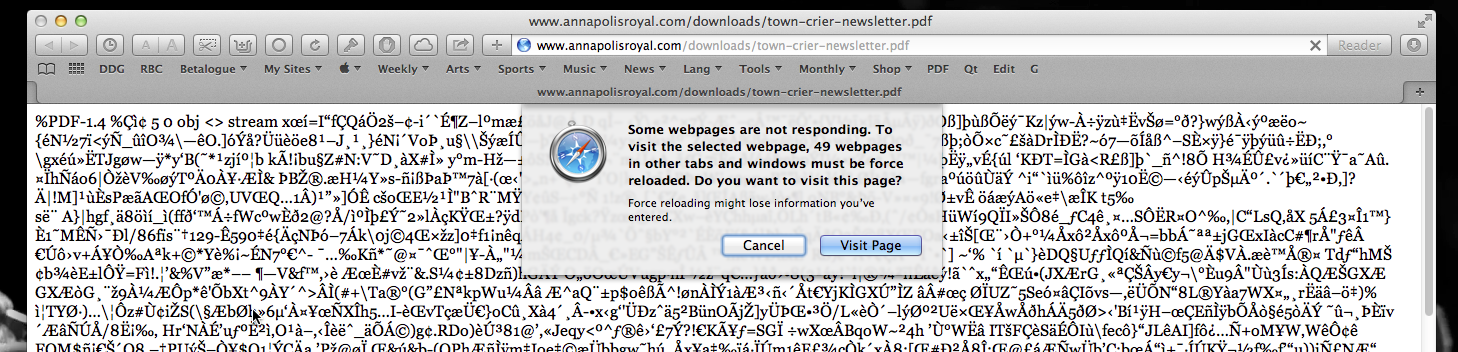Safari in Mavericks: PDF downloading when native display is off is broken
Posted by Pierre Igot in: MacintoshOctober 23rd, 2013 • 5:56 pm
I have been posting small notes about my experience with OS X 10.9 (Mavericks) on my Twitter feed, but this one warrants a longer post — if only to properly express my indignation.
For months now, I have been testing the newest version of Safari 6 as part of my AppleSeed membership. And right away, I noticed one particular issue that affects people who, like me, do not like the so-called “native” display of PDF files inside the browser window and would rather get all their PDF files automatically downloaded to their “Downloads” folder instead. (See this older post for more on this.)
The newest version of Safari does not eliminate the ability to disable native PDF display via a command in Terminal. However, it breaks it in a way that makes it useless.
Here’s what now happens in Safari after you disable native PDF display and click on a PDF to download it:
It displays the PDF as raw data inside the browser window!
And of course, Safari being what it is, if the PDF in question happens to be fairly large, the app has a strong tendency to become totally unresponsive at the same time, with the typical “Web pages are not responding” alert, which obliges you to reload all your currently open pages in all your Safari tabs and windows. (How this is better than the Safari app simply crashing, I do not know. Apparently, it’s an improvement.)
What really infuriates me about this particular bug is that I noticed it as soon as I installed the very first seed of the new Safari, several months ago. And I immediately filed a bug report. I tried to be patient, but when I saw that the bug was not fixed in subsequent seeds, I tried submitting more reports.
Not only did they never acknowledge my initial report, but they also never flagged my subsequent reports as “duplicate”. It was like talking to a wall. At that stage, I became reasonably confident that they would fail to fix the bug in the final release, and sure enough, they did not fix it and now everyone can enjoy it as much as I have been doing for the past few months.
Of course, you can avoid the buggy behaviour by option-clicking on links to PDF files in order to force Safari to download the files instead of displaying them (wait until they break that feature in the next version of Safari!), but:
- It is a pain in the neck to have to remember to hold the option key down when clicking on a link to a PDF file, especially when it is not obvious that it is a link to a PDF file and not to another web page.
- This option-clicking workaround works even when native PDF display is enabled, so the ability to disable native PDF display is now effectively useless. It might as well not exist at all.
Apple cares very little about the needs of so-called “power users” these days, so I am not entirely surprised that they failed to acknowledge my bug reports and fix the bug in time for the final release, and I am not too optimistic that they will fix it any time soon — although the fact that the same feature was already broken once in the past and eventually fixed by Apple back then (see this older post) gives me a bit of hope (although it took many months). But it would help if everyone affected could bombard Apple with bug reports now that the new Safari is out.