Word 2011: Issue with text selection in right-aligned table cells
Posted by Pierre Igot in: MicrosoftOctober 23rd, 2013 • 10:21 am
In Word 2011, if you have a table with cells where the text alignment setting is “Align Text Left”, and if your cell in empty, when the cell is selected, the selection highlighting and the mouse pointer look like this:
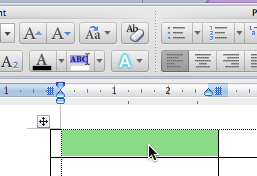
If you then click once anywhere in the cell, Word 2011 deselects the empty cell and put the I-beam cursor instead:
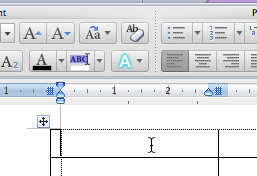
On the other hand, if the text alignment setting for the cell is “Align Text Right”, and if your cell in empty, when the cell is selected, the selection highlighting and the mouse pointer look like this:
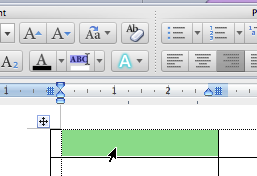
If you then try to click once anywhere in the cell, Word 2011 refuses to deselect the empty cell and put the I-beam cursor instead. In order to achieve the same effect, your only option is to switch to the keyboard and press a cursor key. Then finally Word 2011 deselects the empty cell and put the I-beam cursor instead:
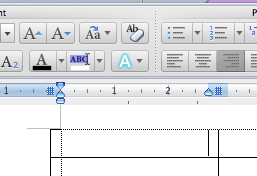
This problem only occurs when the cell is empty. If it already contains some right-aligned text, you can click on the text to deselect it and get the I-beam cursor instead.
There are some many little “details” like this one that are not right in Word 2011. And no one seems to care. It’s sad.