Word 2011: Can’t render embedded pictures properly
Posted by Pierre Igot in: Mail, Pages, WindowsFebruary 23rd, 2011 • 5:40 pm
If I had to provide a very visual illustration of the quality of Microsoft Word for Mac OS X, this would be a good example.
I am working on a Word document authored by someone else. (I have no idea what version of Word they used. It’s apparently too much to ask that Word include that information in the document itself, in its “properties.”)
Here’s what a particular section of the document looks like in Word XP under Windows XP:
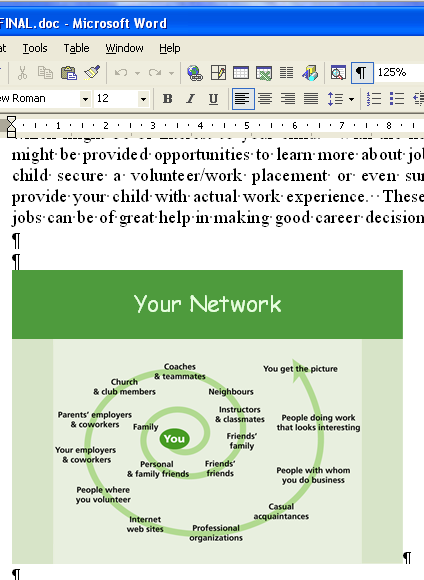
Here’s what the same section looks like in Pages ’09 after importing:
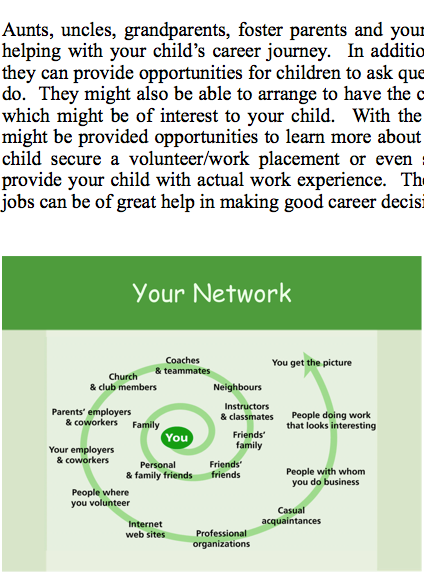
And finally, here’s what the same section looks like in Word 2011 for Mac OS X:
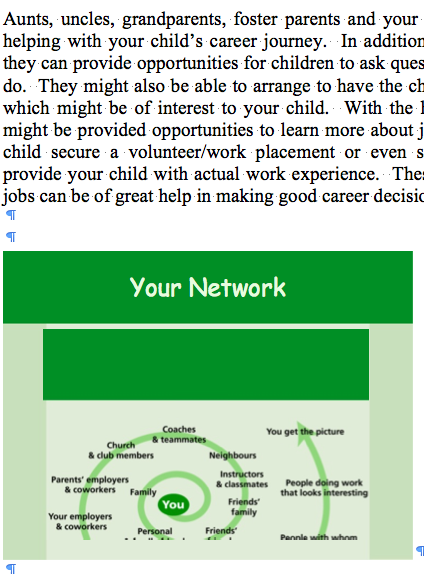
Ah, what would we do if we didn’t have the MacBU to foul things up, uh?
(Try as I might, I cannot get Word 2011 to display the picture properly. Resizing just resizes the whole thing. I cannot get rid of the extra block of green that pushes all the text below too far down.)
I don’t give a flying duck what the exact format of the picture is. When I copy it from Pages ’09 and open it as a new document in Preview and then scale it up, the text still looks fairly good, albeit a bit fuzzy:

So it could be some kind of vector picture, although I don’t understand why it’s fuzzy. Whatever the picture format is, the MacBU would probably use the excuse that it’s not a low-resolution bitmap from 1995 to justify its failure to render it properly.
Of course, if I copy the damaged picture from Word 2011 and do the same thing in Preview, the result is not as good, because Word 2011 has its own crappy way of dealing with the Clipboard:

Also, half of the time, when I copy some text in this document in Word 2011 and try to do “” in another section of the same document, the application… freezes, and I have to force-quit it.
And this is not the first Word document that this has been happening with.
Crap, crap, and more crap from the MacBU. Some things never change.