Pages ’09: Export as Word and automatic table of contents
Posted by Pierre Igot in: Microsoft, PagesFebruary 28th, 2011 • 2:51 pm
If, like me, you regularly use Pages ’09 to edit Word documents and then export your work back in Word format before sharing it with other people, you need to aware of a number of issues, including what happens to automatic tables of contents.
Both Word 2011 and Pages ’09 have a feature that inserts an automatic table of contents in your document.
In Pages ’09, by default the application includes in the table of contents all the paragraphs that are formatted using the paragraph styles “Heading 1” to “Heading 9,” as well as those formatted using the “Title” paragraph style.
You can adjust this behaviour using the “TOC” tab in the “Document” inspector:
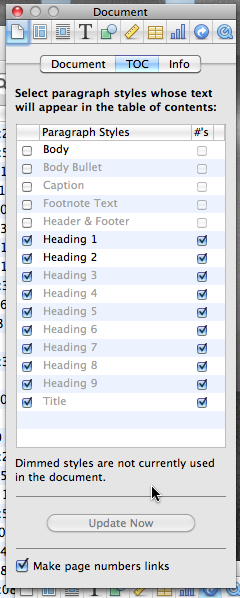
As you can see in this picture, you can check/uncheck specific styles currently in use in the document, in order to include/exclude them from the TOC. You can also choose whether to include the page number along with the reference or not.
(One significant drawback of the TOC feature in Pages ’09 is that it only works if the TOC comes before the body of the document. That’s fine in English-language documents, but French writers who are used to including their TOC at the end of their documents are out of luck. The TOC will remain desperately empty, because Pages ’09 only includes occurrences that come after the TOC, not those that come before.)
Once your document includes an automatic TOC, if you export it as a Word document and open the resulting document in Word 2011, it will look as if the table of contents is there.
However, as soon as you ask Word to update the TOC (by right-clicking anywhere on the TOC and choosing the “” command), you will get something like this:
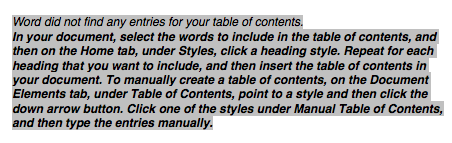
This will happen whether you choose to update the page numbers only or the entire TOC.
What to do then? Well, once you are in Word, you need to go use the “” command in the “” menu. If you used Pages ’09’s default heading styles, then you just need to click on “OK” and Word will insert a TOC that works. (It will ask you to confirm that you want to replace the current — and useless — table of contents.)
If you used other paragraph styles for your TOC in Pages ’09, you will need to click on the “Options…” button in the dialog box first. Find the styles that you want to include in the TOC and add their level in TOC in the corresponding input box:
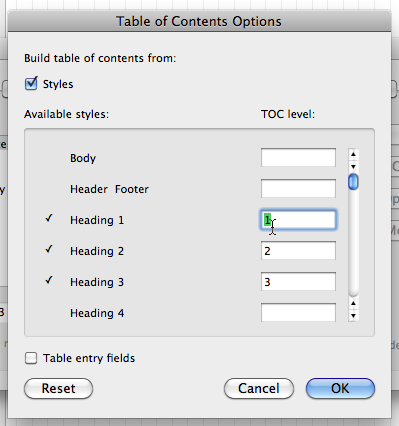
Then click on “OK” in the sub-dialog, and on “OK” in the main dialog to replace the current TOC with one inserted by Word.
Why are these extra steps needed? Well, obviously Word is unable to include styles called something other than “Heading X” from documents created using the Export as Word feature in Pages ’09 in the TOC.
But even if you use the default heading styles in Pages ’09, which appear to have the right name, and which appear to be automatically included in the TOC options in Word, you still need to re-insert the TOC once in Word.
I have no idea why. It might be a bug in Pages ’09 or one in Word 2011. But if you ever export Pages ’09 documents as Word files and they include automatic tables of contents, you definitely need to be aware of this problem. Just because it looks like the resulting Word document contains your TOC, does not mean that it will actually work. Word automatically updates the page numbers in the TOC when one attempts to print a Word document with an automatic TOC, and this step will cause the TOC to become useless.
What if you have a document that was authored in Word to begin with and contains an automatic table of contents? If you open such a document in Pages ’09 to edit it, things look fine. But when you export the document back in Word format and open it in Word, the same problem occurs with the automatic TOC. As soon as you try to update it, it breaks completely.
The bottom line here is that, whenever you work on a document with an automatic TOC in Pages ’09 and then export it in Word format, you need to re-insert the TOC from within Word, adjusting the list of styles included in the TOC in the options if necessary. So it’s yet another step to complete in Word before sharing your document with other people (and another reason why you have to have a copy of Word even if you prefer working in Pages ’09).