Pages ’09: Export as Word and space between table and text
Posted by Pierre Igot in: Microsoft, PagesFebruary 19th, 2011 • 4:49 pm
By default, if you use the blank template in Pages ’09 to create a new document, you get a document in which the default paragraph style has zero space after and zero space before. (That was not the case with the first version of Pages back in 2005. Back then, the default body style has a setting of 12 points of space after. I thought that this was a good idea, but obviously other people didn’t agree.)
With a default paragraph style with zero space after, when you insert an in-line table in your Pages document and then start typing text immediately after the table, by default the text is glued against the bottom edge of the table:
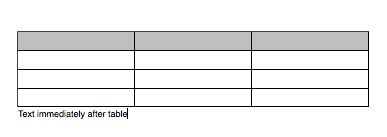
Aesthetically speaking, that is not particularly desirable, and I suspect that a lot of people remedy the situation by simply inserting an extra paragraph break after the table before typing their text—even though such extra paragraph breaks are really not good from a page-layout point of view, because you run the risk of having an automatic page break inserted right before an empty paragraph, which would then cause your text to begin lower on the next page.
However, what if, like me, you tend to compose Pages documents with a default paragraph style that has 12 points of space after?
If you do that, then when you insert a table and then start typing text immediately after the table, by default the table itself has 12 points of space after, so that the text after the table is not glued against the table’s bottom edge:
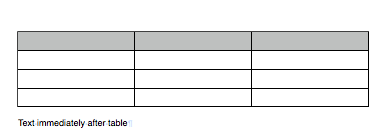
That is good, and everything is fine if you continue to compose your document in Pages and don’t need to share it with MS Word users.
If, however, you need to share the document with Word users and use the Export as Word option in Pages ’09 to export your Pages document as a Word document to send to other people, you need to be aware of a problem with the situation above. While there is a space of 12 points between the table and the text in Pages ’09, when you export the document as a Word document and open it in Word, you get this:
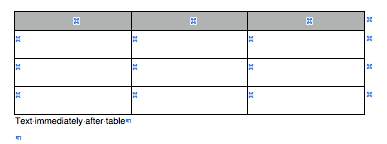
There is no space between the table and the text that comes immediately after.
This problem probably has to do with the different ways in which Pages ’09 and MS Word handle in-line tables. I have already had the opportunity to describe the problems with each application’s approach in older blog posts, such as this one. In-line tables are weird beasts that behave like paragraphs to a certain extent, but not fully. And there are differences depending on whether you are in Word or in Pages.
The spacing issue between an in-line table and the text that comes after it is significant because you need to take it into account when you compose documents in Pages that you plan on sharing with Word users.
The solution that I’ve found is the following. Because of the way that Pages ’09 handles space before and space after settings, adding 12 points of space before to the text that comes immediately after a table changes absolutely nothing to the space between the table and the text in Pages:
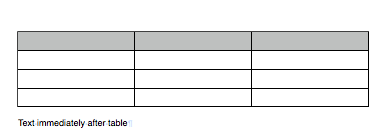
In Word 2011, however, the result will be this:
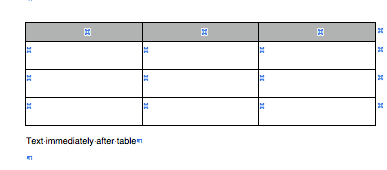
(If you want even more space between the table and the text, you can change the space before value to 24 points, which will have the desired effect in both Pages ’09 and Word 2011.)
It’s an extra step that you have to take (although you can create a specific style for it to make it easier to apply), but it’s a solution if you need a consistent look for your document with tables in both Pages ’09 and Microsoft Word. In fact, you can even include 12 points of space before in the default body style, since the space before and space after will “collapse” into a space of 12 points only between paragraphs.
This collapsing behaviour is consistent with the conventional “collapsing margins” in CSS. As long as you don’t turn collapsing margins off in Microsoft Word (by checking the “Don’t use HTML paragraph auto spacing” option in the application’s preferences, under “Compatibility”; there is no such option in Pages ’09), you will not get more than 12 points of space between paragraphs. (Earlier versions of Word didn’t do margin collapsing, and this option was introduced later on for backward compatibility of document layouts. Of course, in typical Microsoft fashion, the option was not checked by default for older documents, so you had to find out about it first and turn it on for each document.)
(NOTE: I’ll leave the issues regarding the formatting of the table cells themselves for another post.)