Word 2011: Useless word count display
Posted by Pierre Igot in: MicrosoftJanuary 27th, 2011 • 12:53 pm
As a professional translator, I have to refer to document word counts all the time. So I need a word processor with a strong, reliable word count feature. Unfortunately, as in most other areas, Microsoft Word fails to meet this requirement and is a constant source of frustration.
Here are a couple of examples.
First of all, let’s take a fairly short document whose total word count is a little over 1,000, but consists of one large table with multiple rows containing text. Here is what the word count display at the bottom of the document window shows when the I-beam cursor is blinking somewhere inside the document:
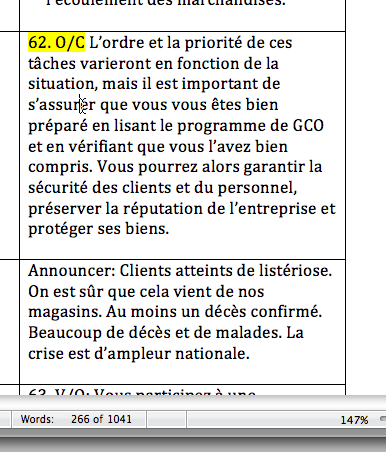
While it is not clear at all from just looking at the thing, the “Word: 266 of 1041” display actually means: “There are 1,041 words in total in this document, and your cursor is currently located in word 266 from the beginning.”
Then let’s select a small range of text in the cell:
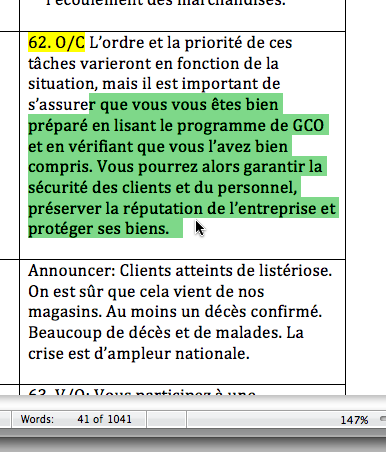
This time, the “Words: 41 of 1041” display actually means: “There are 1,041 words in total in this document, and your current selection includes a continuous range of 41 of these words.”
While the ambiguity of the “Words: XX of YY” presentation is somewhat frustrating, at least it works reasonably well, and the word count display updates fairly quickly after you change your selection. It even works with non-contiguous selection, meaning that you can select a continuous range of text and then use command-click-and-drag to add another non-contiguous range to the selection, and the word count will be updated accordingly.
So far, so good (more or less).
But now see what happens when I select two table cells in the table:
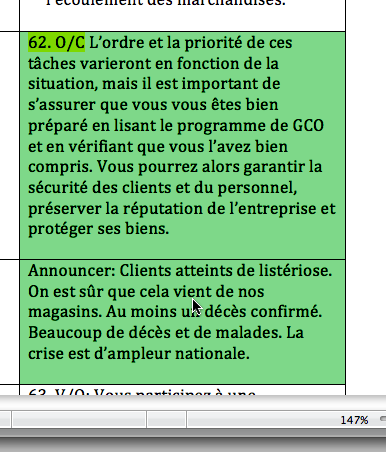
There is no word count at all! It’s apparently too difficult for Word to calculate the word count for the text in the two selected cells, and even to display the total word count (1041) for the document, which does not depend on what is currently selected.
If I click on the area where the word count is supposed to be displayed, I get the more detailed statistics dialog box, but it only displays the word count for the entire document:
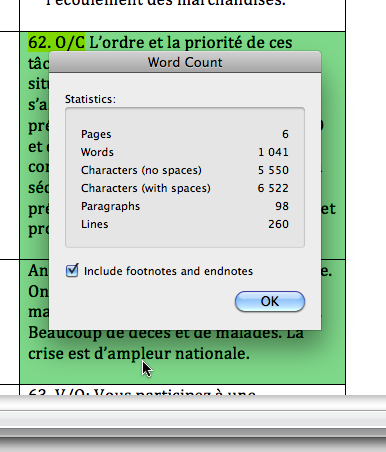
In other words, I have no way to figure out the word count for the selection (without copying and pasting it into another empty document).
Interestingly, if I extend the selection beyond the table to include some trailing text after the table, i.e. if my selection includes two table cells and a bit of extra text after the table, then Word is able to display the word count in the bottom area of the window again. But not when what I select is simply two table cells. For that, the whole word count feature seems to break down.
It gets worse. Like most features in Word that are supposed to reflect the status/properties of the current selection, the word count feature starts failing abysmally whenever the document or selection exceeds a certain size.
(Long-time Betalogue readers are already familiar with Word’s inability to display the style properties of a large selection, and there are multiple other properties that are not displayed properly when the selection exceeds a certain size, or even for any kind of selection.)
Here’s an example with another, larger document containing a mix of body text and text inside tables:
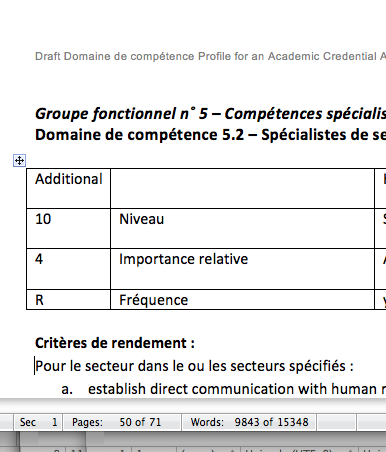
As you can see, I am in a larger, 71-page document whose total word count is 15,348, and my cursor is in word 9843 from the beginning.
But now look at what happens when I select a range of a dozen pages or so of text in that document:
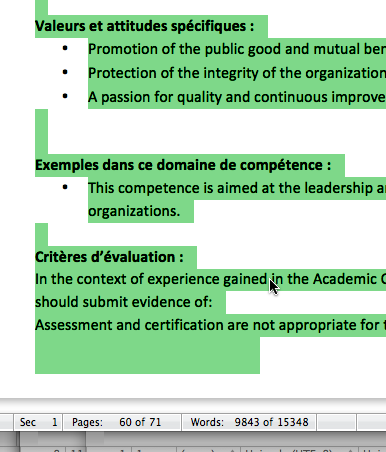
Word 2011 simply fails to update the word count display altogether, and still says at that I am at word 9843 from the beginning of this 15,348-word document.
However, due to the fuzzy meaning of this display (see above), it also looks like “9843” is actually the word count of my current selection!
This is totally misleading, which means that the word count display at the bottom of the window is totally unreliable. Who knows how big the document or the selection needs to be before the word count starts acting up?
Fortunately, here at least, the dialog box works fine:
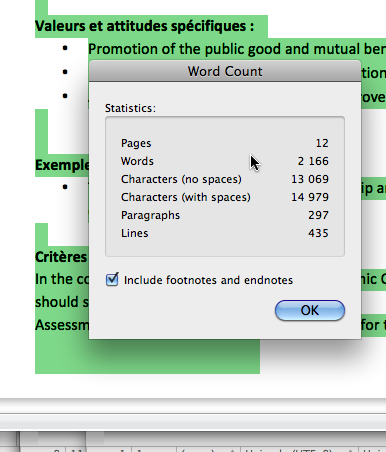
But the whole point of having a live word count display in the bottom area of the window itself is not to have to go through that (modal) dialog box.
Unfortunately, once again, Microsoft’s engineers have proven unable to provide a feature that actually works reliably in the real world with real documents. Like most things in Word, it sort of works, some of the time, in some contexts. And that’s apparently the best that they can do.