Word 2011: Autonumbering madness
Posted by Pierre Igot in: MicrosoftJanuary 27th, 2011 • 1:49 pm
Here’s yet another example of the multitude of little “glitches” that make Microsoft Word so infuriating to use as a word processor.
I have the following excerpt from a document that I have to translate:
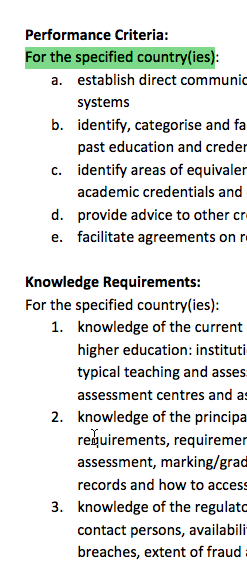
Nothing extraordinarily complicated: a couple of lists with automatic numbering, preceded by introductory phrases.
So I translate the first occurrence of the introductory phrase and triple-click on it to select the entire paragraph:
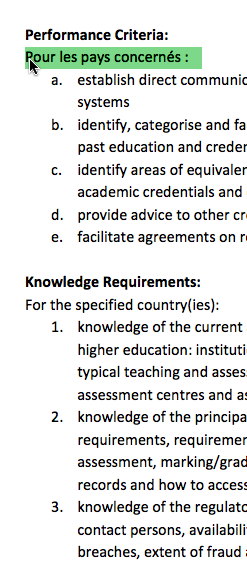
Then I press command-C to copy the selection to the Clipboard and I triple-click on the second introductory phrase (still in English) with a view to replacing it with what I’ve just copied to the Clipboard:
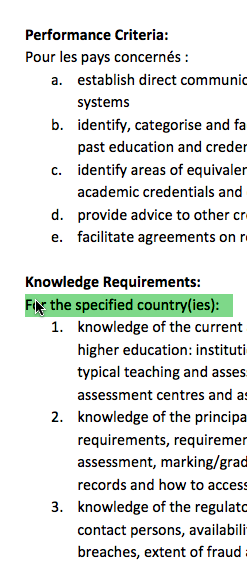
And then I press command-V to paste the copied paragraph:
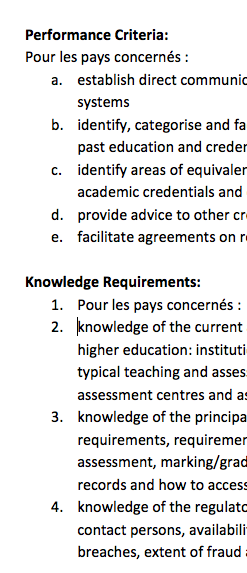
WTF? Why on earth has Word 2011 decided to add automatic numbering to what I have just pasted? I just pasted a paragraph without automatic numbering that was meant to replace another paragraph without automatic numbering. Just because the paragraph after that has automatic numbering, it does not mean that I want to extend the paragraph numbering to what I’ve just pasted!
Like I said, it’s immensely infuriating. Microsoft’s engineers are consistently unable to get the simple stuff right. They constantly make assumptions that are systemically wrong and might be helpful to some people, but end up infuriating many others because of their totally non-sensical consequences.
I’ve already mentioned several other such glitches in Microsoft Word. One that comes to mind is the behaviour when you delete a selection that contains a paragraph mark:
“Word 2008: When deleting a paragraph mark adds one”
Here again, there might be a context in which this behaviour is actually useful, but it simply make no sense for me, and forces me to constantly delete a paragraph mark that I didn’t ask it to add in the first place. (This particular problem was introduced in Word 2008 and is still there in Word 2011.)
There are literally hundreds of such glitches in Word. It makes working with the software a constant source of pain, and there is no way to alleviate it but to switch to another word processor.
With the exact same document as the one described above, of course, Pages ’09 behaves completely normally and when I paste the copied paragraph over the selected paragraph before the second numbered list, it simply pastes the paragraph with the same formatting, i.e. with no automatic numbering added to it. It’s the way it should be, and only in Microsoftland are there software engineers who are incapable of providing such a reliable, predictable, non-intrusive word-processing experience.
January 27th, 2011 at Jan 27, 11 | 4:11 pm
[…] Betalogue » Word 2011: Autonumbering madness. Interesting that the behavior is different than how Pages handle it. I agree this is inconsistent. […]