PowerPoint and Keynote: Wrapping text around objects
Posted by Pierre Igot in: MicrosoftSeptember 30th, 2010 • 4:06 pm
As regular Betalogue readers know, I am a very reluctant PowerPoint user. I generally think that Microsoft’s products for Mac OS X are complete and utter crap, but PowerPoint really takes the cake, so to speak. If other Microsoft software titles for the Mac are bad, PowerPoint is positively atrocious. (I would extend my comments to all Microsoft products for all platforms, but strangely enough, Windows users seem to have much lower standards for their software, so I won’t even attempt to enter the fray.)
Sadly, no matter how much I despise PowerPoint, in my line of work I have no choice but to use it when a client requests the translation of a PowerPoint presentation. The situation with Keynote and PowerPoint is not comparable to the situation with Pages and Word. I really can use Pages for most of my work on existing Word documents; my clients don’t notice the difference.
But in my experience, when converting PowerPoint presentations to Keynote format and then exporting them back as PowerPoint files, there is too much formatting information that gets lost or mangled.
Not that I am blaming Apple for this. As I said, PowerPoint is such an atrocious piece of software that I wouldn’t be surprised to hear that handling PowerPoint compatibility is an engineering nightmare. I am sure that Apple’s engineers are doing the best that they can.
All this is to say that, yes, from time to time, I find myself back in PowerPoint 2008 for Mac OS X, trying to work on an existing PowerPoint presentation sent by a client without losing my sanity.
And each time this happens, I encounter things that make me shake my head in disbelief (that is, when I am still in control of my nerves and not uttering three swear words per second in the general direction of the Microsoft bits and bytes that are polluting and defacing my hard drive instead).
Today, I was working on a series of PowerPoint presentations containing slides with the typical bullet-form text and little pieces of illustrative clipart:
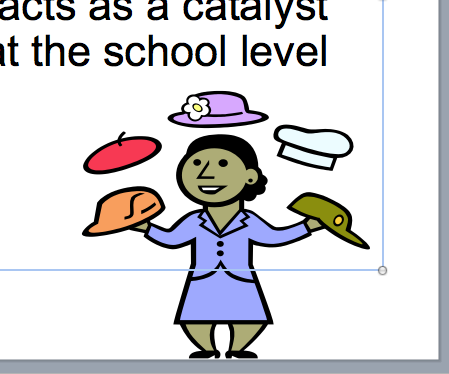
In other words, the usual, highly inspirational stuff that is bound to set corporate meetings on fire.
Now, as anyone who’s ever dealt with translation or even with editing existing texts in documents involving a certain amount of layout adjustments knows, the slightest change made to a block of text will cause the text to reflow and, more often than not, the text will no longer occupy the exact same space. Needless to say, since English-to-French translations are usually approximately 25% longer, this happens a lot in my line of work.
And when it happens, I inevitably encounter issues either not anticipated or not accounted for by the original designer/author of the layout.
In this particular case, the situation that I kept encountering again and again (among numerous other PowerPoint-specific issues) was that the clipart was positioned on the slides so that it would not spill over the text in English, but replacing the English with the French would cause the text to become longer and therefore some of it would be hidden by the clipart.
After attempting to move the clipart around and adjust the text formatting in order to eliminate the overlap a few times, I decided that there had to be a more efficient way to do this and set about discovering PowerPoint’s hidden power as a layout application.
After all, just because nobody seems to be able to use Microsoft’s products properly, it does not mean that the products in question are not capable of some pretty nifty things. It just means that the user interface is so badly designed that people fail to discover such features and learn how to use them properly.
So I thought: “Surely, there must be some kind of text wrap feature in PowerPoint that lets you configure a text block so that it smoothly wraps around a piece of clipart overlapping it!”
After all, even Microsoft’s own Word application is capable of this, even if it involves a little UI pain. (It wouldn’t be Microsoft otherwise.)
Imagine my surprise, then, when I discovered that there is no text wrap feature in PowerPoint. And it didn’t take me long to find that I was far from being the only one who is shocked by the fact that today, in 2010, the leading software application for designing slide presentations in the whole wide world does not have a text wrap feature.
So what are you supposed to do when you want to accomplish such a simple task? Well, believe it or not, here’s the official line from Microsoft on this:
You can easily wrap text around a square object by inserting multiple text boxes around the object.
(My emphasis.)
And Microsoft even provides some really helpful diagrams:
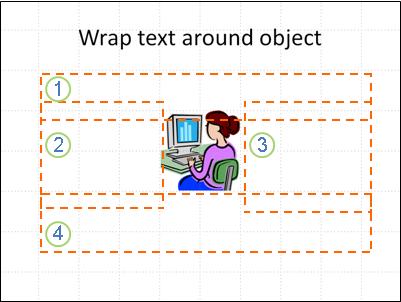
No, this is not a joke. This is the premier presentation software in 2010. And that’s what you are supposed to do if you want to wrap text around a picture.
It gets even better. Here’s Microsoft’s recommendation for wrapping text around an object with an irregular shape:
Point to the text at the top left edge of your object, and then use the TAB and/or SPACEBAR to move the text past the right edge of the object.
And another helpful diagram:
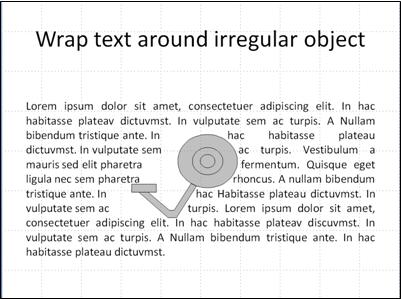
Wow. I am speechless. Is this really possible? In 2010? A 970 MB piece of junk that is not even capable of automatically wrapping text around a picture?
And people use this in their work? For designing presentations?
Now, to be fair, I checked Apple’s own Keynote, and I couldn’t find such a feature either. I suppose that the lack of such a feature in Keynote is at least partly due to the fact that they are trying to maintain compatibility with the PowerPoint file format. But I still expect better from Apple, much better. Surely this is an obvious improvement to add to Keynote in order to easily make it a better tool than PowerPoint for designing presentations. I don’t care if it cannot be preserved when converting back to the PowerPoint file format. The whole idea should be to make Keynote so much better that people don’t even want to ever think about using PowerPoint anymore. If you need portability, just export your Keynote presentation as a QuickTime file or a web-based presentation. But avoid PowerPoint like the plague.
Needless to say, that is what I would like to be able to do, but like I said, I cannot. Whenever I have to work on someone’s presentation, it is in PowerPoint format, and I have to use PowerPoint.
And, as the problem above illustrates, switching to PowerPoint 2007 for Windows wouldn’t help either. The feature is missing there too. Text wrap simply doesn’t exist in PowerPoint. Which is, frankly, unbelievable. In 2010. They want us to use spaces. And tabs. And multiple boxes.
Gasp.