Numbers ’09 Tip: Non-contiguous copying and pasting
Posted by Pierre Igot in: MacintoshOctober 19th, 2010 • 5:54 pm
I am by no means a heavy Numbers ’09 user. I just need basic spreadsheet functionality and in most cases Numbers largely meets my needs. There are a few aspects that remain quite frustrating (such as the fact that pressing command-S to save your file automatically takes you out of the cell that you are in the process of editing), and the performance is sometimes a bit sluggish, but on the whole I am OK with it.
Still, there are times when I wish it were able to do something a bit craftier than the basic stuff… and then there are times when I discover that it is actually able to do something quite crafty that I didn’t expect it to be able to do!
I often have tables of stuff where filling out some columns is a very repetitive task. In Numbers, you can of course select a cell, copy its contents (whether it’s some text, a number, or a formula) and then select range of other cells in the same column and paste the contents of the Clipboard.
Numbers will then paste the same thing (the text, the number or the formula) in all the selected cells, and, in cases where you are pasting a formula, it will adjust the result of the calculation if the formula is based on references to other cells in other columns.
So say you have a table like this one:
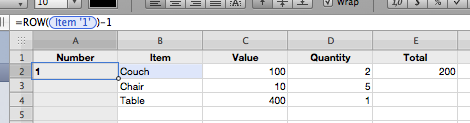
The content of columns B, C and D varies. But the content of column A (a formula that inputs the row number minus 1) and of column E (the result of the value multiplied by the quantity) is always the same, because it’s a formula.
The obvious way to fill out columns A and E is to:
- select cell A2
- copy
- select cells A3 to A4
- paste
- select cell E2
- copy
- select cells E3 to E4
- paste
But did you know that there is actually a quicker way?
You can
- select cell A2
- command-select cell E2
- copy
- select cell A3 to cell E4 (rectangular selection)
- paste
Not bad, uh?
In other words, Numbers ’09 supports non-contiguous selection and copying and lets you paste the copied stuff over existing stuff without erasing what should not be erased.
I say it’s pretty nice. And Excel 2008 can’t do that (as fas I can tell).
For the record, Pages ’09 supports non-contiguous copying and pasting in tables as well, with the difference that, unlike Numbers ’09, it is unable to paste the same stuff repeatedly over a range of rows. You have to paste it in each row, one by one. (The same limitation applies to simpler, contiguous copying and pasting.)