GarageBand 3: Joined segments can end up on wrong track
Posted by Pierre Igot in: GarageBandMay 24th, 2006 • 1:32 pm
This is a long-standing issue with GarageBand and, even though I am aware of it, I keep getting bitten, simply because it gets in the way of one of the normal ways of doing stuff.
When you are editing a multi-track project in GarageBand, you can only have one track selected at any given time. That track is highlighted in colour, with the exact colour used depending on the nature of the track. (If it’s a software instrument, the highlighting colour is green. If it’s a real instrument, it’s blue, etc.)
Here’s an example where the first track, a software instrument track, is selected:

Normally, the track selection follows you around, i.e. if you click on a segment in a track other than the currently selected track, GarageBand switches the selection to that other track.
However, it turns out that, in GarageBand, it is still possible to select segments in more than one track at the same time. To do this, you can use either shift-click or the selection rectangle. For example, in this example, I am drawing a selection rectangle that covers four segments, two in the first track (the currently selected one) and two in the second track (which is not selected):
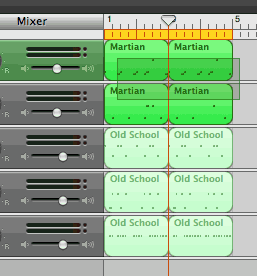
This is useful for several purposes. With such a multi-track selection, you can move around entire sections of your project, without having to move the segments track by track. You can also use the “” command on a multi-track selection. This will cause GarageBand to split all the selected segments along the playhead line at once.
The problem is that this ability to select segments on multiple tracks even while one specific track is the currently selected track can have what are probably unintended consequences. Consider the following situation:

Here I am using the selection rectangle to select segments in a track other than the currently selected track. GarageBand has no problem with that. It lets me select the segments, without changing the currently selected track. In other words, once I have drawn this selection rectangle, the two segments selected are on a track other than the currently selected track.
But now see what happens when I use the “” command to join these two selected segments:
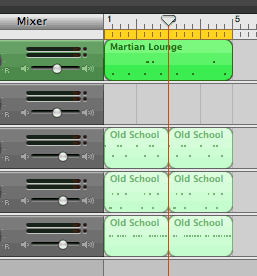
Oops! GarageBand does join the two segments, as expected, but then it also moves the resulting segment to the currently selected track, which of course causes the new segment to replace whatever was there in the selected track before the operation!
The same thing happens, by the way, if no segment is selected in the currently selected track and you shift-click on the two segments in the other track. Here again, as with the selection rectangle, GarageBand selects the two segments in the other track without switching the selection to that other track, and the “” command has the same unfortunate consequences.
I do not think that this is intended on Apple’s part. It is quite clearly a side-effect of the ability to select segments in tracks other than the currently selected track without changing the track selection. But it’s something that bites me all the time, because for some reason when I draw a rectangle around segments, whatever track they are in, I expect GarageBand to switch the track selection to the track that contains those segments. It doesn’t.