Mac OS X: Name field in ‘Save As’ dialog has fixed length
Posted by Pierre Igot in: MacintoshMay 24th, 2006 • 2:58 pm
This is a limitation that I find particularly frustrating, especially in this day and age, when more and more Mac users have large screens with lots of screen real estate.
The problem is quite simple. In “Save As” dialog boxes in Mac OS X applications, the length of the file name field (the field where you type the name of the file you want to save) is always fixed. Resizing the entire dialog box (which you can do of course) has absolutely no impact on the length of the field.
Whether the dialog box width is 500 pixels:
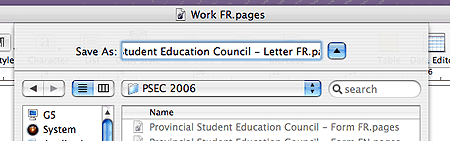
or 1000 pixels:
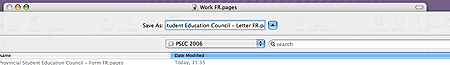
the size of the name field says exactly the same.
The fact is that Mac OS X supports very long file names. And I, for one, make full use of the ability to use long file names. I try to include as much information in my file names as possible, which can be crucial for retrieving files later on, even with added functionality provided by Spotlight. (Spotlight still is a very crude tool when it comes to handling user-relevant file metadata that might help the user locate files with greater efficiency.)
However, because of the limitation in the length of the file name field, it is often impossible for me to see my file name in full as I am entering it. I frequently use the option to click on an existing file name in the file list below to copy it to that field, but quite frequently the name that I copy that way cannot be seen in full in the next field, and I have then to scroll to the right to make the end part of the name visible.
Of course, scrolling in a horizontal field that does not have a scroll bar is a bit of a pain. You have to do it with the keyboard, or artificially with the mouse by selecting a portion of visible text and then dragging the mouse to the right to extend that selection to the right and force Mac OS X to make the contents of the name field scroll.
It’s all quite inelegant—and I certainly don’t see why that name field cannot be made bigger, given that there is often tons of room to the left and to the right of it, with nothing else that might use the gaps. It should at the very least become bigger when the dialog box as a whole is made wider.