Microsoft Word 2004: ‘Status bar’ preference and ‘Live Word Count’ option
Posted by Pierre Igot in: MicrosoftApril 13th, 2006 • 2:48 pm
I know I’ve already written about the utterly absurd fact that it is impossible to bring up Word 2004’s “Preferences” dialog box unless you have a document window open in Word. (In other words, if no document is open in Word, even though the application itself is running, you cannot bring up the “Preferences” dialog box, because the “” in the application menu is disabled.)
This idiotic limitation is, as you know, due to the fact that Microsoft managed to include all kinds of document-specific settings in that “Preferences” dialog box, even though a “Preferences” dialog box should only contain application-wide preference settings. (That’s why the “” command is located under the application menu heading!)
I know I’ve already written about all this. But I can’t help but feel the urge to describe more specifically the degree of user interface absurdity that Microsoft has achieved with this particular problem.
The most obvious illustration of this absurdity is in the “View” section of the “Preferences” dialog box. It contains three subsections: “Show,” “Nonprinting characters,” and “Window.”
And in the “Window” subsection, you have the following two options, which are devoted to the document window status bar that I mentioned earlier today:
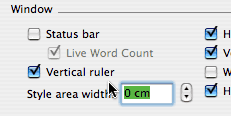
In this particular image, the “Live Word Count” option is greyed out because the “Status bar” option is not checked. The “Live Word Count” option can only be checked or unchecked if the “Status bar” option is checked.
Now, here’s a quick test for you: Are these two options (“Status bar” and “Live Word Count”) document-specific or application-wide?
There is, of course, no way to tell by just looking at them. Like I said, Word’s “Preferences” dialog box contains a mix of document-specific and application-wide options, and there is absolutely no indication of which are document-specific and which are application-wide.
So the only way to determine whether these particular options are document-specific or application-wide is to try and switch them on/off for one specific document and then bring the “Preferences” dialog box back up when another document window is open. Which is what I just did.
And get this: Based on my testing, the “Status bar” option is document-specific, and the “Live Word Count” option is application-wide. This, in spite of the fact that, visually speaking, the “Live Word Count” option is clearly presented as a subsidiary option within the “Status bar” option!
It really is quite extraordinary. Microsoft has managed to make an application-wide option a subsidiary option of a document-specific option! In other words, not only do you have to have a document window open in Word in order to be able to bring up the “Preferences” dialog box, but then, even within that “Preferences” dialog box, you have to have a document-specific option such as “Status bar” checked in order to be able to turn an application-wide option such as “Live Word Count” on or off!
If Microsoft’s engineers are able to impose such a twisted, absurd logic to the end user through the visual user interface, it really does make you wonder how much more twisted the innards of Word, which do not have to be user-readable, can be. And the remarkable thing is that this situation has been going on for years. Is there really no one at Microsoft that ever notices such things and puts them on someone’s to-do list? Or is the to-do list at Microsoft MacBU unit so long that it will take another 20 years before the Word user interface starts actually making sense?