Word 2004: Find/Replace on rectangular selection causes freeze
Posted by Pierre Igot in: MicrosoftAugust 2nd, 2005 • 12:53 pm
Open a new Word document. Type the following text:
1998-1999 blah 1999-2000 blah
with a tab character between the date range and the “blah” on each line.
Now make a rectangular selection of the date ranges, i.e. holding the Option key down while you are dragging a rectangle over the date ranges:
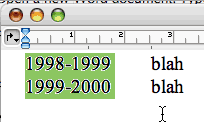
(For once, never mind the ugly white smears around the selected characters, which are yet another example of Microsoft’s sloppy work. These smears do not exist with a normal selection, only with a rectangular selection. Obviously Microsoft thinks that a little ugliness doesn’t hurt.)
Once this selection is made, bring up the “Find/Replace” dialog box. In “Find what:“, type a dash. In “Replace with:“, type an en dash.
Then click on “Replace All“.
Bam! Application freeze. Every time.
Some days I positively hate Microsoft.