Word 2004: Text formatting in merged cells
Posted by Pierre Igot in: MicrosoftMarch 31st, 2005 • 2:30 am
When you have a row of cells in a table in Word and you select the row of cells and use the “Merge Cells” command to merge them into a single table cell, Word has to make a decision about what the formatting of the text of the resulting cell will be. Each cell might have different text formatting options prior to the merging operation.
So what does Word do? It unilaterally decides that the text style of the merged cell will be the text style of the last — i.e. right-most — cell in the row.
In the western world, where things usually go from left to right, this makes perfect sense, doesn’t it?
Let’s take a very simple example. Here’s a typical table with items and their dollar value:
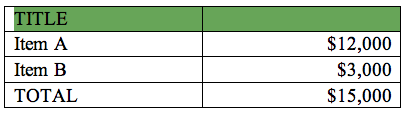
Obviously, the first row in the table is a heading of sorts, so I’d like the title cell to span the entire row. I select the row, as indicated, and use the “Merge Cells” command. Here’s what I get:
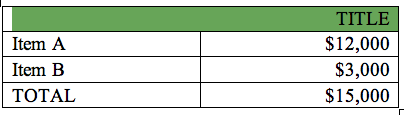
Why is the text right-aligned now? Because it’s the text formatting of the column with the numbers.
As I said, it makes perfect sense, doesn’t it?
I just have one question: How at Microsoft makes those decisions?
My guess is: No one. And that is precisely the problem. Decisions get made “by default”, without any consideration of their consequences or significance. How else can you explain such senseless behaviours?