Word 2004: The consequences of lousy performance
Posted by Pierre Igot in: MicrosoftMarch 31st, 2005 • 2:40 am
Look at this authentic screen shot taken a minute ago in Word 2004:
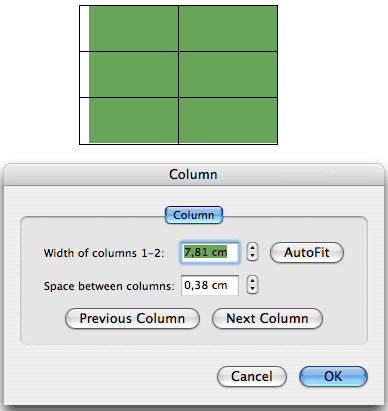
How is it possible? The table cells are quite clearly not 7.81 cm wide. (I am viewing the document at 150%.) So why is it what the “Column” dialog box says?
It’s quite simple.
My two columns were originally 7.81 cm wide. I went to the “Column” dialog box and made a change to the column width. Since you cannot preview the change in the dialog box, I had to exit the dialog box by clicking on “OK“. Then I decided I didn’t like the new width, so I typed cmd-Z to cancel the change and went back to the “Column” dialog box using the “” command in the “” menu.
Believe it or not, by the time the “Column” dialog popped up, Word 2004 still hadn’t found the time to redraw the table at its original size! And of course, once the dialog box popped up, the document window itself became a background window and Word stopped redrawing its contents altogether. The result is that I had all the time in the world to take this screen shot.
And this, folks, is how unbelievably slow Word 2004 is. It was not even fast enough to redraw the table during the time that elapsed between the moment I typed cmd-Z and the moment I selected the “” command in the “” menu! It’s not like I typed two keyboard shorcuts in short succession. I actually typed cmd-Z, then grabbed the mouse, went to the “” menu heading, clicked on it to pull down the menu, went down with my mouse to highlight the “” command in the menu and then clicked on that command.
And during all that time, Word 2004 wasn’t even able to redraw the contents of the document window.
How pathetic is that?
This is on a dual 1.25 GHz G4. Not exactly what you would described as a slouch.
This is not pathetic. This is scandalous.