Pages: Decimal tab stops more flexible than in Word
Posted by Pierre Igot in: Microsoft, PagesFebruary 9th, 2005 • 5:01 am
Because I work in two different languages (English and French), I am more than aware of issues that arise when switching from one language to another in a software application.
For example, Microsoft Word might be a multilingual Word processor, but, in many respects, the multilingual features are just an added layer, and are not really an integral part of Word’s core set of features.
Like all word processors, Word has different types of manual tab stops that you can add to the ruler: tab stop with left alignment, tab stop with right alignment, tab stop with centered alignment, and tab stop with decimal alignment.
When you use a decimal tab in Word, if you type a column of numbers with decimal separators, Word automatically aligns the numbers based on the position of the decimal separator, like so:
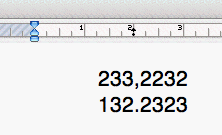
The problem, as you can see in this picture, is that, when it comes to determining what the decimal separator is, Word doesn’t care one bit about which language the numbers you are typing are in. Regardless of whether you are typing in French or in English, Word considers both the comma and the dot to be decimal separator.
This is, of course, utterly wrong. The comma is only a decimal separator in French. In English, the decimal separator is the dot. The problem is, of course, that in English the comma is also often used in numbers, as a divider for thousands, millions, etc. For example, one million is often written “1,000,000.00“.
What does Word do in such a case? Well, it uses the comma as the decimal separator, of course!
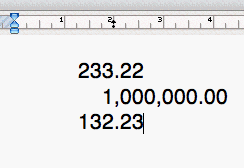
Nice, uh?
Now, how does Pages deal with this? It might only be a 1.0 application, but it’s already more flexible than Microsoft Word! If you go to the Inspector, select the “Text” tab, and then the “Tabs” section in that tab, you’ll see that Pages lets you specify what the decimal separator is.
And yes, this setting can change not just from document to document, but even from paragraph to paragraph. In other words, you can have a multilingual document in which one section contains a column of decimal numbers in English format (with a dot) and another section contains a column of decimal numbers in French format (with a comma).
And of course, you can easily avoid the problem with “1,000,000.00” by specifying that the decimal separator is the dot, and not the comma.
If you combine this with Pages’ support for multiple languages at the character level, you can see that it’s pretty easy to create different styles with different language and decimal character settings for tab stops.
Take that, Microsoft.