Word 2004: Missing command in style menus in Formatting Palette
Posted by Pierre Igot in: MacintoshJune 8th, 2004 • 11:12 pm
I already wrote about the new “” section in the Formatting Palette in Word 2004.
The more I try to use it, the more — of course — I find problems with it. (As hard as it is to believe, I am willing to give Microsoft the benefit of the doubt and to try and use their “improvements”.)
Each style listed in that section of the Formatting Palette comes with some kind of proprietary button control that causes a contextual menu to pop up when you click on it:
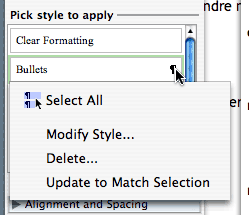
Of course, this proprietary button control fails to meet standard requirements in terms of user feedback. Normally, in Mac OS X, when you click on a control that causes a contextual menu to pop up, that control stays highlighted as long as the contextual menu stays pulled down — much like the menu headings in the Mac OS X menu bar stay highlighted as long as their corresponding menu stays open.
Not so with Microsoft’s proprietary control. As soon as the menu pops up, the highlighting on the control disappears, as you can see in the picture above, where my mouse pointer is still pointing to the control that doesn’t look like a control at all and just looks like a paragraph mark. It’s a mostly cosmetic problem, but it’s a problem nonetheless, because the user requires interface consistency in order to feel that he is the one who controls the machine (and not the other way around).
The other problem, more functional this one, is that this contextual menu is very short and doesn’t offer many options. For example, I don’t see why this menu doesn’t include a “” command that would give you direct access to the dialog box where you can define the keyboard shortcut for this style. Instead, you have to choose the “” command (even though you don’t want to modify the style definition, you just want to change its shortcut) and then find the “” command in the… “” pop-up menu in the bottom left corner of the dialog box that appears.
What the keyboard shorcut has to do with formatting, I have absolutely no idea. That’s Microsoft’s vision of a user interface for you. It would have made much more sense to make the “” command a separate command in the contextual menu itself (and a separate button in the dialog box).
The bottom-line
is that Microsoft had an opportunity to make some commands more accessible here, in that contextual menu, and didn’t seize that opportunity.