Panther’s Mail: Error handling much improved
Posted by Pierre Igot in: MacintoshNovember 5th, 2003 • 11:07 pm
Here’s yet another reason to revise my initial (and rather negative) appraisal of the new Mail application in Panther.
The way the application handles errors while checking mail is much improved. Long-time readers of this blog know that I have very little bandwidth (28.8 kbps) and that the error messages in previous versions of Mail were a constant source of frustration for me. They were intrusive, redundant, and a general pain in the neck.
All this is changed in Mail 1.3. When Mail is unable to check an email account (for bandwidth-related reasons), the account in question is temporarily disabled (and its corresponding “In” mailbox is greyed out in the Mailboxes drawer). No idiotic modal dialog boxes. No Mail icon bouncing in the Dock.
The next time you click on “Check Mail”, Mail simply tries to check this account’s mail again, and the account is enabled again if the operation is successful.
When an account is manually disabled, on the other hand, it stays so until the user instructs Mail to take the account back online. This “manual offline” status is indicated by a little Z-shaped icon next to the account’s “In” box:
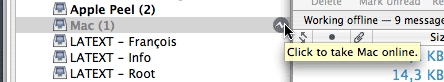
In that case, it doesn’t become enabled again when you click on “Get Mail”. It only becomes enabled if you go to the reorganized “Mailbox” menu and select “Take [Account X] Online” in the “Online Status” submenu (or click on that Z-shaped icon).
I still don’t like the fact that Apple is confusing “mailboxes” and “mail accounts”. Technically, they are not the same thing, and it’s the account that you take offline, not the mailbox.
Nonetheless, the whole thing is much improved, and I am greatly relieved. Thanks Apple!