Mac OS X: Dragging items in Columns view
Posted by Pierre Igot in: MacintoshOctober 8th, 2003 • 10:25 pm
This is something that’s been bugging me for a long time. If you are in Columns view in a Finder window and you SELECT an item in the column, the entire line is highlighted, all the way to the edge of the next column.
You can actually click on the empty space between the end of the name of the item and the edge of the column on the right to highlight the item. In the following screen shot, this area is indicated in red:
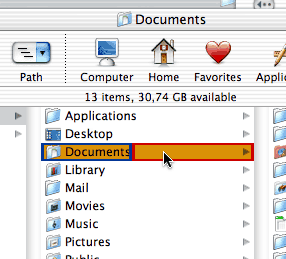
So this area indicated in red is a proxy for the list item itself (the “Documents” folder in this case) when it comes to selecting the item.
Yet, if you click somewhere in that red area and try to drag the list item (the “Documents” folder) somewhere else (in ORDER to move or copy it), it doesn’t work!
In ORDER to move or copy the item, you actually need to click-and-drag in the area where the item’s icon and name are, i.e. the area indicated in blue in the picture above.
This doesn’t make any sense! If the red area acts as a proxy for the item for selecting purposes, it should also act as a proxy for the item for dragging purposes.
I wonder if they’ve fixed this in Panther.
October 9th, 2003 at Oct 09, 03 | 1:51 pm
Well, I suppose one can be overly sensitive and pick at everything, this behaviour doesn’t seem to bother me at all. Something related actually does, something I had to learn by bitter experience! It’s the fact that within the prefpanes one can select radio buttons and checkboxes (ex. the General prefpane, radio buttons in the middle section) not only by clicking or checking them, but also by clicking the text descriptions on the same line, and even beyond. Nothing, no visual clue, tells you where the selectable area ends. It’s very easy to unconsciously change a setting when you only want to bring a prefpane to the foreground by clicking somewhere within it.
October 9th, 2003 at Oct 09, 03 | 3:46 pm
Mmm, I don’t think I’m being “overly sensitive” when this particular issue interferes with my work on a daily basis. Typical scenario: I click and drag in a Finder window in Columns view to select a range of items. I am not particularly careful about where exactly I click and drag, since it doesn’t matter: the Finder will select the items wherever I click on the line. Then WITHOUT MOVING THE MOUSE I click on the selected area and try to drag it elsewhere (to copy the selected items). Nothing happens. This is because in order to click-and-drag, I actually need to make sure my mouse is over the name or icon of one of the select items.
This happens to me ALL THE TIME. And it’s a… drag.
As for your issue with radio buttons and checkboxes, I am afraid this has been with us for a very long time. Already in Mac OS 9 (and before) most checkboxes and radio buttons could be selected by clicking anywhere on the button/box OR text label of the button/box. I actually happen to think it’s a good thing. Buttons/boxes are too small. It’s much easier to select a button/box if you can click anywhere in the label of the button/box. It requires less mouse dexterity. It’s a good thing.
Of course, it has some drawbacks. The issue you raise about click-through is a very good one. Apple definitely need to clean up their act in that respect. See:
http://www.betalogue.com/index.php?p=406
October 10th, 2003 at Oct 10, 03 | 2:43 pm
>This happens to me ALL THE TIME. And it?… a?… drag.
Come on, once bitten, twice shy, I can’t believe this! Anyway, I myself keep my columns fairly narrow, so I do not have that much superfluous space to point at in the first place. To select, I automatically click just to the right of the icons. It’s the more intuitive thing to do, I think, to click on the real stuff instead on some ’empty space’. I can see your point, but I think it’s just an inconvenience, and easy to accommodate to. It won’t do any harm to your system set-up.
>Buttons/boxes are too small. It?Äôs much easier to select a button/box if
>you can click anywhere in the label of the button/box. It requires less mouse
>dexterity.
Yes, sure, make it all big and loud! Everytime I have to uncheck this “Remember me”-box below (even if I’m not sure what it does, I know for sure I don’t want to be remembered too long) – it’s such a pain , so small, so easy to miss, and I’m very clumsy with my mouse. Please make it big.
One has to point/click at relative small things all the time, this is not my point:
1. there is no visual clue how much of the ’empty space’ belongs to the clickable area – it surely looks like an arbitrary amount of space;
2. clicking on any ’empty space’ within a window to make the window active is a convention;
3. it’s very easy to change a setting without knowing. A typical situation: prefpane is for the most part hidden by another window. Only a two centimeter slice of ’empty space’ is visuable. You want to close/quit the prefpane. You click somewhere on the visual part of the prefpane and in one go do Command-W/Q. Next time you open the prefpane you wonder why this particular setting did change.
So, in my case you can unconsciously do harm to your system set-up.
I’m a long time Mac user (too), and I wondered myself why this behaviour bothers me far more in OS X than before. I think in the old systems I worked more in a sequential way. I opened a control panel, checked/changed my settings and closed it immediately afterwards. In OS X there are prefpanes that I have open for a longer period of time, because I want to make temporarily changes and you can change things ‘on the fly’. Changes do take effect immediately. I actually forgot how this precisely behaved in the good old days – I won’t spend my time on testing it again- but ‘m stuck with this idea it wasn’t as flexible as in OS X.
Anyway, Exposé will solve my problem, I guess.
October 10th, 2003 at Oct 10, 03 | 4:38 pm
I’m sorry, but I just can’t get used to it.
As for the radio buttons / check boxes, I think the main reason why the problem bothers you more in OS X is that Apple has implemented click-through pervasively in Mac OS X. I agree with you that it is a problem. See:
http://www.betalogue.com/index.php?p=406
Apple doesn’t seem to understand why it is a problem. Your situation is a typical example.
And regarding the “remember me” check box in this blog — I have no easy solution for you. Unlike check boxes in pref panes and elsewhere in OS X, check boxes in web pages behave differently: clicking on the check box label doesn’t check/uncheck the box. It’s an inconsistency that bothers me too.
I don’t really see what the problem is with letting the system remember you. Your info is confidential and will not be resold or shared with anyone. You can ask the system not to display your email address anywhere. And you can change/remove your info later at any time.