Word X: Adjusting table cell widths
Posted by Pierre Igot in: MacintoshJune 7th, 2003 • 11:32 pm
Imagine you have the following situation in a table in Word:
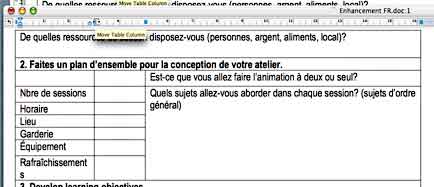
The first column is obviously not wide enough to accommodate the word “Rafraîchissements” in the last column. So you select the column and go to the Ruler to adjust the column width. And you get this:
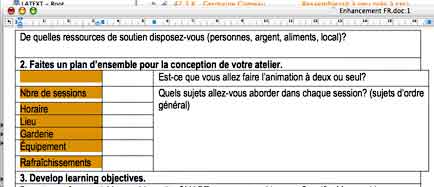
How useful is this? Of course you didn’t want to change the total width of the table! You wanted to adjust the width of Column 1 and get Word to automatically adjust the width of Columns 2 and 3 so that the total width of the table stays the same.
Now, you can do this with Word. But what you need to do is hold down the command key why you are dragging the column width widget in the Ruler. Then you get the expected result:
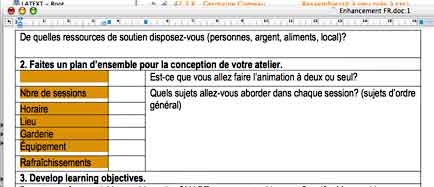
My problem is: Why on earth is this not the default behaviour, i.e. the one that happens without holding the command key down? How often do you actually want to resize the width of a partial column in a table so that the total width of the table for the selected cells is no longer the same as for the rest of the table?
The default behaviour is, in most cases, the unwanted one. Typical of Microsoft, I am afraid.