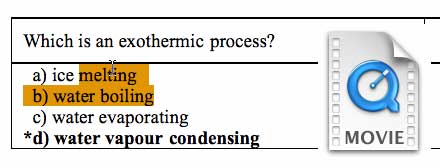Word X: Word selection ugliness in tables
Posted by Pierre Igot in: MacintoshJune 3rd, 2003 • 10:19 pm
This is a problem with word selection that I encounter regularly and is best described with this short QuickTime movie [163 KB]:
Word selection is what happens when you double-click on a word to select it. After the double-click, as long as you hold your mouse button down, if you move your cursor to extend your selection, Word will extend it by full words instead of individual characters. It’s what I call “word selection” and it’s much faster and more accurate than trying to select entire words with character-by-character selection.
The problem occurs in table cells. In this movie, I double-click on the word “boiling” in order to select it, and then move the cursor up to select the words before it. As you can see in the first frames of the movie, as long as I remain in the same cell, it works as expected: Word selects the words “water”, “melting”, and “ice” in their entirety.
Unfortunately, when I accidentally go a bit too far up with my cursor, Word thinks that I want to select text in the cell above as well. Since it is not technically possible to select the end of cell #1 and the beginning of cell #2, Word then switchs to the only possible selection, which is the entirety of cell #1 plus cell #2. Until then, nothing unusual.
However, after I notice the accidental extension of the selection to the cell above, and move the cursor back down to revert to the previous state (i.e. a few words in cell #2 selected in their entirety), as you can see in the last few frames of the movie, Word “forgets” that I was selecting entire words rather than individual characters in that cell, even though I still haven’t released the mouse button and am therefore still in “word selection” mode.
In other words, when you accidentally extend the selection of a string of words in a table cell to an adjacent cell (and, in my experience, it’s the kind of accident that happens quite often), Word forgets that you are in “word selection” mode.