Word 2011: Header formatting madness (continued)
Posted by Pierre Igot in: MicrosoftMay 4th, 2013 • 9:43 am
I now have a partial explanation for the mad behaviour of the header text in a Word document that I described in a post yesterday. A reader has written to indicate that he believes the text in the header in that document is not actually regular text typed by the user, but a reference to the metadata that appears in the “Summary” tab of the “Properties” dialog for that particular document.
Sure enough, when I look at the properties for this particular document, I see this:
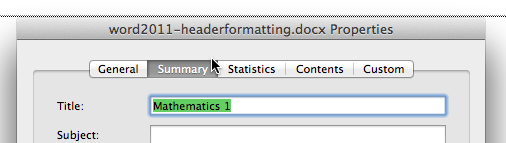
The text in the “Title” field in the properties matches the contents of the existing header. And most important, if I edit the contents of the “Title” field in the properties, the text in the header changes accordingly.
Conversely, if I edit the text in the header by typing over it, the changes also affect the contents of the “Title” field in the properties.
As the reader who provided this information points out, “Since ‘Title’ can be edited in plain text outside the document canvas — even from outside Word, in fact — Word formats all the text within ‘Title’ as one item, presumably to avoid formatting merge issues when the text is modified externally.” This would tend to explain why attempts to change the formatting of some of the text trigger a change of the formatting for the entire text.
That said, there are lots of unexplained aspects remaining here.
First of all, I cannot find any kind of indication in the Word UI that this header text is anything other than ordinary text. It’s not a text field, because even if I use the Word preference setting to add grey shading to text fields, no shading appears behind the text, and if I use the Word preference setting to display field codes, nothing happens either.
What is it, then? How does one even insert such metadata into a Word document? Word’s Help feature is of course completely useless, and my on-line searches fail to return much of interest either. It is probably quite telling that the most common result for my on-line searches on Microsoft Word metadata is a Microsoft Support article about how to remove metadata from your Word documents for privacy reasons. Metadata is quite obviously one of these “features” that Microsoft added to Word at some point and that most people hate because it automatically adds personal information to their documents that they do not want to share with other people. And of course it’s on by default, so Microsoft finds itself having to post knowledge base articles about how to undo the damage.
Beyond this, however, the key question is this: If the text in the header of this document is some kind of reference to the “Title” field in the metadata, why is there no visual indication of this? And why am I even allowed to select part of it and try to apply character-level formatting to it, thereby triggering the weird, unexplainable behaviour described yesterday?
If there was a strict equivalence between editing the contents of the “Title” field and editing the contents of the header, I would simply put the lack of visual indication down to Microsoft’s usual sloppiness. But in fact, I can quite easily break this equivalence by using the workaround I described yesterday, which consists of switching from regular script to superscript and then back while typing something in the header. For example, if I replace the “Mathematics 1” text in the header by typing over it and entering the sequence 4-superscriptON-t–h-superscriptOFF-Space–o–f–Space–J–u–l–y, when I go back to look at the “Properties” dialog, I see this:
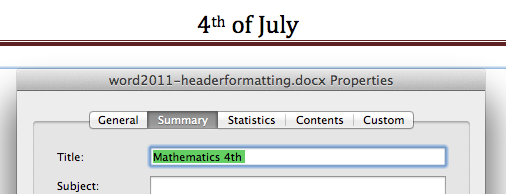
Word is now clearly very confused.
The conclusion here is that the situation is typical Microsoft. Instead of being an actual bug in the software, this strange behaviour that I encountered yesterday is actually some kind of “feature” that is very poorly implemented and that nobody really uses intentionally, but which ends up being used accidentally just the same and affecting the usability of Word documents in a way that makes look as if we are dealing with some kind of software monster with an impenetrable mind of its own.
I still have no idea how to insert metadata in a Word document. I still have no idea how one is can tell whether something in a Word document is a reference to its metadata (apart from the fact that trying to apply character-level formatting to it triggers non-standard behaviours). But at least I have some kind of “explanation” and a workaround that I can rely on the next time I encounter such weirdness.
The sad part, of course, is that there are literally hundreds of such opaque and poorly implemented “features” in Microsoft Word that Word users end up using unwittingly, to the endless frustration of their own selves and of those who have to work with the documents that they created.
Thanks to K. B. for the information about Word document metadata.
May 5th, 2013 at May 05, 13 | 8:30 am
[…] text in the header, even though it didn’t look any different from regular text, was actually a reference to metadata associated with the Word […]