Word 2011: Header formatting madness
Posted by Pierre Igot in: MicrosoftMay 3rd, 2013 • 10:17 am
Here’s the situation. I have an existing Microsoft Word document with a header that contains some text:
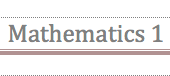
I want to edit that header and replace the existing text with some text that contains a portion in superscript, like “July 4th” with the “th” in superscript. So I type the text and select the “th” portion:
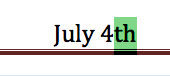
Then I apply the superscript to the selection and I get this:
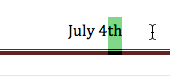
The entire header is now in superscript! And it’s not a visual glitch. No matter where I put my cursor in the header, Word tells me that the current selection is now in superscript.
And it’s not just superscript. If I try to put a portion of the text in bold, the entire header turns to bold. Same thing with any other kind of character-level formatting.
I open the exact same document in Pages ’09, and of course I am able to edit the header and apply character-level formatting to individual characters or strings of characters without any difficulty.
Out of curiosity, I switch to a different OS X environment with no customizations (in Microsoft Word itself or anywhere else in the OS) and I open the same document in Word. Same problem.
What exactly am I supposed to do? I check the current style for the header in Word’s lousy interface for viewing and editing styles, and it tells me that the text is in a paragraph style called “Header”. This style does not have its “Automatically update” option checked. (I checked, just in case.) I have no idea how to turn this behaviour off. I have no idea whether it’s some kind of hidden “feature” or an actual bug.
Then finally I get inspired and, instead of selecting the “th” to apply superscript to it, I delete the “th” so that the insertion point is after the the “4”, I switch to superscript without a selection, I re-type “th” and then I switch superscript back off. And now I have a header with only “th” in superscript.
What the hell was this?
I have no idea. And the problem is not gone. I’ve just managed to work around it, and fortunately, it only appears to affect the header, which I don’t really have to edit beyond this.
But still… Only in Microsoftland does such weirdness actually exist, and only in Microsoftland is even an experienced troubleshooter and computer user such as myself left stumped by such a repulsivelessly useless piece of junk software.
Just in case you are interested, here is a copy of the Word document with which you might be able to reproduce the problem:
word2011-headerformatting.docx
If you can reproduce it, give me a shout. Not that it will make any difference, unless you are a Microsoft developer who actually cares about improving the product. But I honestly have never heard of such an individual.
UPDATE: A Mac-using reader has confirmed that he can reproduce it in his work environment. And another reader has informed me that the problem can also be reproduced in Word 2010 under Windows 7. So I guess it’s not unique to the Mac version, and is tied to some more general problem with the underlying technology. Nothing too surprising, of course, but it means that Microsoft does not even have the excuse of the bug “only” affecting Mac users.
May 4th, 2013 at May 04, 13 | 9:43 am
[…] now have a partial explanation for the mad behaviour of the header text in a Word document that I described in a post yesterday. A reader has written to indicate that he believes the text in the header in that document is not […]
May 5th, 2013 at May 05, 13 | 8:30 am
[…] have received more feedback about the issue with character-level formatting in the header of a Word document that I was working on the other […]