Dumbing down Mac OS X: Safari’s ‘Downloads’ window in Lion
Posted by Pierre Igot in: MacintoshJanuary 10th, 2012 • 12:45 pm
In Safari 5 in Lion, when you are viewing a web page and you click on a link to a downloadable file, the web browser triggers an animation that somehow “throws” the link into the “Show Downloads” button in the toolbar:
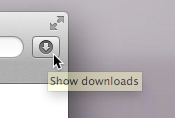
Then the button image is replaced by a different one with a miniature progress bar:
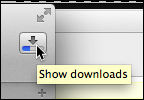
If you want to see what’s going on in more detail, you have to click on the button, which brings up one of these weird balloons or “bubble”-like pop-up windows that Apple also uses in iCal:
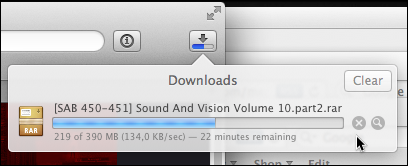
This “window” stays open until you click again on the button or anywhere outside the window’s borders.
As the “bubble”-like visual design indicates, this “Downloads” window is somehow attached to the button and its enclosing browser window, which means that, when you leave it open and try to move the underlying browser window, the “Downloads” moves along with it.
This should be compared to what the user interface used to be in Safari prior to Lion. There was a separate “Downloads” window that looked like a regular Mac OS X window and was not tied to a specific browser window.
My view on this new user interface is that it’s a typical example of how Apple’s engineers appear to be hell-bent on dumbing down the computing experience in Mac OS X, presumably in an attempt to bring it closer to the iOS experience.
Why? Because the new model used by Apple for downloads in Lion completely breaks down and becomes totally nonsensical when you try to download two or more files from different sites at the same time.
It appears to be based on the assumption that Mac users only ever download a single file at a time, and only use a single browsing window. This might be true for a large number of Mac OS X users who are not particularly “advanced” in their use of their computer and don’t ever try to exploit its multitasking capabilities. But there are also many Mac OS X users out there, myself included, who try to get as much stuff done in as little time as possible, because they like to be efficient and productive in their activities.
Even though our machines are more than capable of handling multiple tasks simultaneously, we are apparently a category of users that Apple cares little about.
There are numerous problems with the new interface for downloads in Lion’s Safari when you attempt to download several different files at the same time.
First of all, the progress bar in the button can only show a single process at a time. If there are multiple downloads going on at the same time at different stages of progress, how can this single bar display the combined status of these multiple processes? I don’t know what kind of algorithm (if any) Apple uses to calculate the level of progress in the button’s progress bar, but whatever it is, it can only be pretty much useless as a source of information about the status of the various downloads.
So if you want to monitor the progress of multiple downloads, you need to leave that strange “bubble”-like window open. But it’s impossible to separate it from the “Show Downloads” button of the underlying browser window that you clicked on to bring it up.
Even though the several different downloads might have been initiated from several different browser windows and even though the “Downloads” window shows the combined list of the downloads currently in progress, that window remains tied to a specific browser window at all times. You cannot leave the “Downloads” window open without leaving the underlying browser window open — even if that underlying window has nothing to do with the downloads currently in progress. And if you want to move the “Downloads” window, your only option is to move the underlying browser window to which the “Downloads” window is tied.
(It should also be noted that, even though the “Downloads” window is tied to its underlying browser window, you cannot have two different browser windows with two different instances of the “Downloads” window open at the same time. If you leave one instance of the “Downloads” window open on top of a given browser window, then switch to another browser window and attempt to bring up the “Downloads” window on top of that window, the original “Downloads” window disappears as soon as you click on the “Show Downloads” button in the other browser window. I guess that’s one way to deal with the absurdity of having the “Downloads” window tied to a browser window.)
It gets better. Even if you have sufficient bandwidth with a high-speed connection, sometimes when you click on a link to a downloadable file, the download does not start immediately. If, instead of waiting, you switch to another browser window to do something else, when the download process finally starts, the animation mentioned above is triggered in the other window that you are currently viewing, even though the link is not even there in that window! The animation starts somewhere in the window (presumably in the position corresponding to the position of the original link in the original window, which might be a totally empty spot in that other window) and then jumps to the “Show Downloads” toolbar button in that other window too. Visually speaking, it makes no sense whatsoever, since the download has nothing to do with the browser window that you are currently viewing. But again, that’s what happens when you choose a visual model that simply does not work for multiple simultaneous activities.
On top of all this, in my experience the new “Downloads” window is actually buggy and unable to keep track of all the downloads that I initiate. More often than not, once a download process is complete, the corresponding line in the “Downloads” window disappears altogether, so I don’t even have a trace of the elapsed process and the only way that I can check and make sure that the file was actually downloaded is to open my “Downloads” folder and see if the file is there. (Thankfully, in Lion, you can sort items by date added, so that recently added files actually show up at the top, so even if you don’t remember the name of the file, it’s fairly easy to find. Don’t ask me how Snow Leopard users manage to deal with this bug.) This bug might be linked to the fact that I switch windows without waiting for downloads to start. I don’t know, and I don’t care. I shouldn’t be forced to wait.
It’s all very maddening, because there is no way to work around the problems. The new “Downloads” window interface is the only way to monitor downloads in Safari. It’s an interface that might make sense for Mac OS X users who only have a single browser window open at any given time and only ever initiate a single download process at a time and patiently wait for it to finish before doing anything else. But for the rest of us, it’s an immense source of frustration and a loss in productivity that is inexcusable.
Whenever I have to deal with this interface, I cannot help but feel that it’s a perfect example of the totally misguided dumbing-down of the Mac OS X interface in Lion that appears to be the result of the influence of iOS devices — even though iOS’s version of Safari has supported multiple browser windows (or tabs) from the very beginning. Of course, the very concept of downloading files is somewhat foreign to the iOS experience, so the limitations of that interface are a separate issue. But if even iOS’s Safari supports multiple browser windows, how can you design a user interface in Mac OS X’s Safari that clearly only makes sense if you only have a single browser window open and do only one thing at any given time?
(Even if one assumes that Lion’s users all use the full-screen mode, which is a major stretch, you still have a “Downloads” window tied to a specific window. Safari’s engineers avoided the issue by making the “Downloads” window disappear as soon as you switch to another window or exit the full-screen mode.)
Maybe one day in the distant future, when Apple’s engineers have managed to make even the very concept of files and folders obsolete and bandwidth is so readily available that all download processes are pretty much instantaneous, things might start to make more sense, but right now people in the real world using their computers for real work still have to deal with files, download them, wait for the download processes to finish — and they need a proper user interface to manage all this. The Safari interface in Lion is a major step back and an unacceptably dumbed-down approach that makes no sense whatsoever for serious users of Mac computers who are simply trying to get work done.
November 30th, 2012 at Nov 30, 12 | 11:11 pm
[…] interesting. Having a separate “Downloads” window is apparently too complicated and not user-friendly enough for Safari, but it’s a perfectly good idea to add one to […]