Address Book: No button to add a new card when looking at a group
Posted by Pierre Igot in: MacintoshAugust 26th, 2011 • 3:46 pm
Sometimes the shortcomings in Apple’s user interface work are positively mind-boggling:
What is wrong with this picture? It seems quite obvious to me. I have my list of groups on the left page with one particular group selected (“Computer” in this case), and the list of this group’s members on the right page.
What if I want to add a new member to this group? Is it really wrong of me to think that there should be a simple “+” button in the user interface on the right page here to add a new member to this list? (The “+” button on the left page is for adding a new group.)
After all, in this situation, the “” command is very much available in the “” menu. But it requires two clicks and several mouse movements: one click to pull down the menu, one click to select the menu command. It’s positively silly if you ask me.
As far as I can tell, the only way to make such a “+” button appear is to double-click on one of the existing group members, in order to force Address Book to move the list of group members to the left page:
Then and only then, Address Book gives me access to a “+” button at the bottom of the list on the left page. But why should I have to select an existing group member in order to get access to such a button? It makes no sense whatsoever.
Yes, of course, I can use command-N to trigger the “” command. But that forces me to switch my focus from the mouse to the keyboard. Why oh why should I have to do such a thing when I want to add a new group member?
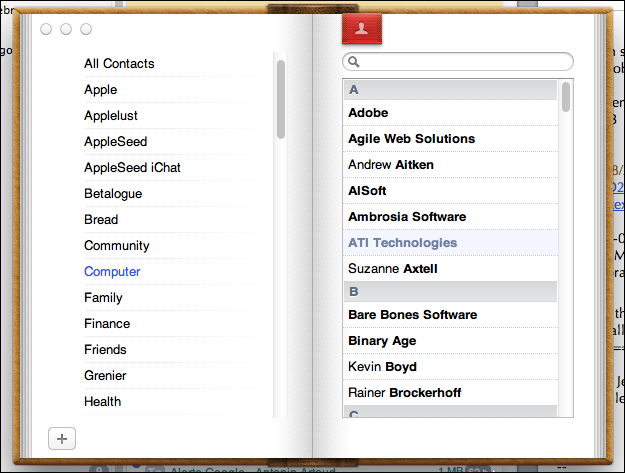
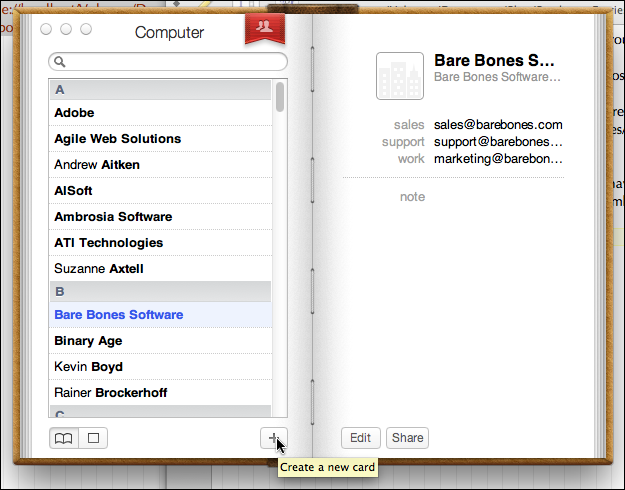
January 16th, 2012 at Jan 16, 12 | 10:27 am
[…] on the left and the list of contacts on the right, there is no button to create a new contact. As I’ve written before, I find this completely mind-boggling. In this view, the only way to add a contact to the currently […]