Word 2011: ‘Find Next’ fails to find text in boxes
Posted by Pierre Igot in: MicrosoftAugust 8th, 2011 • 3:39 pm
How is one supposed to do reliable, professional-quality work in a piece of software crap such as Word 2011? Even with the best intentions, even with the best level of personal discipline and work ethics, it is simply impossible.
Why? Because Word’s features are simply completely unreliable.
Try the following. Create a blank new document in Word 2011 and type the word “test” in it. Then use “” to insert a separate text frame in the document and type the word “test” inside that text frame.
Then click back on the body of the document (outside the text frame), bring up the “Find/Replace” dialog box (not the UI monster known as Word 2011’s “new and improved” search feature, which is yet another totally useless piece of crap) and type “test” in the “Find:” field.
If you use the “Find Next” button in the dialog box to cycle through all available occurrences of “test” in the document, Word 2011 will correctly identify both the occurrence of “test” in the body of the document and the occurrence of “test” in the text frame.
However, if, instead of using the dialog box, you use the “” command, which is something that I do all the time, then, after the first found occurrence, you will get this:
In other words, when using “” instead of the dialog box button, Word 2011’s Find command completely ignores the occurrences of the text you are looking for that are in text frames and behaves as if they didn’t exist.
I simply cannot tell you how helpful this is in my work, when I have to edit existing Word documents with text frames, and I constantly have to use the Find/Replace commands to scan through all available occurrences of a given word or phrase.
Word 2011 is a stinky piece of shit.
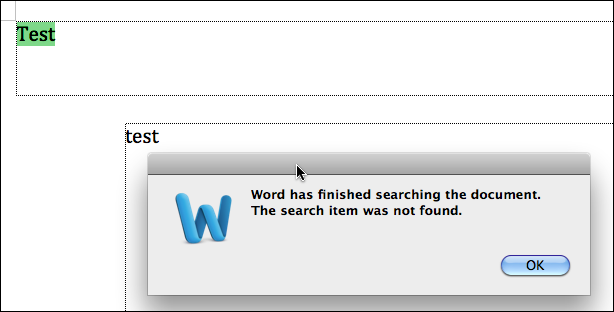
August 9th, 2011 at Aug 09, 11 | 6:25 pm
[…] you can see, when I ask Safari to look for the text string “iece” in the web page, Safari fails to find any occurrence of the text string, even though it is clearly there as a […]