Word 2011: Blank menus
Posted by Pierre Igot in: MicrosoftMarch 8th, 2011 • 9:27 am
Here’s another new fun thing that Word 2011 throws at you from time to time just to spice up your attempts to use it for what it is intended for, i.e., you know, word processing:
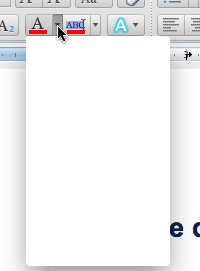
Gives new meaning to the phrase “drawing a blank,” does it not?
Right here, it’s happening to me with the Ribbon button for changing the text colour. It started happening after I clicked on the button once and got about 30 seconds of hard disk activity with the Spinning Beach Ball of Death. And then Word 2011 drew that. And now it gives me the same thing every time I try to use this menu.
I’ve seen the same thing happen in other places in Word 2011, for example in the “Format” pop-up menu in the “Advanced Find & Replace” dialog box, in the bottom section for advanced searches. (Yes, there’s an advanced section in the advanced dialog box. When it’s hidden, the dialog box is apparently less advanced.)
I never had this problem in Word 2008.
Of course, quitting and relaunching Word 2011 will probably fix the problem, so if Microsoft bothered to even listen to their users’ feedback, they would probably file the report under “Glitches” and not do anything about it, even though expecting one’s users to quit and relaunch one’s application on a regular basis is rather rude.
The thing is, when your product has hundreds of such “glitches,” you’ve got to start asking yourself some real questions, such as: “Are we having a quality control problem here? Shouldn’t we try and do something about this?”
But Microsoft does not listen to its users (at least not ordinary Mac users like me), and will probably never do anything about any of these glitches. We Mac users have no choice but to learn to live with them — and with the new ones that appear with each new version of Word and add even more fun to the experience.