Word 2011: Document format confusion
Posted by Pierre Igot in: MicrosoftNovember 3rd, 2010 • 5:03 pm
Here are two separate incidents that happened to me today while trying to open Word documents with Word 2011.
In the first case, I had a 9-page PDF file that I opened in Acrobat Pro 9. I then used Acrobat Pro to export the PDF file as a Word document, in order to extract the text from the PDF file.
When I attempted to open the resulting .doc file with Word 2011, I saw the document window open for a fraction of a second and then Word 2011 closed it and displayed this error message instead:
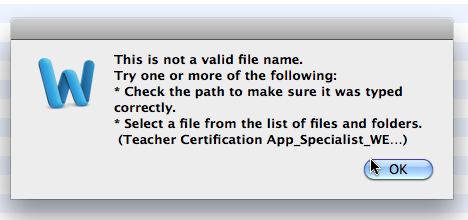
I was able to open the same document just fine with both Word 2008 and Pages ’09. After some investigating, I was able to determine that the problem could be avoided by unchecking the option to include images when exporting as a Word file within Acrobat Pro.
But still: Why is this a problem in Word 2011 and not in Word 2008? And what on earth does this have to do with the document’s file name? As usual with Microsoft, we get a new bug and a totally useless and misleading error message.
The other problem occurred when I opened a .docx file that I had received from someone else with Word 2011, made some minor textual changes, and then attempted to save it under a new name, without changing any other file format options.
Here again, I got a totally nonsensical error message:
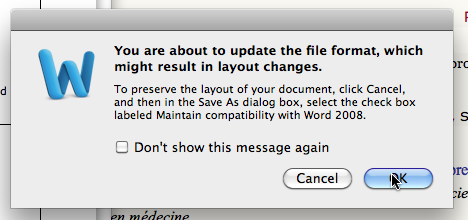
Since the person who sent me the original .docx file uses, according to his e-mail header, a version of Lotus Notes as his e-mail client, I highly doubt that it was created with Word 2008 on a Mac—although I suppose it is not entirely impossible. In any case, the on-going saga of changing file formats for Word documents is simply insane. All I did to this document was add some plain text to it. How on earth is this suffisant to justify a file format change and threaten backward compatibility?
Once again, we have engineering decisions interfering with the usability of the software in real-world situations that should be perfectly straightforward and not cause any problems. Is it any surprise that people find it impossible to trust Microsoft’s products and rely on them to preserve the integrity of their own work?
I know that Word is a complex beast and that it is impossible to anticipate all the real-world scenarios that might occur when people attempt to use the software in their own way, with their own documents. But still, the same can be said about other software applications by other developers. It’s essentially the software engineer’s job to design his application in such a way that, even if he cannot anticipate all the different ways in which his software will be used, he can ensure that: (1) whatever happens, the application won’t crash; (2) whatever happens, the application won’t display error messages that don’t make any sense and have nothing to do with the actual problem; (3) whatever happens, the application won’t display error messages that blame existing or potential problems on the user and add unnecessary complexity to his work.
I am afraid that, in less than 24 hours, I have already gather enough evidence to show that Word 2011 fails to meet all three requirements.