Quick Look in Snow Leopard: Where is the volume slider?
Posted by Pierre Igot in: MacintoshJuly 27th, 2010 • 3:07 pm
This one has me scratching my head every time I select an audio file or video file with a soundtrack and press Space to preview it in the Finder using Quick Look.
The only controls I get for previewing the file are those:
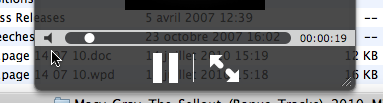
My question is simple: Where is the volume slider?
There is a volume control on the left, but it is a simple mute button that only lets you turn the sound on or off. That’s it. As far as I can tell, there is no option to turn the volume up or down.
This is rather irritating for me, because my main volume is usually set pretty high, and my default volume for music playback in iTunes is significantly lower.
So when I try to preview a music file in the Finder with Quick Look, the volume level is usually way too high. And the only option I have to turn it down is to use my keyboard’s function keys to turn the main volume level down.
Given that I have an Apple aluminium keyboard where the volume keys are special functions of the numbered function keys and that I use these function keys for all kinds of things besides their special functions, I have the “User all F1, F2, etc. keys as standard function keys” feature ON in System Preferences, under “Keyboard.”
This means that, when I want to use my aluminium keyboard’s F10 and F11 keys as volume keys, I also have to hold the Fn modifier key down.
Needless to say, it’s not something that I do all the time and it always takes me a couple of seconds, during which the audio previewed by Quick Look is blasting in my ears. And then when I am done previewing the file, I have to turn the main volume level back up, otherwise my volume level in iTunes is now too low.
At some point, I did actually find a way to change the volume of the Quick Look preview itself without altering the main volume level at all. But it required switching the Quick Look preview to full screen by clicking on the icon with two arrows on the right. Then the controls would change and I would get a volume slider as well. But I can no longer reproduce this with MP3 or MP4 files, so I am not sure with what file type I was able to obtain this volume slider.
In any case, the omission of the volume slider in the Quick Look preview is very puzzling. Given the wide variety of volume levels that you get from various files recorded from various sources, it is unavoidable that you will need to adjust the volume level of Quick Look previews quite frequently. And having to do so by adjusting the main volume level of the machine, which affects all other applications as well, is quite absurd.
I am all for keeping things simple and not cluttering the screen with all kinds of superfluous controls, but this is taking it too far.