Customizing Pages ’09: Changing the behaviour of command-Up and command-Down with Keyboard Maestro
Posted by Pierre Igot in: PagesApril 13th, 2010 • 4:02 pm
There is one particular pair of keyboard shortcuts that has a special meaning in Apple’s applications that I simply cannot get used to, and that is the pair command-Up / command-Down.
In Apple’s applications, including not just Pages ’09, but also TextEdit, Mail, and Safari, command-Up moves the insertion point all the way back to the very beginning of the document / body text, and command-Down moves the insertion point all the way down to the very end of the document / body text.
I don’t really know or have the time to research what the exact history of these keyboard shortcuts is on the Mac platform.
All I know is that
- for many years I was a Microsoft Word user, and in Word these shortcuts are used for moving the insertion point up or down by a single paragraph, and not for moving the insertion point all the way to the very beginning or end of document;
- on my Apple aluminium keyboard I have a Home key and an End key (next to the Page Up and Page Down keys) that seem to be designed just for that particular purpose and even bear symbols that represent such actions;
- this default behaviour of the command-Up and command-Down shortcuts is dramatically different from the behaviour of the command-Left and command-Right keyboard shortcuts, which are respectively used for moving the insertion point to the beginning of the current line and to the end of the current line of text.
These are three big reasons why, for me, the default behaviour of the command-Up and command-Down shortcuts in Apple applications is a poor choice.
Apple’s engineers probably don’t care much about the fact that Word users are used to command-Up and command-Down being used for moving from paragraph to paragraph.
But surely even they would admit that the symbols painted on the Home and End keys seem to indicate that these are the keys that should be used for the purpose of moving the insertion point all the way to the beginning or end of the document.
Of course, not everyone has an extended keyboard with special Home and End. But for those who do have such a keyboard, it seems to me that these are the very keys that should be used for this purpose. (And on a smaller keyboard, such as the keyboard on my wife’s MacBook Pro, there are “virtual” Home and End keys which can be accessed using the Fn modifier key with the Left and Right keys.)
The Home and End keys are supported by Pages ’09 and other Apple applications. But as far as I can tell, they only have one use, and that is to cause the document to scroll up to the beginning or down to the end of the document, without moving the insertion point. If you resume typing after using these keys, Pages ’09 scrolls right back to where the insertion point was and still is. So these Home and End keys can only be used to look at the beginning or end of the document, not to move there.
The most logical thing for me here would be to have command-Home and command-End shortcuts that, in addition to scrolling up to the beginning or down to the end of the document, would also move the insertion point here.
But if I try to use command-Home and command-End in Pages ’09 or other Apple applications, I just get… a system beep. To me, it looks like a wasted opportunity to provide useful shortcuts that make sense.
Instead, Apple expects you to use command-Up and command-Down when, in addition to scrolling up to the beginning or down to the end of the document, you also want to move the insertion point here. I don’t think that’s right.
The other reason why I don’t think it’s right is that command-Left and command-Right trigger actions that are much less “destructive” than command-Up and command-Down, so there seems to be some kind of imbalance or major difference of scale here. Yes, command-Left and command-Right also move the insertion point, but only to the beginning or the end of… the current line. To me, it does not make intuitive sense that command-Left and command-Right trigger such “small” actions whereas command-Up and command-Down trigger such “big” actions.
Once you’re pressed command-Up or command-Down, it is very difficult to “undo” your action. It’s not a command, so you cannot undo it with command-Z. You have to manually scroll back down or up to where you were before you pressed the keys. (Actually, what I usually do is that I do use command-Z, which undoes the action that came before the command-Up or command-Down shortcut. At the same time as it undoes the action, it also forces the document to scroll back to where that action took place, which is normally in the very same area where the insertion point was. And then I can redo the undone action with command-shift-Z and Pages ’09 now stays there.)
All this is to say that I really do find the default function of the command-Up and command-Down shortcuts in Pages ’09 and other Apple applications unnatural and I simply cannot get used to it. More often than not, I accidentally press command-Up or command-Down to move the cursor back to the beginning or the end of the current paragraph, and of course it does not do that; instead it moves me all the way to the beginning or end of the document, and it annoys me again and again.
Until now, I couldn’t do anything about it. But now that I have Keyboard Maestro, I can use it to “fix” the problem. As I explained in my post yesterday, Keyboard Maestro can intercept any keyboard shortcut in any application and give it a different function.
So here are the macros I now have in Keyboard Maestro:
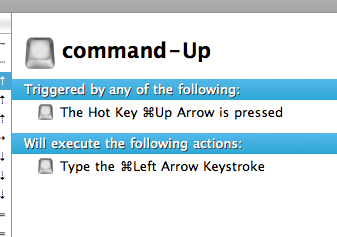
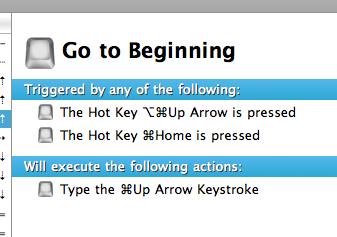
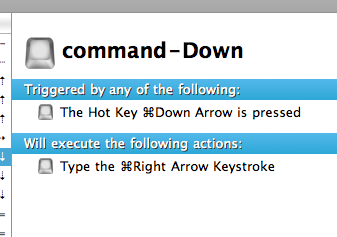
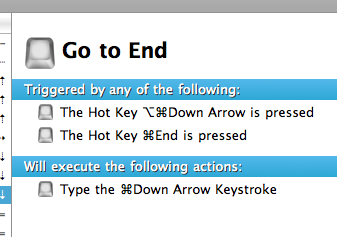
As you can see, I am using Keyboard Maestro to intercept command-Up and use it to trigger the same action as command-Left, which is to move the insertion point to the beginning of the current line.
And I have a new pair of keyboard shortcuts for what command-Up used to do, i.e. to move the insertion point to the beginning of the document, which are command-option-Up and command-Home.
And finally I have the equivalent pair of macros for command-Down.
Et voilà! Now command-Up and command-Down will no longer drive me insane in Pages ’09. They won’t do exactly what I was used to in Microsoft Word (i.e. jump to the previous/next paragraph), but at least they will do something that I can live with and is not nearly as destructive as their original behaviour.
Of course, I will also use the same macros in other Apple applications, such as TextEdit, Mail, and Safari. And I will use a similar scheme to modify the behaviour of option-Up and option-Down in BBEdit, which is another one that drives me insane and that I find impossible to get used to, even after all these years.
Another great use for Keyboard Maestro!
August 22nd, 2011 at Aug 22, 11 | 9:06 am
[…] feature in System Preferences. Personally, however, I lost patience with Apple’s on-going treatment of keyboard shortcuts as second-class citizens a long time ago and now, when I encounter such a […]