Mac OS X 10.6 (Snow Leopard): More font issues in Preview
Posted by Pierre Igot in: MacintoshMarch 18th, 2010 • 3:33 pm
Ever since I upgraded to Snow Leopard on my main workstation, I have been experiencing rather weird issues that all seem to be font-related.
The most obvious one was a problem where the Myriad font that I was using in my invoices in Pages seemed to have become completely corrupted. Instead of displaying the text as expected, Pages was displaying all kinds of garbage characters.
At the time I investigated a bit, couldn’t find anything wrong with the font files, and eventually decided that it was not worth the trouble and changed the font to Myriad Pro, which seemed to be working just fine and was almost identical to Myriad anyway.
Now when I try to reproduce the problem in Pages, I no longer seem to be able to. So it’s possible that it’s a bug that was fixed at some point since the initial release of Mac OS X 10.6.
Similarly, the problem that I was experiencing last fall with some PDF files where accented characters were not displayed properly in Preview and Quick View, but looked just fine in Adobe Reader or Acrobat Pro, seems to have been fixed, as I can longer reproduce it with the same problem file today.
(I don’t know if my own bug reports had something to do with it. But I did submit bug reports to Apple at the time in both cases.)
But now I have yet another seemingly font-related problem in Preview/Quick View that I cannot reproduce in Adobe Reader or Acrobat Pro. Here is a sample PDF file exhibiting the problem:
Here’s what the heading in this page looks like in Acrobat Pro:
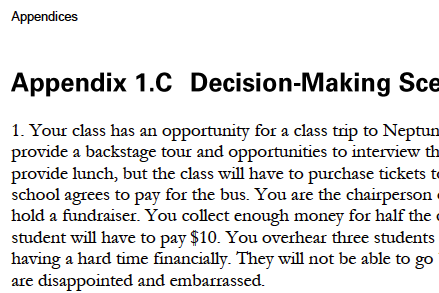
And here’s what the same section of the page looks like in Preview and in Quick View:
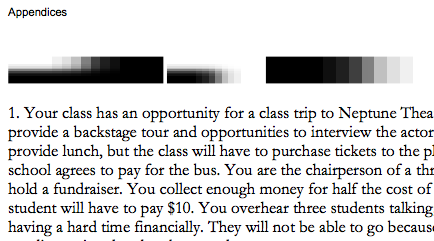
The “Document Properties” dialog in Acrobat Pro tells me that the font used for the heading is ArialMT (TrueType). I have various Arial fonts installed on my system, but none of them is called “ArialMT,” so I am assuming that the font is rendered using the embedded font in the PDF.
Here again, I have submitted a bug report to Apple, so we can always hope that it’ll be fixed in a future system update. Until then, I am afraid I’ll have to work with this particular PDF file in Acrobat instead of Preview, even though, as can be seen in the screen shots above, the font rendering in Adobe’s software is far poorer than the native font rendering in Mac OS X’s Preview.