Mac OS X 10.6 (Snow Leopard): Recurrence of old bug with display of accented chars in PDF documents
Posted by Pierre Igot in: MacintoshSeptember 8th, 2009 • 3:41 pm
I am afraid Snow Leopard reintroduces some old bugs that I thought we finally had managed to get Apple to rid us of for good. As per usual, these include bugs that primarily affect non-English-speaking users.
Take, for example, this sample PDF file with a page containing French text:
If you open this PDF file in Adobe Reader or Acrobat Pro, you get a normal looking page, albeit with Adobe’s inferior font smoothing:
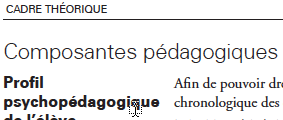
But if you open the same PDF file in Preview or with Quick Look in Snow Leopard, you get this:
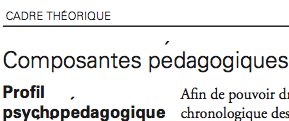
Not pretty. The accents are way up high above the characters they are supposed to go with.
How come no one noticed this before the release of Snow Leopard? It is, as per usual, a combination of factors. First of all, you need to have PDF files containing text with accented characters in the first place, which are not that common among English-speaking engineers. But also, the problem obviously does not affect all accented characters: If you look carefully in the pictures above, you’ll see that the accented “É” in “CADRE THÉORIQUE” in the page’s header is not affected.
So it’s probably a problem that only affects certain fonts or certain forms of PDF text.
Still, I remember encountering the problem in older versions of Mac OS X, reporting the bug, and then getting it eventually fixed in a later version of the OS. Now the bug is back, probably because the fix was some kind of patch that has been lost in the shuffle.
So back to Bug Reporter we go…