Adobe CS4: Yet another lousy Adobe installer
Posted by Pierre Igot in: MacintoshNovember 13th, 2008 • 12:01 pm
No matter how good or bad their software actually is, one thing is for sure: Adobe’s engineers appear to be utterly unable to design a proper Mac OS X software installer. I have already written about Adobe’s installers multiple times:
- “Adobe CS installation: Talk about user-hostile”
- “Adobe Acrobat 6.0.2 updater: Talk about confusing”
- “Adobe Reader update pain”
- “Adobe Illustrator CS 11.0.2 Update: Incredible but true”
- “Adobe Creative Suite Premium: The crappiest installer”
- “Adobe Reader 7: Yet another lousy installer”
- “Acrobat Pro 7.0: Another pathetic software update experience courtesy of Adobe”
- “Adobe CS3: More frustration with lousy software update process”
- “Adobe InDesign CS3 5.0.3 Updater: Why does it require me to quit Safari?”
It’s not really hard to detect a pattern here, is it?
With every new major version of the software, there is always the (admittedly very faint) hope that Adobe’s engineers have finally come to their senses and designed a reasonably user-friendly installation process. Alas…
Ideally, of course, we should just be able to do drag-and-drop installs. But that’s never going to happen, because Adobe Creative Suite is a suite, and that means that it includes all kinds of components that Adobe’s engineers are not able to get installed without asking for the user’s help.
So instead of a simple drag-and-drop installation process, we get this:
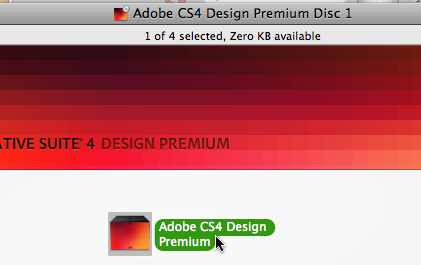
Please note that, even in order to reach that point, I have already had to open the CD in a window manually myself. Apparently, it’s too much to ask that the CD’s contents appear in a new Finder window as soon as the CD is mounted. I am all for user choice, but in this case, other than open the CD in a window, what exactly is it that the user might want to do with the installer CD?
Once the window with the CD’s contents is open, “What is this?” is a very valid question. Is it a folder or an application? To me, it sort of looks like a box, or maybe a filing cabinet drawer half open. I guess I’ll just have to double-click on it and see what happens:
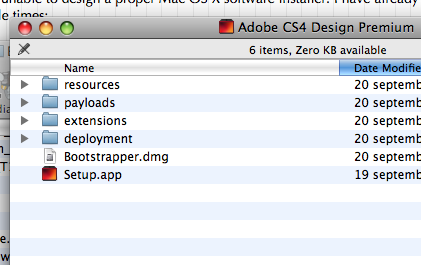
Nice. So now we have a bunch of things, one of which is called “Setup.app” and is presumably the Adobe Creative Suite 4 Design Premium installer application. Never mind that everyone else on the planet uses the verb to install rather than to set up. Never mind that the file’s name contains no indication of what it is that it is going to be “setting up.” Never mind that there are all kinds of other things in this folder that the user does not need to see. Never mind that the application in question has the exact same icon as the thing that you’ve just clicked on, which was a folder.
At some point, I guess you just have to plug your nose and jump in. Of course, the first thing that the Setup app asks for, before it even shows you anything about what it’s going to do, is your admin password. Talk about taking a leap of faith. “Yes, Adobe, here’s my password. Do whatever you please with my entire system. I don’t mind. You obviously know what you are doing, don’t you?”
And then the icon dance begins:
![]()
Wait! There is more:
![]()
Delightful stuff!
After some more of this, you finally get to a “Loading Setup” window. And then this:
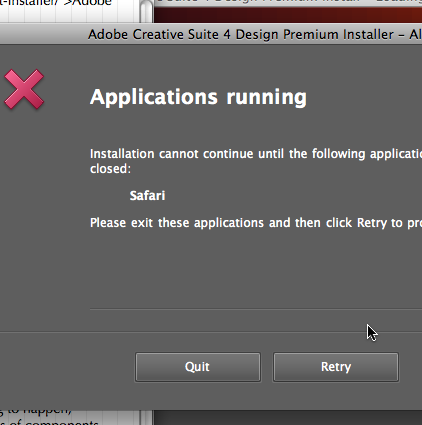
Ah yes, of course. It is common knowledge that Safari is an Adobe application and that it cannot be running while Adobe is installing its new stuff. Besides, who on earth would want to read a few web pages while the Adobe CS4 installer is doing its thing in the background? It’ll only take half an hour! Might as well sit back and enjoy the show.
Of course, being the inquiring person that I am, I cannot help but wonder why on earth the Adobe CS4 installer would need me to quit Safari first. I half-suspect that it might have to do with Adobe’s PDF viewer plug-in for web browsers, which I don’t use because it crashes and Safari has its own PDF viewing feature and I prefer to download PDF files and view them separately anyway. But Adobe’s never really bothered to ask me for my opinion first.
So let’s have a look at what it says it’s going to be installing:
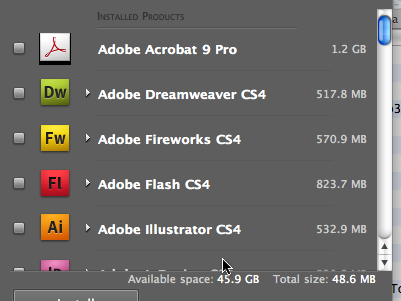
No sign of a PDF viewer plug-in or anything that would warrant a “quit Safari” requirement here.
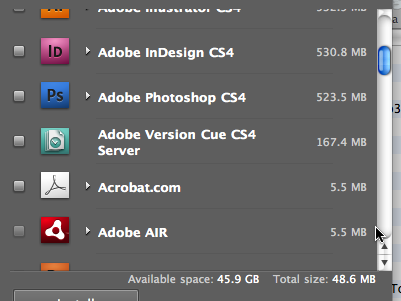
Again, nothing. (I checked the contents of “Acrobat.com,” just in case. Whatever it is, it doesn’t mention a plug-in.)
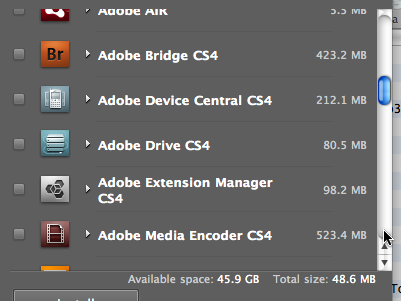
Yet more obscure stuff that I’ll never use but should probably still install just the same. Might as well use all those extra gigabytes of free HD space, right?
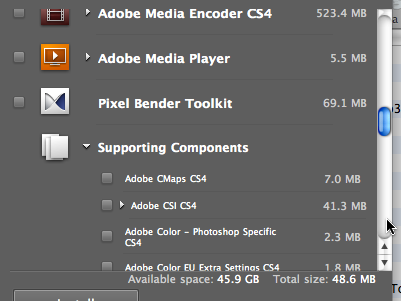
Now it’s getting really interesting. All these unattached “supporting components” are obviously essential to something.
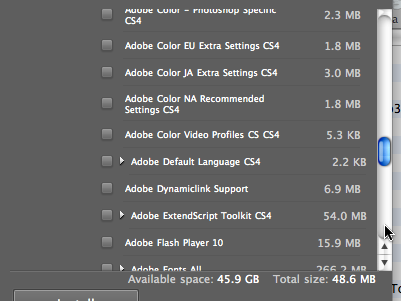
Aha! There it is! “Adobe Flash Player 10.” That’s an Internet plug-in, isn’t it? Nope… It’s actually a stand-alone player application that Adobe installs inside the Flash application folder:
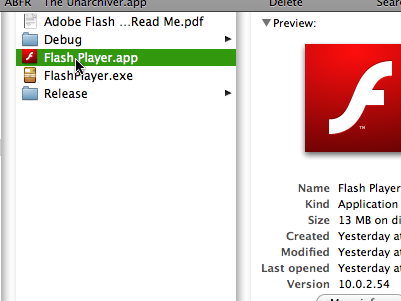
(It also installs the Windows version of it for good measure, although that’s not mentioned in the installer. It’s also interesting to note that the Windows version of the Flash Player application is only 4 MB, whereas the Mac version is 13 MB… What does that tell you?)
I could go on. (There are more components.) But the bottom-line is that there is no mention in the list of anything like an Internet plug-in that would warrant forcing me to quit Safari before installing CS4. Yet when I check my “Internet Plug-Ins” folder in my startup volume’s library, there are indeed new versions of “Flash Player.plugin” and “flashplayer.xpt” in there.
But obviously, asking for my permission before installing the plug-in and letting me choose not to quit Safari at this time are not reasonable options for Adobe’s engineers.
So I end up just selecting the default option to install everything, and I let the installer do its thing, without attempting to read any web pages during the process.
The installation takes a long time, as can be expected. There is an on-going dance of Dock icons, but I have long stopped paying attention. What I do notice, however, is that the installer keeps mounting tons of separate disk images. And of course, since Mac OS X’s Finder likes to compete with third-party applications for buggy behaviours, I get this:
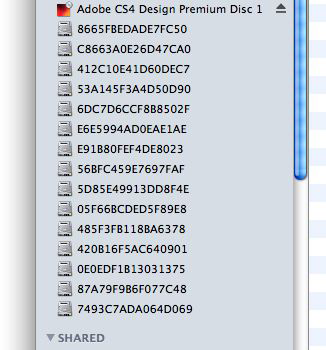
The disk images are automatically mounted and then unmounted by the Adobe CS4 installer, but for some reason the Finder fails to remove them from its sidebar once they have been unmounted! (The Finder also keeps confusing disk images with actual hard drives and using the wrong volume icon, just for fun.)
I try quitting and relaunching the Finder, to no avail. I do not fancy restarting my machine to get the Finder to clear this mess, so I end up dragging all the icons one by one out of the sidebar. Nice touch.
And of course, at some point, the Adobe CS4 installer needs me to insert the second CD of applications to install. But here again, Adobe manages to screw things up. It automatically ejects the first CD and displays a custom alert asking for the second CD, but once the second CD is mounted, nothing happens. Instead of automatically detecting the presence of the second CD and proceeding with the installation without further input, the Adobe CS4 installer actually expects me to go back to the installer application and press the “Continue” button. Sigh.
It is finally over and, after more cleaning up in the Finder sidebar, I actually have an operational CS4 suite. It asks for my registration information and registers me automatically, but I see no trace of the freebie that people who register are supposed to get. (It says so in the box.) At this point, though, I am way past caring.
(Update: I actually got an e-mail the next day with the offer. So at least that ultimately worked, although it could have said something at the time of the registration.)
All in all, it is, once again, a pitifully bad installation experience. Adobe’s engineers have not learned any lessons from the experience with previous versions. And I suspect that the experience with incremental updaters for CS4 is going to be just as bad as it was with previous versions. (See list of links above.)
Just what will it take for them to address this?
November 13th, 2008 at Nov 13, 08 | 5:04 pm
[…] user experience all around and that starts at the installer. Pierre Igot wrote a great little article on his blog about this today. The installers are cluttered, the apps are huge, slow and garish. The […]
November 13th, 2008 at Nov 13, 08 | 6:02 pm
[…] Betalogue – Adobe CS4: Another lousy Adobe Installer […]
November 13th, 2008 at Nov 13, 08 | 6:38 pm
[…] Lovely. I can’t wait. […]
November 13th, 2008 at Nov 13, 08 | 6:52 pm
[…] The ‘Joys’ Of Installing CS4 – […]
November 13th, 2008 at Nov 13, 08 | 7:34 pm
[…] usuario de Mac OS X relata todo el proceso tortuoso que debe soportar para instalar Adobe CS4 en su […]
November 13th, 2008 at Nov 13, 08 | 7:37 pm
[…] Adobe is one of those companies who take your wallet first, and then take the time to make your nerves feel like they were torn by OJ Simpson, right before he ran away on that white SUV. No, not kidding! Their Installer is nerve-wrecking! Never seen it? Good. But check Pierre Igot’s, quite detailed, rant on the it. […]
November 14th, 2008 at Nov 14, 08 | 12:23 am
ah ah.. I noticed the same disaster.
But I have additional scrap:
I asked the installer to put all the stuff in an Adobe folder… but it still put the Adobe Media Player & Adobe Media Encoder OUTSIDE the chosen destination. It also put stuff in my Utilities folder… because he knows better than me.
But the worst is:
I didn’t want to install all the apps, but only a selection. Once installed, I still find the apps I didn’t select installed on my disk…. but those are “broken” applications, without executable code (the white sign on generic app icon). My educated guess is that I selected some the “shared components” and the stupid blindly installed them for every apps no matter which one I wanted installed…. it’s really un-believable…. This is the first thing you try when you develop an installer! It’s just like they never tested it…
So now, I have to remove the Adobe litter myself…
November 14th, 2008 at Nov 14, 08 | 12:25 am
…forgot to ask:
Why on earth don’t they use the official Apple installer?!?
November 14th, 2008 at Nov 14, 08 | 9:08 am
[…] ★ Installation is the first experience of an application. And Adobe CS4 users will start on a really bad experience. […]
November 14th, 2008 at Nov 14, 08 | 12:29 pm
[…] kompletten Artikel findet man hier -> Lesen ! Share on Social […]
November 14th, 2008 at Nov 14, 08 | 12:37 pm
Well, they still haven’t fixed my number one rub: you can’t (as in, it explicitly doesn’t allow you to) install the suite if your “OS volume” is formatted as case-sensitive. Lamest thing ever.
This whole thing smells like a Windows installer team being forced to apply their domain specific knowledge to OS X. Sad, sad, sad.
November 14th, 2008 at Nov 14, 08 | 2:32 pm
[…] of the reasons I won’t be upgrading to CS4: Betalogue » Blog Archive » Adobe CS4: Yet another lousy Adobe installer. posted under Comment, User […]
November 14th, 2008 at Nov 14, 08 | 3:17 pm
There should be a simple way to remove the icons from the sidebar. Just go to Go>Computer (cmd-shift-C) and select all at once then cmd-e ject. If they aren’t showing there, then truly there’s a problem with the Sidebar mechanism. I doubt it really is the Finder that’s responsible for that registration as the sidebar appears in all dialogs. Some new code that’s in the bowels handles it. Since Adobe is mostly Carbon, your entire image nightmare is probably due to their lousy installer doing an ancient eject-and-stay-resident (remember those?) vs a true eject. I fully imagine that Adobe has a single installer team for Windows and Mac. Like markl said, they probably “think” in Windows and apply that to their Mac work. Sad.
Adobe pisses me off. I don’t want to buy their dreck but alas nobody has caught up to them. I’m holding off buying PSElements until I absolutely have to. Did you catch that the download for that is TWO GIGABYTES? OMFG!
November 14th, 2008 at Nov 14, 08 | 4:00 pm
[…] Betalogue » Blog Archive » Adobe CS4: Yet another lousy Adobe installer – pretty much my experience too. Also, whenever I view a PDF in Safari now, am asked for my administrative password. I never comply, but PDF loads anyway. […]
November 14th, 2008 at Nov 14, 08 | 5:03 pm
It’s hard to fathom what kind of disconnect there is at Adobe that produces:
–installers painfully out of step with the standard OS X installation procedure
–updaters that consistently begin their icon dancing at the worst possible moment (when you’re trying to do work)
–licensing schemes that infuriate paying customers.
I am running CS3 and have given up trying to find a solution to licensing problems. My wife and I have separate accounts on the same iMac and I cannot run Adobe applications if she is logged in and has ANY Adobe application running. I’ve tried all the support solutions, reinstalled CS3 multiple times (yes, imagine taking that pain-in-the-ass and time-consuming procedure and multiply it by 3 or 4), and spent time on the phone with Adobe support.
Still the same thing happens: she is logged in, left Illustrator open and when I try to open Photoshop, the licensing “fails catastrophically.”
The solution: I now just work in her account.
November 14th, 2008 at Nov 14, 08 | 5:47 pm
[…] recently posted a scathing critique of Adobe’s CS4 installer that highlights some of the more glaringly obvious shortcomings. […]
November 14th, 2008 at Nov 14, 08 | 6:01 pm
pecosbill: Your tip wouldn’t have worked, simply because the volume icons in question were only “phantom” copies of the original icons. They no longer had an eject button, and they no longer corresponded to any mounted volume. But like I said in my post, I suspect it was a Finder bug rather than a CS4 bug anyway. It remains true that CS4 mounts and unmounts all kinds of disk images with impenetrable names.
November 16th, 2008 at Nov 16, 08 | 8:02 am
[…] : Some people are having problems with the new installer of Adobe. Read here for some solutions on […]
November 16th, 2008 at Nov 16, 08 | 5:43 pm
[…] to CS4? So am I, but you best be warned… Adobe is sticking true to form and making the installation process a nightmare. I’m terrified of what kind of crap it’s going to leave behind on my disk after I […]
November 27th, 2008 at Nov 27, 08 | 11:45 pm
[…] Igot in his Betalogue rants poetic about the horrors of the CS4 installer. I don’t agree that all his nit-picks are 100% […]
December 4th, 2008 at Dec 04, 08 | 7:52 pm
[…] for poor decisions and inaction – my conclusions btw, not Igot’s). Original Betalogue post here; John Nack post […]
December 10th, 2008 at Dec 10, 08 | 4:40 am
[…] about some rather poor user experiences Mac users have had with Adobe products in recent years: Adobe CS4: Yet another lousy Adobe installer and Macworld forums: Re: Adobe answers critics over CS3 and CS4 installer woes, both with extensive […]
March 12th, 2009 at Mar 12, 09 | 5:38 pm
[…] what these terms meant. It’s therefore disappointing when the standard of their software and the user experiences are poorer than […]
March 22nd, 2009 at Mar 22, 09 | 9:20 am
[…] crappiness of the whole process and related UI, already mentioned by a number (Adobe UI Gripes, Betalogue, DF) of reasonable people. This time was my turn. I was installing Photoshop and Illustrator from […]
April 12th, 2009 at Apr 12, 09 | 5:10 pm
[…] for weeding out the crap. However, now we have Adobe TV and Adobe Drive which are installed via the controversial Creative Suite installer regardless of […]
May 31st, 2009 at May 31, 09 | 5:20 am
[…] I wish Adobe would put the right people back in charge. The Java downloader is a pretty minor thing, but it smacks of a disregard for the simple and standardized mechanisms provided by a platform. In this respect it is much like Adobe’s continued refusal to kill their terrible custom Mac installers. […]
September 5th, 2009 at Sep 05, 09 | 1:48 am
[…] a 12 step program to get ColdFusion running on Snow Leopard. Maybe someday Adobe will just be able to make an installer that works properly. This entry was posted on Friday, September 4th, 2009 at 9:48 pm and is filed under Technology […]
June 30th, 2010 at Jun 30, 10 | 1:46 am
[…] I had a great conversation and follow up emails with Pierre Igot who wrote one of the other blogs talking about the shortcomings of the CS4 […]
March 13th, 2011 at Mar 13, 11 | 3:06 am
[…] sad, and infuriating, because I used to like the software they made. I really did. dearadobe.com/ http://www.betalogue.com/2008/11/13/adobe-cs4-installer/ diveintomark.org/archives/2008/07/04/adobe-9 […]
April 26th, 2011 at Apr 26, 11 | 8:58 am
[…] app can be installed using MacUpdate. Some updates require you to fill in a web- based form, and Adobe applications with their unusual installers never work. If MacUpdate can’t install an application you will see a “More Info” […]
May 18th, 2011 at May 18, 11 | 2:25 am
[…] sad, and infuriating, because I used to like the software they made. I really did. dearadobe.com/ http://www.betalogue.com/2008/11/13/adobe-cs4-installer/ diveintomark.org/archives/2008/07/04/adobe-9 […]
May 9th, 2012 at May 09, 12 | 5:19 pm
[…] the installation process for previous versions of the software over the years, most notably Adobe CS4, in a blog post that attracted quite a bit of coverage and ended up prompting an Adobe […]
March 17th, 2013 at Mar 17, 13 | 2:05 pm
[…] a disaster. The CS4 install story is the best read but still, Adobe needs to pick it […]