Spotlight in Mac OS X 10.5 (Leopard): Double-click on already selected result makes its name editable
Posted by Pierre Igot in: MacintoshMarch 4th, 2008 • 4:02 pm
This a continuation of the two posts that I wrote last week about bugs in the Spotlight search results window in Mac OS X 10.5 (Leopard).
I have now identified the steps required to reliably reproduce at least one aspect of the major “random file renaming bug” I have observed in the Spotlight search results window.
If you have a Spotlight search results window that is either in list view or in cover flow view mode, then follow the next two steps:
- Click on one item in the list of results once to select it.
- After a short wait, double-click on the selected item to open it.
- Close the document window of the item you’ve just opened.
If you do this, then you will see that, in the search results window in the background, the item in question is not only selected, but its name is actually editable!
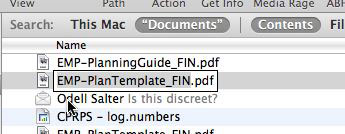
This is clearly a bug. A file name should never be editable in a background window. And a double-click should never be interpreted as a request to make an item’s name editable in the first place.
This bug is clearly one of the factors that leads to the random renaming of files and folders that can happen as a result of the user of Spotlight search results windows in the Finder. I have already argued that it shouldn’t even be possible to make an item’s name editable in a search results window, but even if one accepts the idea of allowing file and folder names to be editable in search results windows, it is quite clear that a double-click on a selected item should not make its name editable—let alone in the background!
This is a major bug. I have already submitted a new bug report with the more detailed (and more reliably reproducible) scenario above via the ADC (Bug ID# 5779917), but I strongly urge other Mac OS X to submit the same kind of bug report, so that Apple addresses this bug as soon as possible.