Word 2008: Flaky behaviours in simple headers/footers
Posted by Pierre Igot in: MicrosoftMarch 3rd, 2008 • 5:05 pm
Either I am incredibly jinxed, or Word 2008 is a piece of crap of the highest order. You decide.
I open a blank document in Word, using the default template. It opens by default in “Print Layout” view mode (which is somehow different from “Publishing Layout”). I insert a manual page break in the document, in order to have two pages.
Then I use the “” command in the “” menu in order to edit the headers and footers for this document.
Because my screen is big enough, when I am editing the footer of page 2, even with a zoom setting of 125%, I can actually see the footer of page 1 as well, higher up. Since I haven’t changed anything to the default page layout options, the footers are supposed to be the same, i.e. what I type in one will also appear in the other one.
But that’s already too much to ask, apparently. More often than not, when I try typing in the footer, Word 2008 fails to draw the characters on the screen. Sometimes it works initially, but then I insert a tab and all of a sudden the entire footer becomes invisible.
I then try to exit the footer by clicking on the “Close” button:
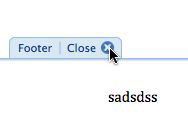
But this button fails to respond completely. There are no visual changes for “mouse over” or “mouse button down.” And it does not respond to a click.
I am finally able to exit the footer by double-clicking on the main area of the page, and then, miraculously, the text that I had typed in the footer and that had disappeared reappears as grey text in the background.
In other words, Word has registered my keystrokes, but it is just unable to draw the characters on the screen properly.
It really is scandalous that such a high profile products suffers from such obvious bugs. Of course, the headers and footers happen to be an area that Microsoft has worked on for Word 2008. We no longer get the floating “Header and Footer” toolbar that used to appear only when editing a header or footer in Word 2004. (Now instead we are forced to use the Formatting Palette, whose “Header and Footer” section is automatically expanded when editing a header or footer.) That floating “Header and Footer” toolbar was a complete idiocy, of course, because it used to be the location of the button to close the header/footer, so you could have the header/footer at one end of your screen and the close button for it at the other end of the screen. It was ridiculous.
So Microsoft decided to revamp this particular area of the UI, which was long overdue. But obviously Microsoft’s staff is utterly unable to revamp anything without introducing a whole slew of new bugs that affect even the simplest uses of the feature in question. Typing in the dark. A close button that does not respond to mouse clicks. It really is quite unbelievable. This is a team of developers that manages to screw up everything it touches.
I am not going to bother trying to identify a more accurately reproducible scenario. Why? Because I have better things to do with my time. If Microsoft’s staff is unable to discover these most obvious bugs by themselves without being provided by their long-suffering users with 100%-reproducible scenarios, then clearly they don’t care one bit about the quality of their product and if they don’t, why should we?
From now on, I am not going to hesitate one second in recommending to anyone who asks me to switch to Apple’s iWork. The level of incompetence and lack of care at the MacBU is simply staggering. We are way past the stage of making excuses for them. Microsoft Office 2008 is crap, and even at the reduced price, it is still a complete and utter waste of money—and I won’t hesitate to say so to all my clients. I am actually surprised by the number of them who spontaneously inquire about iWork without my having mentioned anything. Clearly I am not the only one who is more than tired of having to deal with Microsoft crap on the Mac.
I only bought Office 2008 because I know there are situations where I might absolutely need it in my work. But for all other situations, there is just no way that I am going to use this crap or spend any time trying to customize it to make it more usable (which is now much more difficult anyway, due to the removal of VBA support).
I had already changed the default application for “.rtf” documents on my machine from Word 2004 to Pages a while ago. Yesterday, I just changed the default application for “.doc” documents from Word 2008 to Pages as well. Enough is enough. This is not customer service. It’s customer abuse.
March 3rd, 2008 at Mar 03, 08 | 5:40 pm
Here’s a vote for using Nisus Writer (Regular or Pro) as the default rtf application. It has the significant advantage over Pages in being able to read and write Word documents (as RTFs) that have imbedded and placed graphics. I am using it now entirely in lieu of Word 2004.
A significant point is that Nisus Writer Pro can now properly place Mathtype equations with the proper baseline, and it works nicely with Endnote using the Scan RTF… feature for the processing of bibliographic citations. Pages ’08 does not work properly with Mathtype equations, and the exported RTFs do not handle graphics properly, so it cannot be used with Endnote as things now stand.
I really like Pages, but the developers at Apple have not been at all cooperative with external developers who would provide add-on features. Further, its use of Webkit for its typography is an interesting point; why would Apple not use its own Cocoa-based typography system? In contrast, Nisus seems to be making rapid progress towards a true replacement for Word on the Mac OS X platform using all of the advanced Cocoa features.
March 3rd, 2008 at Mar 03, 08 | 6:10 pm
I am not sure what Pages’ underpinnings are exactly. But they are certainly not a plain vanilla WebKit thing. See this post for an example of a bug that affects both Mail and Safari, for example, but not Pages.
We each have our own needs, obviously. I find that Pages can deal with the Word files with embedded graphics that I get to a reasonable extent. I still have to open the final document back in Word to make sure everything is OK, but I suspect I would have to do this with any Word alternative.
I don’t have to deal with equations, so this does not really apply to me. As for bibliographic references, I mostly deal with them within the context of InDesign, which I have to use for advanced page layout anyway.
In other words, support for add-on features is not essential to me and to most of people I work for/with. But I can easily imagine that it is essential to others.
Pages has a number of frustrating quirks and bugs, but I like its reliability and dependability and its smooth performance—except with tables. There are noticeable lags when editing large tables. I hope this will be addressed at some point.
Microsoft is incapable of developing a proper Mac OS X application. I will take a look at Nisus again one of these days, but I am quite pleased with Pages.
March 3rd, 2008 at Mar 03, 08 | 7:08 pm
Re: the use of webkit by Pages (and presumably Keynote)…
My limited understanding of this comes from a forum post by a Nisus developer in a discussion of the slowdown of Cocoa text apps under Leopard.
I think that Apple uses Webkit to render text in Pages in order to obtain better performance than it would with Cocoa, as is used by Nisus and Mellel, as examples.
Word 2004 (and 2008, presumably) uses its own text engine, and this introduces a range of distinctive quirks.
I have used Pages extensively for page layout tasks, but I prefer Nisus at this point for pure word processing. The recent 1.03 release of Nisus Writer Pro, however, has excellent graphics layout capabilities, so I expect to use it increasingly in the future.
March 3rd, 2008 at Mar 03, 08 | 11:33 pm
I strongly doubt webkit is used in Pages. Pages inherits too many of the Cocoa text behaviors. The link Warren posted above is just the developer speculating.
March 3rd, 2008 at Mar 03, 08 | 11:36 pm
Pages doesn’t use WebKit – it has its own (proprietary) text editing/layout framework. WebKit simply doesn’t have the typography features needed by a “real” word processor.
March 5th, 2008 at Mar 05, 08 | 5:18 pm
[…] Originally Posted by DominikHoffmann Actually, I’d like to relate my very pleasant experience with calling Microsoft’s tech support<snip> It still doesn’t stop the software from being a half-baked, steaming pile of **** that should never have been released in its current form. Full of bugs and full of UI discrepancies and inconsistencies that would embarrass a novice shareware developer: Betalogue ? Microsoft I don’t see the MBU as traitors, just as developers of consistently bad ports of Office. They have yet to produce a single decent version (in terms of stability, compatibility and proper integration with the OS it runs upon – the mediocrity of the actual features is not their fault after all). […]