Pages 3.0: More inconsistencies when using keyboard shortcuts in tables
Posted by Pierre Igot in: PagesDecember 12th, 2007 • 5:07 pm
Editing text in table cells in Pages is decidedly a very frustrating experience. I have already indicated that either using the command-S shortcut while editing text in a table cell actually causes Pages to exit text editing mode, which can be very destructive if the user is not paying attention:
Pages 3.0: ‘Save’ command while editing table cell exits text edit mode
Then just today I wrote about Pages hijacking standard text selection keyboard shortcuts while in table cells:
Pages 3.0: Text selection shortcut used for adding rows in tables
Well, here’s another one. Say you use the Tab key to go from one table cell to the next in a table in a Pages document:
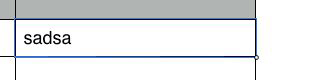
This effectively selects the cell (see the blue outline around the edges of the cell), but does not enter the cell in text edit mode. This means that, if you start typing now and if your cell already contains some text, like the cell in the picture above, Pages will actually switch to text edit mode in the cell and erase the existing contents of the cell.
What if you only want to add to the existing text and not replace it? Well then you have to enter text edit mode manually. You can do this with the mouse by clicking in the exact location where you want to insert text, but if your hands are on the keyboard, you can enter text edit mode by pressing the Return key. This enters text edit mode and selects the existing contents of the cell:
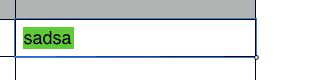
Now, since you want to insert text before or after the existing text, you need to deselect the existing text and place your insertion point before or after that text.
You can do this by pressing the Left or Right cursor key. Left will put your insertion point before the existing text, and Right will put it after.
But what about Up and Down? Now that I am in text edit mode, they should do the same thing as Left and Right, shouldn’t they?
They should, but they don’t. In another fit of UI inconsistency, in such a scenario Up and Down continue to act as keyboard shortcuts for going to the cell above or below the current cell.
This is simply not acceptable once the user is in text edit mode. In text edit mode, the cursor keys should behave like cursor keys normally behave when editing text anywhere in Mac OS X (in the body of a document, in a field, etc.). Things should not be different because this is a table. There are two modes when in a table in Pages, the text edit mode and the cell selection mode. The text edit mode is for editing text inside a cell. The cell selection mode is for moving from cell to cell or selecting cells.
The behaviour of the Up and Down keys is confusing the two modes and interfering with ingrained text editing habits developed by the user. Some users might find it convenient to be able to jump to the table above or below with Up and Down even when in text edit mode, but convenience should not come at the expense of consistency, especially when it comes to the most basic shortcuts involved in text editing and text selection.
If I want to exit text edit mode and switch to another cell, I can press Tab (to go to the next cell) or shift-Tab (to go to the previous cell) and then use the Left, Right, Up and Down cursor keys to my heart’s content to go from cell to cell. (If Apple really wanted me to have an easy way to exit text edit mode with changing cells, it could provide me with a special shortcut to do so. Actually, the Enter key can already be used to exit text edit mode and go to the cell below—unless I am already in the last row of the table—so that makes the Down shortcut unnecessary. And if I then want to go to the cell above, I can just press Up twice.)
In addition, if the cell that I am editing actually contains more than one line of text, the Up and Down keys work as expected in text edit mode as long as I am not in the first line (for Up) or in the last line (for Down) of the text in the cell. If I am in the first line of the text in the cell and I press Up, Pages does the wrong thing again and switches me out of text edit mode and jumps to the cell above. Similarly, if I am in the last line of the text in the cell and I press Down, Pages switches me out of text edit mode and jumps to the cell below. But if I am in any of the lines in between the first and the last, then Up and Down behave normally, as shortcuts for navigating (or selecting, with Shift) the text inside the cell.
This is very wrong, simply because, when trying to navigate or select text with the Up and Down keys while editing text inside a cell, it is easy to overshoot by one keystroke—and then all hell breaks loose. Pages takes me out of text edit mode and I have to start all over again.