Pages 3.0: ‘Save’ command while editing table cell exits text edit mode
Posted by Pierre Igot in: PagesNovember 29th, 2007 • 3:04 pm
This is a potentially very destructive bug. When you are editing a table in a Pages documents, there are two implicit modes: one where the focus is on the table cells as table cells and one where the focus is on the text inside a given cell. The second mode is called “text edit mode” (in the on-screen help for Pages) and, when you are working on a table, you can switch to text edit mode in a cell by double-clicking on the cell or by clicking on it to select it and then pressing the Return or Enter key.
You can also enter the text edit mode by simply selecting a table cell and starting to type. When you start typing, Pages automatically switches to text edit mode.
Once you are in text edit mode, you get the normal I-beam cursor and you can type text in the cell:
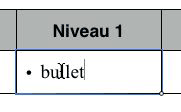
It should be noted that if you switch to text edit mode by double-clicking on the cell, then Pages inserts the I-beam cursor exactly where you’ve clicked. If you switch to text edit mode by clicking on the cell and pressing Return or Enter or by starting to type, however, Pages automatically selects the existing contents of the cell and replaces the existing contents with what you start typing.
Normally, Pages stays in text edit mode as long as you don’t click elsewhere or tab out of the cell.
However, after several hours of frustration, I have just discovered a bug. If you press command-S or choose the “” command in the “” menu, then Pages saves the document, but also exits the text edit mode and switches back to the state where was is selected is the cell itself:
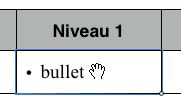
(Note the absence of the I-beam cursor and the mouse pointer icon changed to a hand.)
This is a potentially rather destructive bug, because if you don’t realize that this has happened, and simply resume typing after pressing command-S, Pages switches back to text edit mode, but also automatically selects the existing contents of the cell, i.e. what you’ve already typed until now, and replaces it with what you start typing now.
Oops.
As a compulsive command-S user, I experienced the problem several times this morning without realizing what the cause was. (I hit command-S instinctively several times a minute while typing.) I just kept noticing that something that I was doing was causing Pages to exit text edit mode and then to re-enter it and delete what I had already typed.
Finally I figured out that it was command-S.
Tsk tsk. Bad one, Apple.
November 30th, 2007 at Nov 30, 07 | 12:39 am
Several times a minute? That’s a lot of Command-S.
November 30th, 2007 at Nov 30, 07 | 8:34 am
One rule: better safe than sorry. When you’ve been a Microsoft Word user for years, you’ve been dealing with an application that still crashes all the time, for no apparent reason, unpredictably. Unless you enjoy losing the text you’ve just typed on a regular basis, you have to develop a neurotic compulsion to hit command-S.