iCal 3.0: Hyphenates proper nouns in month view, but doesn’t fix word wrap problem
Posted by Pierre Igot in: MacintoshNovember 30th, 2007 • 6:31 pm
Today, I was surprised to see that iCal had inserted an automatic hyphen in a proper noun in one of my event titles in my calendar in month view:
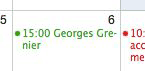
I don’t know if this is new in iCal 3.0 in Leopard, but I certainly don’t remember noticing such a thing before in iCal.
It raises a couple of issues.
First of all, what hyphenation rules does iCal use? There is no language setting in iCal, so does it just assume that the language of the event descriptions is the same as the language of the user interface? That would be English in my case, but in fact some of my events have a French title, because I am a bilingual person and I work in both languages, often simultaneously.
Another question is, is this automatic hyphenation a new feature in iCal 3.0? If so, is this meant to be a fix for the word wrap problem that has plagued iCal since version 1.0?
Because if it is, it sure ain’t working. Here’s what happened when I tried to resize the iCal window a bit:
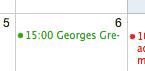
Oops. The second line of the event title is gone! This is the same problem I described in my earlier post, except that this time the invisible second line contains half of a hyphenated word, with the first half still visible on the first line.
It’s not a pretty sight!
Really, I find it quite incredible that Apple still hasn’t been able to fix this bug, especially since iCal has been significantly revamped in Mac OS X 10.5.
I guess we will be stuck with disappearing words (or partial words) in iCal for many years to come still… Sigh.
December 1st, 2007 at Dec 01, 07 | 7:02 am
The hyphenation is new in iCal 3. I just checked on 10.4 and it doesn’t hyphenate.
It uses the standard text system for hyphenation. This only provides a hyphenation factor setting, which is a number between 0 (no hyphenation) and 1 (full hyphenation). The default is 0, but iCal is using 0.8.
As far as the hyphenation rules, this message from the Cocoa-dev mailing list says that it is using a TeX-like algorithm.
This is why I like being a developer. I don’t have the patience to wait that long for bugs to be fixed. When I find a bug in something I wrote, at least I can fix it.
December 1st, 2007 at Dec 01, 07 | 10:36 am
Thanks for the additional information. It kind of boggles the mind that the developers would bother to implement the hyphenation, but not to fix the word wrap problem.
Sadly, outside of open source projects, being a developer does not enable you to fix bugs in other people’s software :-/.
It’s not that any of these bugs are deal-breakers. They are just a constant source of annoyance, a constant reminder that we are dealing with imperfect products in an imperfect work environment. Over time, I find that this situation grinds me down. I simply cannot ignore these things.
And I am not a developer, so I don’t even get the satisfaction of being able to fix bugs in my own software. My only (small) source of satisfaction is when a bug that I reported a long time ago finally gets fixed or an enhancement that I suggested gets implemented. But these are few and far between.
December 1st, 2007 at Dec 01, 07 | 5:03 pm
It’s nice that they’re using a TeX-style hyphenation algorithm. That’s the right thing to do at least.
This is probably a situation where there are two separate teams. The Cocoa text guys have implemented hyphenation, and iCal is inheriting it, but the iCal team themselves haven’t bothered to change the word wrapping.
December 3rd, 2007 at Dec 03, 07 | 2:30 am
As usual, chiming in to “second that” and bellyache about the baffling persistence of such things. It seems to me that the evolution of iCal and Address Book — in particular among the stock Apple productivity apps — has proceeded at such a snail’s pace that I have a hard time imagining what those development teams do all day.
I could certainly forgive slow development if the time were being spent on stabilizing and bug fixing and a conservative process of feature development that avoids introducing new bugs … but clearly this is not the case! For instance, I just discovered that my favourite data loss bug is still alive and well in Address Book — the one wherein the “Notes” you just typed about someone disappear the moment you leave the editing mode. For pity’s sake, a data loss bug in AB that has lasted through three incarnations of the OS?!
Give me strength …