Mac OS X 10.5 (Leopard): command-option-dragging on Finder window is broken
Posted by Pierre Igot in: MacintoshNovember 27th, 2007 • 12:50 pm
When you drag an item (file or folder) from one Finder window to another Finder window, you have a variety of options:
- By default, the operation will move the item if the destination folder is on the same volume as the original folder, and it will copy the item if the destination folder is on a different volume.
- If you hold the Option key down while dragging the item, then you will force the Finder to copy the item in the destination folder, even if it is on the same volume as the original folder. (If you hold the Option key down and the destination folder is on a different volume, then it makes no difference. The Finder will copy the file anyway.)
- If you hold both the Option key and the Command key down while dragging the item, then instead of copying the item, the Finder will actually create an alias to the original item in the destination folder.
That’s the theory, anyway. And the alias creation will actually work as expected if you are careful enough to drop the item you are dragging with the Option key and the Command key down in an empty area in the destination window.
If, however, you are not careful and you hover over an existing item in the destination window while dragging with the Option key and the Command key down, here’s what you’ll see:
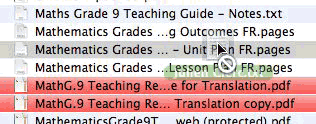
As some would say, WTF?
I can understand the Finder highlighting the item I am currently hovering over if it’s a folder, since this would mean that I would create the alias inside that folder—but why on earth does the Finder highlight a Pages document when I hover over it while dragging my item with the Option key and the Command key down?
It does not make any sense. I cannot drop an alias on a Pages document!
Of course, the “Forbidden” symbol that appears in overlay next to the mouse pointer when I do this does indicate that it is not a permitted action—but why highlight the item as a potential destination in the first place, then?
It gets worse. If I ignore the “Forbidden” sign and actually drop the item that I am dragging with the Option key and the Command key down onto the highlighted Pages document, the Finder… refuses to create an alias as expected, and instead displays this error message:
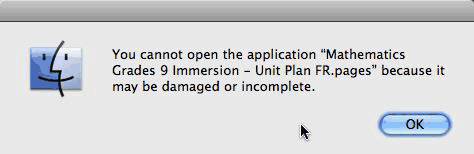
This is positively bizarre. So now my Pages document is an “application” and the Finder cannot open it because it “may be damaged or incomplete.”
Gasp.
I know the NeXT guys at Apple have probably always preferred symbolic links to aliases, but this is a bit much.
Intriguingly, I remember noticing this a while ago in Mac OS X 10.4 and submitted a bug report to Apple about it at the time. But back then it only occurred in Finder windows in list view. Now in Mac OS X 10.5, however, I can reproduce it in all four views—icon view, list view, column view, and cover flow (which is effectively a variant of list view).
So not only have Apple’s engineers ignored my bug report, but they have actually worsened the situation by extending the scope of the bug to all Finder windows. Nice job!
November 27th, 2007 at Nov 27, 07 | 3:32 pm
Hey, at least it’s consistent now. Haven’t you complained in the past about List view not working the same way as other views? :-P
For bonus fun, release Cmd-Option (but not the mouse button) while the cursor is over a document with the “forbidden” cursor, then drag across other documents/folders and back to that one, and observe. (That one icon continues to get special treatment until the end of the drag operation.)
November 27th, 2007 at Nov 27, 07 | 3:51 pm
It’s consistent alright! :)
The “bonus fun” you describe only seems to apply to icon view. In list view and column view, once the “forbidden” icon appears, you’re screwed for good, and with all items in the list.
There goes our consistency :).
November 27th, 2007 at Nov 27, 07 | 4:03 pm
I’m not defending this behaviour, but here is a partial explanation.
The “Application” tag stems from the fact that command+option while dragging a document over an application icon has a special meaning. Normally an application won’t be highlighted if the application doesn’t know how to handle that document type. Command+Option will change that so that the icon highlights and the Finder launches the application, passing the document to it anyway.
November 27th, 2007 at Nov 27, 07 | 4:06 pm
I’ll bet you a dollar that the root cause for this misbehavior is related to the fact that Pages documents are bundles (and therefore merely specially marked folders) rather than single files.
I’d be interested to see what happens when you try to drop an alias on a plain text file or a JPEG. (Unfortunately, my Leopard machine is in for a non-Leopard-related repair, so I can’t test it myself.)
November 27th, 2007 at Nov 27, 07 | 5:24 pm
ajb: Yes, this dual meaning of the command-option-drag is probably the source of the problem. Like you said, it’s no excuse, but at least the cause of it is pretty obvious.
channelingdesign: The problem also occurs with files that are not packages. But the difference is that there is no alert box with a message. The drag-and-drop simply fails.
November 27th, 2007 at Nov 27, 07 | 7:36 pm
Okay, so I just tried this. Personally, I drag the file to the destination and THEN press the modifier keys.
The thing about those keys is they elicit that behavior IMMEDIATELY, and if you drag the icon over an unused portion of the screen/window the arrows return. While I understand you don’t like it, I am not quite sure what can be done in its stead…. I think the one thing they should fix is the prompt saying the application is damaged or incomplete – I am not sure if not showing the highlight would be the correct performance either (it would be inconsistent as you are dragging over items to have some highlight and some not).
What would you recommend (other than the faulty error message) to be the correct behavior in situations like this?
November 27th, 2007 at Nov 27, 07 | 10:08 pm
There is no way that the item should be highlighted if it’s not a possible destination. Mac OS X knows the difference between an application and a document and so does the user. If he sees a document highlighted when he drags another document on top of it, what is he supposed to think? That Mac OS X is going to merge the two? Insert one into the other? Insert an alias to the one into the other? It doesn’t make any sense.
If I drag an item without holding any modifier keys, then when I hover over existing documents no highlighting happens, and I am allowed to drop the item on top of the existing items as a way to move/copy the item to the enclosing folder. It should work the same with the modifier keys. It’s not my fault if command-option-drag has another meaning when drag-and-dropping onto applications. Mac OS X knows these documents are not applications and are not valid destinations. It’s able to tell a valid destination from an invalid one when you drag an item onto an application that normally doesn’t open this type of item. So it knows how to detect on-the-fly whether the destination you are hovering above is a valid destination or not.
As for the function of the modifier keys, yes if you drag the icon over an unused portion of the window, the arrows return. But if you drag the icon back on the “illegal” destination, the highlighting and the “Forbidden” symbol return, even if you are no longer holding down the modifier keys. (As a correction to what Dan & I said above, the behaviour actually sticks with each individual false destination that the icon “touches,” even in icon view. It is just that in icon view you have to be more deliberate about “touching” each false destination with the modifier keys down, because the icons are far apart, whereas it’s easy to touch all the destinations in a single movement in list or column view since the files are all on top of each other in a list.)
I am sorry, but there’s not just no way that this behaviour is anything but a bug, It’s not a bad one if you never create aliases in your life. But if you create aliases on a regular basis as I do, then it’s a bit of a pain because you need to always make sure you have some empty space in the window to drop your alias into, and you need to be careful not to drop the alias on top of another document icon, even though it’s perfectly possible to drop a regular item (i.e. without the modifier keys) on top of existing items to copy or move it in the enclosing folder. As usual, it’s difficult, if not impossible, to get used to inconsistency, especially when it has no justification whatsoever.