iCal 3.0: Information ‘balloon’ can be dragged around
Posted by Pierre Igot in: MacintoshNovember 27th, 2007 • 11:45 am
Today I accidentally discovered that, when an information “balloon” is open in iCal for a given even, you can actually click on the background of the “balloon” and drag it around like any other window:
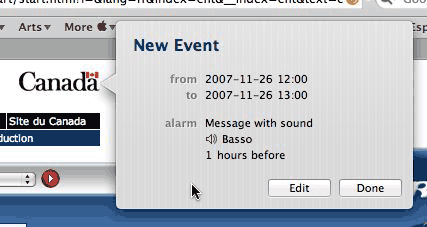
I must say I find this utterly silly. You can make it look like the “balloon” is connected to something totally unrelated in another background window. And it stays there even if you switch to another application and then back to iCal. It’s only when you click elsewhere in the main calendar window that the information “balloon” finally disappears. And the next time you double-click on the event, the “balloon” is back in the expected location. But still…
(I’ve been trying to find a proper name to describe this weird UI thing. I suppose that, in keeping with the cartoonish visual theme, it should be called a “balloon.” The help pages for iCal carefully avoid using any kind of term to describe it. So I don’t know if that’s the official terminology or not.)
November 27th, 2007 at Nov 27, 07 | 11:55 am
If you’re looking for flaws in this UI, notice that scrolling the calendar view wisely removes the tip from the balloon. Perhaps they spotted / were pointed to that obvious silliness early on. But you can still resize the window, for example, to make the balloon end up next to it. (Perhaps the draggablity is there so you can rectify that when it happens – haha).
While I like the balloon approach much better than the previous (iCal 2) one, it seems to be very poorly implemented.
November 27th, 2007 at Nov 27, 07 | 5:38 pm
I only use iCal in month view, so I hadn’t noticed the disappearance of the tip when scrolling. A clumsy solution to a problem that shouldn’t exist in the first place!
Personally, I don’t feel that the balloon is much of an improvement over the information drawer. Maybe it’s because I have lots of screen real estate!
November 27th, 2007 at Nov 27, 07 | 6:20 pm
It’s definitely about screen size. I’m a big fan of drawers, but the iCal one always forced me to keep the window rather small.
I think Claris Organiser (which in terms of efficient editing and printing still beats all of Apple’s current calendar/address book offerings) used similar (better) in-place editing techniques in some places. But that’s ages ago…
November 28th, 2007 at Nov 28, 07 | 5:17 am
A better solution would be an iLife app-style “built-in drawer,” such as is found in GarageBand. GarageBand 2 featured a normal slide-out drawer for track settings; with GB 3 and up, the drawer is built into the window so only the content resizes. Drawers are often a good way to provide information or extra controls, but they are clumsy and ugly, so the built-in drawer should replace them in the system, IMO.
What Apple should do in the meantime is make the “speech tip” on the “event speech bubble” move to always point at the currently selected event. That would make for an interesting waste of programming resources….
November 28th, 2007 at Nov 28, 07 | 9:17 am
Either a “built-in” drawer or an information pane such as the one in iPhoto. I only have a few calendars myself, so there’s tons of room below the list of calendars in the top-left corner of the window. More than enough room for an information pane above the small calendar.
November 28th, 2007 at Nov 28, 07 | 9:25 am
I don’t think it should drag the window around either. Particularly when it contains text fields with invisible borders, where you might want to drag to select the text but end up moving the window.
Here’s another twist on the window dragging… Create a new event, give it a short url like http://www.apple.com, and then give it a long enough note that a scrollbar appears (make sure there are several extra lines to scroll). Click to the right of the url, click in the scroller to scroll it up and then down. Now you can click on the right side of the url and drag the window around :) And if you drag it up fast enough, you can see it flicker as it selects the entire url and then deselects it.
November 28th, 2007 at Nov 28, 07 | 10:44 am
Eek. :-)