Quick Look: Does not continue to play sound previews in background
Posted by Pierre Igot in: MacintoshNovember 17th, 2007 • 3:48 pm
Generally speaking, I like the new “Quick Look” feature in Mac OS X 10.5 (Leopard). The use of the space bar as a shortcut to see a preview of the currently selected file feels natural, and the bigger previews are much more useful than the small ones you get in column view or when viewing the File Info window for a file.
There are a couple of disappointing design choices when it comes to sound file previews, however.
One is that, in addition to implementing the Quick Look preview for sound files, Apple decided to change the existing preview in column view and in the File Info window. Instead of the QuickTime controls we used to get (Play/Pause button, volume slider, etc.), we now get a generic picture with a single Play/Stop button:
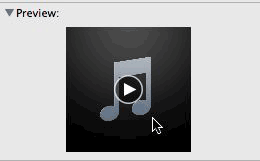
If the sound file includes artwork, then we get the artwork instead of the generic picture. But that’s it. This means that we can no longer control the volume of the sound playback for this specific preview (the only solution being to change the overall volume level) and the section of the file we want to play.
It should also be noted that the generic picture has pretty bad anti-aliasing issues.
Admittedly, using Quick Look instead does provide a track with a playhead, which lets you control which section of the file you want to listen to. But even the Quick Look preview does not provide preview-specific volume controls.
The other significant issue is that, unlike the column preview, the Quick Look preview does not continue to play when you switch to another application and leave the Finder in the background. As soon as you switch to another application, the playback is paused, and only resumes when you switch back to the Finder.
(The column preview in 10.5, on the other hand, does continue to play, just like it did in 10.4, even when the Finder is in the background or when the parent Finder window becomes a background window in the Finder. It will only stop playing if you select something else in that same Finder window—or if you press the Stop button, obviously.)
I frequently find myself wanting to preview a music file in the Finder and then switching to another application to read something (an e-mail message, a web page, etc.) while continuing to listen to the sound preview.
With Quick Look, I cannot do that. I have to either use the column preview or to open the file with QuickTime Player—both of which defeat the very purpose of Quick Look as far as I am concerned.
So it’s a disappointment that, in the process of implementing a useful new feature, Apple made some questionable design choices that leave the new feature less useful than it could actually be.
November 17th, 2007 at Nov 17, 07 | 6:11 pm
Two more gripes with Quick Look are: 1) you can’t use it on stacks, which is a pain… it’s an absolute natural for the Downloads stack, and 2) it doesn’t support .webarchives. 2 should be easily fixable by third parties though, since the developer documentation for Quick Look plugins is pretty good.
November 17th, 2007 at Nov 17, 07 | 10:18 pm
Even more amazing is that you can’t Quick Look a plain old text clipping! If I had time I’d write a freebie QL plug-in for various common clipping files. I sure could use one…
November 18th, 2007 at Nov 18, 07 | 11:27 am
Alan: Since a single click on an item in a stack opens it, I don’t really see how QL would work here. The only way to select an item in a stack without opening it is to use the cursor keys.
Evan: It seems to me that text clippings have suffered a lot of abuse by Apple engineers in recent years. It’s as if they invented the thing, then decided to do their best to make the thing useless by not integrating it with anything else. See this and this for examples.
November 18th, 2007 at Nov 18, 07 | 7:31 pm
That’s the thing though, you can use the cursor keys on stacks, and there is the concept of a highlighted current selection, but still Quick Look doesn’t work on stacks. I agree with you, I’m not sure how it would work with the mouse (command click for stacks is already taken, but most unusually, right-clicking does nothing), but surely there must be some elegant solution