Excel 2004: ‘Select All’ command doesn’t work as expected
Posted by Pierre Igot in: MicrosoftMarch 21st, 2006 • 11:33 am
First of all, I’d like to correct something that I wrote yesterday. In my post about the “SCRL” status LED in Excel 2004, I said that, unlike Word’s “Customize Keyboard…” dialog box, the “Customize Keyboard…” dialog box in Excel 2004 didn’t have an “All Commands” category listing all the commands available in Excel in alphabetical order.
This is incorrect. Excel’s “Customize Keyboard…” dialog box does actually have an “All Commands” category.
Not that it does actually contain all the commands, mind you. Which leads me to today’s topic: the “Select All” command.
It’s a command that most Mac users should be familiar with, because it is ubiquitous and has innumerable uses. It normally appears in the “” menu, and its keyboard shortcut is well known: It’s command-A.
It’s a command that normally selects the entire contents of whatever user interface object you are currently viewing or editing. For example, in a Finder window, “Select All” selects all the documents and folders listed in the active window (or column in the case of a window in column view). If the focus is currently on a file or folder name that is editable, with the blinking cursor somewhere inside the text of the file/folder name, then “Select All” selects the entire name.
In a Word document, “Select All” normally selects the entire contents of the document. If you are inside a text box or “frame,” however, “Select All” actually selects the contents of that text box, not the entire document.
What about Excel? Well, if you have a spreadsheet document open and you press command-A, Excel selects the entire sheet, i.e. all the cells. This is despite the fact that the “” command is not actually listed in the “” menu.
As long as the keyboard shortcut works, I am not complaining too much. I am not likely to go to the “” menu very often to select the “” command.
Where things become much more problematic, however, is when the focus is not on the spreadsheet document as a whole, but on a specific cell that is currently editable:
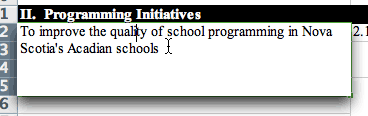
Try pressing command-A in such a situation. It doesn’t work! That’s right: The universal “Select All” command that works pretty much everywhere in Mac OS X where something can be selected does not work when you are inside a table cell in Excel!
This is quite unbelievable. How can such a basic feature be missing in such a mature software product?
Further testing also reveals the command does not work in the formula bar either:
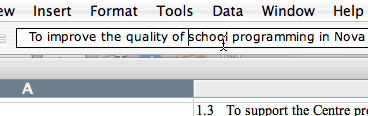
Here again, command-A does absolutely nothing.
In other words, as far as I can tell, there is no easy way to select the entire contents of the current cell using the keyboard once the cursor is inside that cell.
Out of curiosity, I went back to the “Customize Keyboard…” dialog box in Excel to see how the “Select All” command was described in there. And that’s when I realized my mistake about the “All Commands” category mentioned above.
But get this: Even under the “All Commands” category in the “Customize Keyboard…” dialog box in Excel 2004, there appears to be no “Select All” command listed! Here’s the section of the list where it should appear:
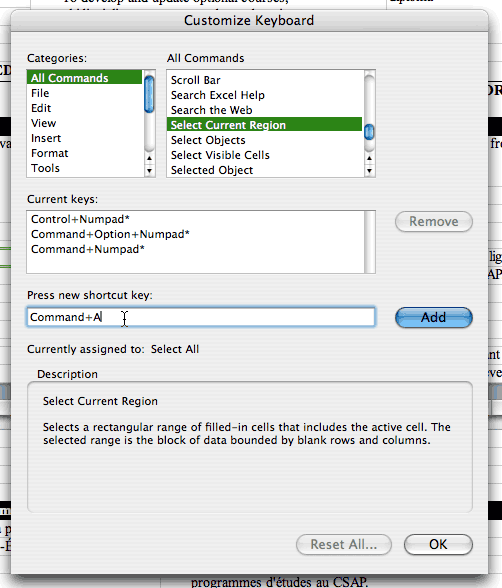
The command is simply not there. Yet, as you can see in the lower section of the dialog box, if you try to assign the command-A keyboard shortcut to another command, the dialog box does respond by displaying the message “Currently assigned to: Select All”!
This is totally absurd. Either the command exists or it doesn’t. Unfortunately, in Microsoft Excel 2004, the command only half-exists.