Pages 2: Correction regarding coloured text in table cells
Posted by Pierre Igot in: Microsoft, PagesMarch 14th, 2006 • 11:26 am
Last week, I wrote about problems with coloured text in table cells. As is usually the case, I also submitted bug reports to Apple about the problems that I described in my post.
I have since received some feedback from Apple on one of the problems that I had submitted regarding the behaviour of the triangle next to the character style in the Styles drawer.
It turns out that, contrary to what I wrote in my blog post, the triangle’s status is indeed updated properly (i.e. changed from black to red) when manual formatting changes (including text colour changes) are applied to text in a table cell.
The problem is that this change only occurs if the selection is not an entire paragraph. This is true whether you are in a table cell or outside a table cell. In Pages, if you have a paragraph of text, and if you select the paragraph in its entirety, and then apply some character-level formatting changes, these changes do not cause the triangle next to the character style to change to red. Only the triangle next to the paragraph style changes to red.
This is probably because Apple assumes that, if you selected the entire paragraph before applying a character-level formatting change, you clearly meant to apply the change to the entire paragraph and therefore might want to change the definition of the paragraph style for the paragraph in question—but not the definition of the character style (if there is one).
It’s an understandable approach. After all, character styles are normally intended for portions of a paragraph, not for a paragraph in its entirety.
Still, in the context of table cells, my confusion was somewhat understandable. See, if you have a table in Pages and your table cells only contain a few words, there is nothing visual in these table cells that indicates that these few words actually constitute a paragraph. There is no paragraph mark that the “” command might reveal. The paragraph mark is actually implied. By default, the contents of a cell constitute a paragraph. (If you press Return inside a table cell, then you can have more than one paragraph in a single table cell, of course. But even without pressing Return, even if you only have a single word in a table cell, this word constitutes a paragraph.)
This means that, in a table cell, it’s impossible to select the contents of the table cell without including the (implied) paragraph mark.
Here’s an illustration of the situation:
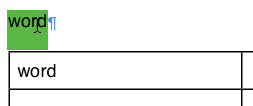
In this screen shot, I have a paragraph consisting of a single word outside a table cell, and a table cell containing the same single word.
If I double-click on the word outside the table cell, what gets selected is the word itself, without the paragraph mark, as illustrated in the screen shot. If I want to select the word and the paragraph mark, I have to extend the selection manually to include the paragraph mark:
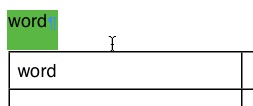
Contrast this with what occurs in the table cell. If I double-click on the word in the table cell, I get this:
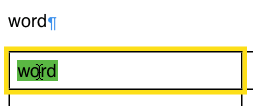
As you can see, there is no paragraph mark. Yet what Apple tells me here is that as soon as I do this, I actually select the entire contents of the table cell, including the (implied) paragraph mark. In other words, the resulting selection is the same as what I have in the second screen shot outside a table cell. It’s an entire paragraph with its paragraph mark (even though that mark is not visible) and that is why, if I apply character-level formatting changes to the selection, these changes only cause the triangle next to the current paragraph style to change to red, not the triangle next to the character style.
This explains the problems that I was having understanding exactly what was going on with my text colour changes the other day. In fact, the problem I was describing had nothing to do with text colour. It affects any kind of character-level formatting change applies to text in a table cell. If the entire text is selected, Pages treats the selection as a paragraph.
It’s a subtle thing, but it’s not insignificant. It means that the same user action (selecting words) can have a different result depending on whether you are inside or outside a table cell. And it highlights, once again, the problems experienced by software engineers, whether they work for Microsoft or Apple, when they try to come up with a proper user interface for editing text in tables. Somehow nobody has managed to get it right yet.
(Please note that the other problem I mentioned with what happens with text colour when the selection includes more than one table cell is separate, and is indeed a bug that only affects text colour changes. Unsurprisingly, I haven’t received any response to that bug report from Apple… In my experience, the lack of response usually means that the bug is real, but they don’t bother to let you know or thank you for the bug report. It’s funny how they seem to respond to bug reports much more readily when they believe you are in the wrong than when they are in the wrong.)