Word X: Selecting in tables
Posted by Pierre Igot in: MacintoshOctober 1st, 2003 • 11:22 pm
There are days when I hate Word X with a passion. It usually involves documents that I’ve received from someone else and that I have to edit.
Tables are often used in Word for page layout purposes, because Word’s other page layout tools are not sufficient.
But then what Microsoft doesn’t realize is that, when you are typing/editing text in a table cell, you want to be able to select the text in the same way that you do outside a table.
You can’t. You cannot click on the left hand-side margin to select a paragraph, because it automatically selects the entire cell. The very last paragraph in a cell doesn’t have an invisible paragraph mark like the other ones and hence behaves differently, causing all kinds of unpredictable (or impossible to get used to) behaviors.
For example, triple-clicking in a given paragraph usually selects that paragraph. But if you triple-click in the last paragraph in a cell, it selects the entire cell instead. Similarly, you frequently try to highlight the last paragraph of text in a cell and end up highlighting the entire cell.
Then there is the business of not knowing when you have selected a table cell itself or its entire contents. There’s obviously a difference between the two, because if you select the entire contents of the cell, like so:
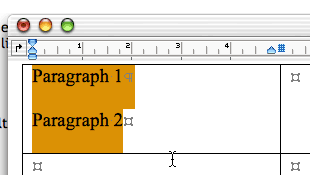
when you press the delete key, it deletes the text in the cell but leaves the cell intact.
On the other hand, if you select the cell, like so:
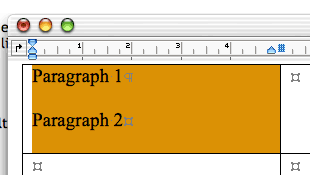
when you press the Delete key, you get a dialog that asks you if you want to shift the remaining cells up or left or whatever — because obviously it thinks that you want to delete the cell.
Now consider this: It’s very easy to try and select the text of a cell and to accidentally select the actual cell itself. It’s just a matter of dragging the mouse pointer a little too far. So of course it happens all the time, and you end up with the dialog when you just want to delete the text.
I could go on and on… It’s all very, very frustrating. In my view, Microsoft’s engineers never actually use Word. These flaws are painfully obvious and intensely infuriating for anyone trying to work with text in tables.
June 23rd, 2004 at Jun 23, 04 | 10:18 pm
If indeed. Glad to hear I am not the only one having regular fits induced by Word’s idiotic behaviours.
To make matters worse, Word 2004 introduces a new bug in word selection that affects regular text, not just text in tables.
Argh.
June 23rd, 2004 at Jun 23, 04 | 8:45 am
You said it brutha. I’ve searched high and low for years trying to find some hope that there is some hidden option that turns off the “Select Cell contents” ‘feature’.
I had hopes Word 2004 would provide some relief but, alas.
Word is the only program I have ever worked with that sends me on a screaming, blathering rampage on a regular basis, reversing things when it has oh-so-helpfully automatically done what I didn’t want it to do, struggling with some obscure formatting behavior, and in general, getting in the way of fairly simple writing tasks.
If only there were commonly used acceptable alternatives. But MS has the lock. Sigh.
If only Word 5.1 could be dusted off for the new millennium.
If … if … if