Anti-Aliasing Hall of Shame: Word 2004
Posted by Pierre Igot in: Anti-Aliasing Hall of Shame, MicrosoftNovember 1st, 2005 • 10:43 am
Unlike Excel 2004, Word 2004 is actually a fairly well behaved application when it comes to supporting Mac OS X’s built-in anti-aliasing features. It supports Quartz Font Smoothing and uses the right font smoothing style—the one selected by the user in the “Appearance” preference pane in System Preferences—for both the contents of Word documents and the text used in the Word 2004 interface.
It doesn’t take too much work, however, to uncover areas where anti-aliasing does not work properly. One of those areas is the “Print” dialog box. Microsoft always has to do things its own way.
So when you invoke the “Print” dialog box in Word 2004, instead of the standard “Copies & Pages” section that you get in most other Mac OS X applications, you get a custom-designed “Copies & Pages” section that includes a “Quick Preview” of your document (as if there weren’t already enough different document view modes in Microsoft Word) and custom-designed text fields for entering the page range, number of copies, etc.
These custom-designed fields use a text font size that is arbitrarily different from the normal font size used in Mac OS X’s standard “Print” dialog. And when you select the text in one of these text fields, you get the sadly familiar white smears:
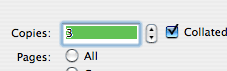
To be fair to Microsoft, this is the only place in the Word 2004 interface where I have found such problems. On the other hand, this is obviously a custom-designed dialog box, so I doubt that Microsoft can blame Apple for the problem in this particular dialog box.
When it comes to the actual contents of Word 2004 documents, however, the problems with font smoothing can be rather obvious. First of all, there are significant problems with font smoothing in the Equation Editor, which have already been documented in another post.
Then there is what happens when you use vertical selection in a Word document (i.e. when you draw a selection rectangle while holding the Option key down):
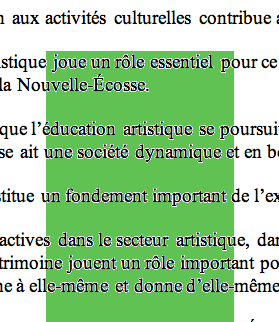
Eek.
Vertical selection is obviously a proprietary thing in Word 2004. (Apple’s own word processors and text editors, i.e. Pages, TextEdit, Mail, etc. do not support it at all.) But there’s no excuse for such ugliness in a finished product.