Word 2004: Dumb ‘smart cut-and-paste’ with line breaks
Posted by Pierre Igot in: MicrosoftOctober 26th, 2005 • 3:53 pm
I have already discussed the limitations of Word 2004’s “smart cut-and-paste” feature in this blog. Here’s another one.
Say you have a Word document that contains a paragraph that consists of several lines separated by manual line breaks (shift-Return). It looks like this:
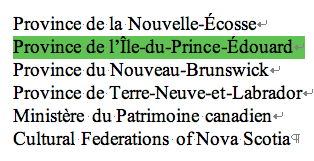
This would be the type of formatting typically used for a poem/song or for lists of items that you want to keep within a single paragraph. It’s not unusual, with such a series of lines separated by manual line breaks, to want to change the order of the lines. In order to do this, you would select one of the lines (including the manual line break at the end), then cut it, move your cursor to the beginning of the intended destination line, and paste.
In this screen shot, the second line is selected in anticipation of such a move. But then looks what happens when I cut the line:
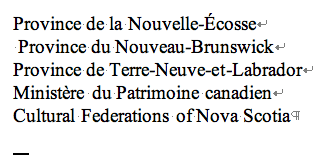
Word 2004 cuts the line as expect, but then it inserts a space character at the beginning of the next line! Of course, this throws off the left alignment of the lines, requiring the user to delete this superfluous space character manually.
It only happens when Word’s “Smart cut and paste” feature is on (in the “Preferences” dialog, under “Edit“). When the feature is off, no superfluous space character is inserted.
Why does Word do this? Probably because the algorithm used by Microsoft for “smart” cutting and pasting thinks that it is a “smart” thing to do—and it probably is in some other scenario. But in this particular scenario it is quite clearly an annoyance.
It’s not enough to make me want to turn the “Smart cut and paste” feature off. Its benefits still outweigh its inconveniences. But it shows just how far we still are from a truly smart cut-and-paste feature.